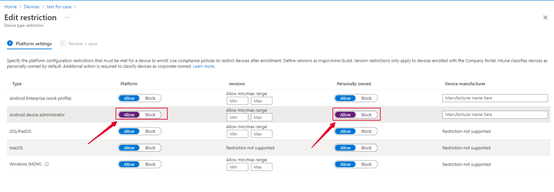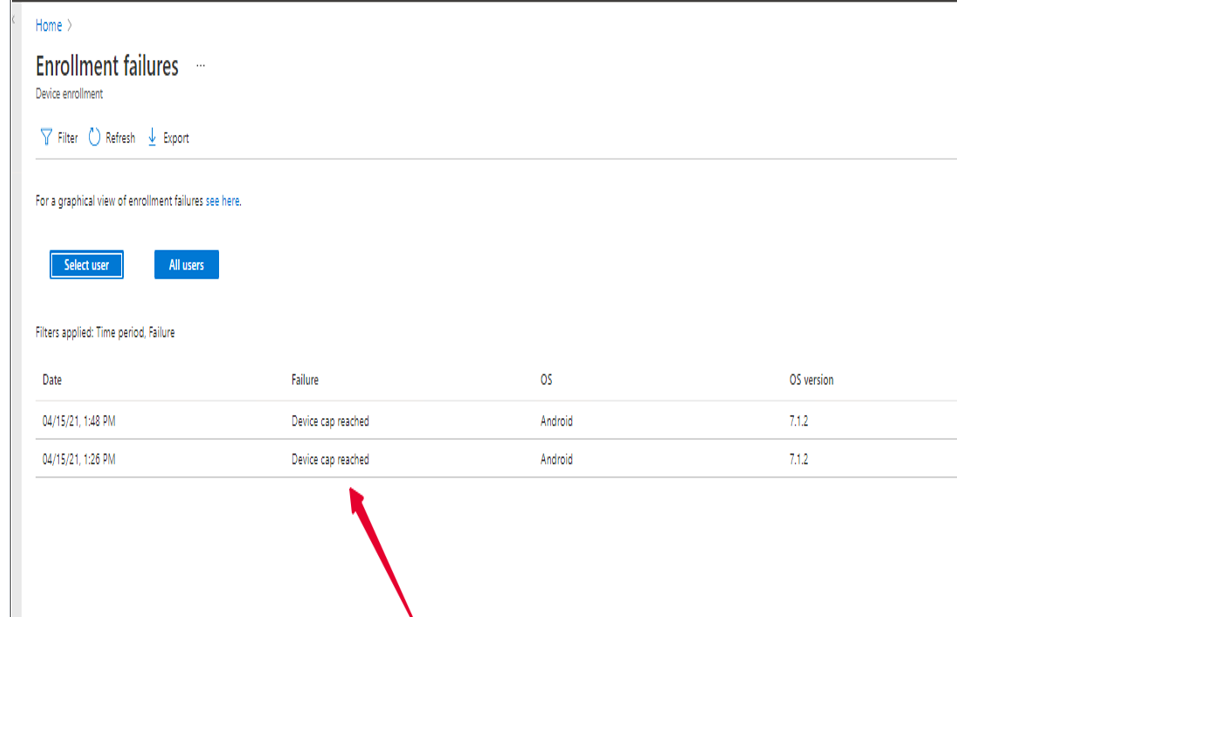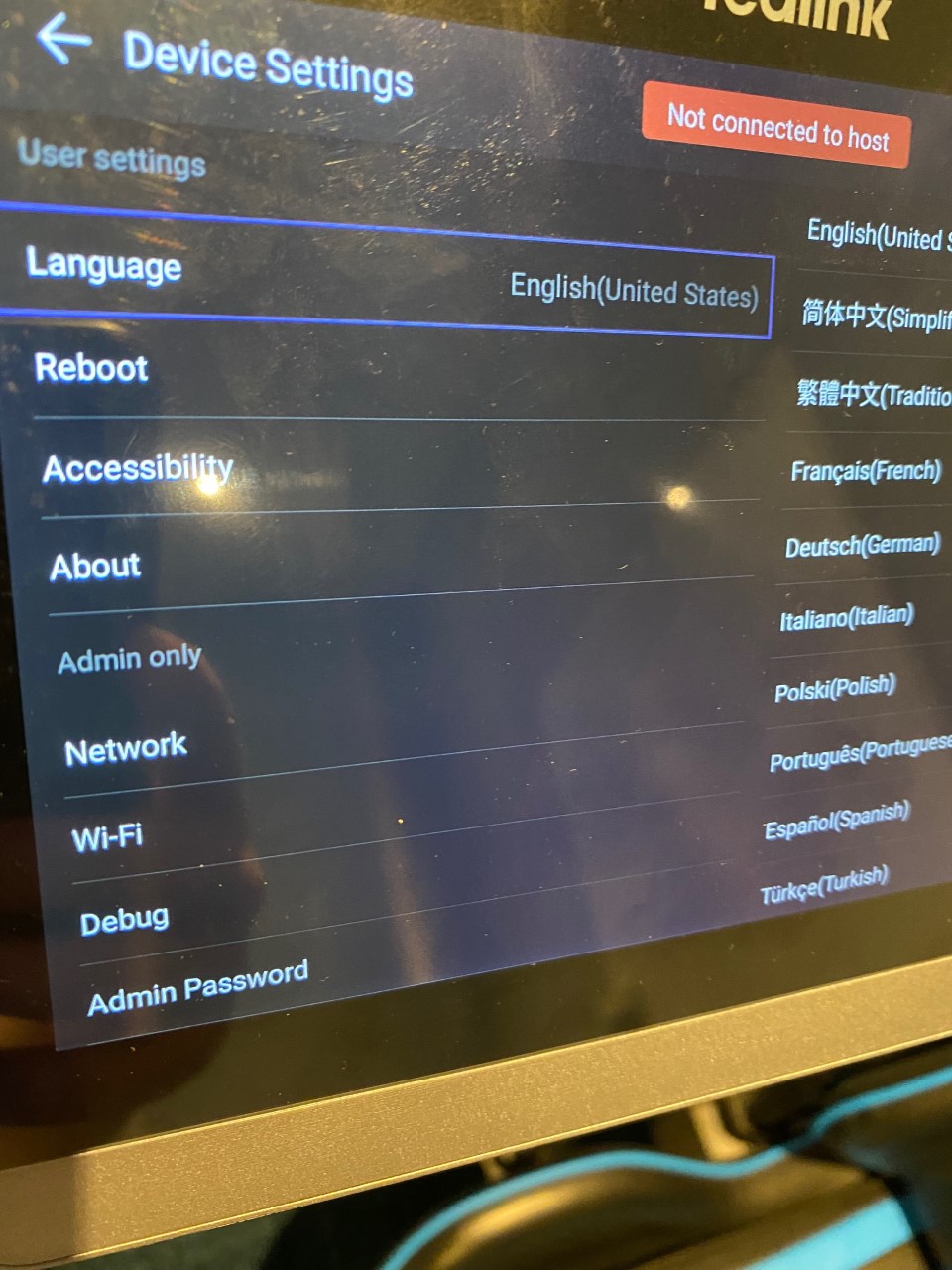We have a MTR room (yealink A20 with CTP18).
I can sign in with the teams room account (licensed) on the A20 just fine, but on the touch the device loops back to sign in after the ”regestering device” and ”company portal” progress bars. Its running latest firmware and the may Teams version (tried updating via teams admin portal without luck)
The account has no MFA, excludes from all conditional access and all Intune compliancy policies. Hardware firmware updated , factory reset. Nothing seems to work, though it did work once before until one day the device disconnected from the host. I remember being able to sign in to the A20 once I deleted it from AAD , though not sure.
It seems like a stale device, that it’s somehow related to Intune or Android.
It’s frustrating because these devices are supposed to be certified for teams, cost thousands of dollars per room and then IT still cant get them to work reliably.
I need a good guide of a checklist I can follow to see what the issue might be. Since the account itself seems fine I figure it has to be some colliaion with the CyP18 and Microsofts Intune servers during sign in.