Hello,
I am not pretty sure what's "company fileshare" you are mentioning. But Azure Machine Learning Studio does support upload data from local/ datastore/ Web URL/ public dataset. You can create your dataset for training.
Reference:https://learn.microsoft.com/en-us/azure/machine-learning/how-to-connect-data-ui#create-datasets
Besides Studio, you can also connect to datastore and storage.
There are two dataset types, based on how users consume them in training; FileDatasets and TabularDatasets. Both types can be used in Azure Machine Learning training workflows involving, estimators, AutoML, hyperDrive and pipelines.
A FileDataset references single or multiple files in your datastores or public URLs. If your data is already cleansed, and ready to use in training experiments, you can download or mount the files to your compute as a FileDataset object.
A TabularDataset represents data in a tabular format by parsing the provided file or list of files. This provides you with the ability to materialize the data into a pandas or Spark DataFrame so you can work with familiar data preparation and training libraries without having to leave your notebook. You can create a TabularDataset object from .csv, .tsv, .parquet, .jsonl files, and from SQL query results.
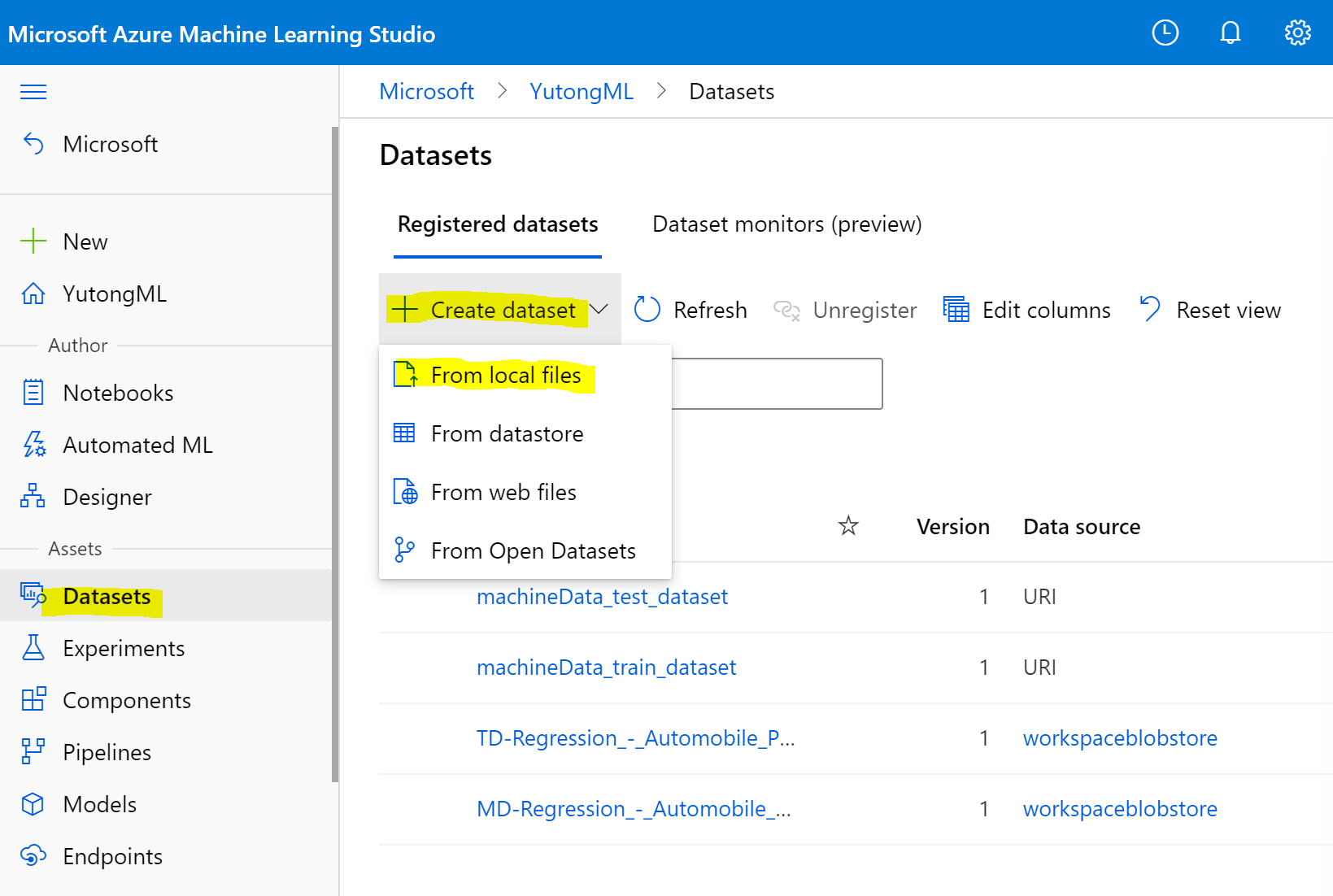
Hope this will help. Please let us know if any further queries.
------------------------------
- Please don't forget to click on
 or upvote
or upvote  button whenever the information provided helps you. Original posters help the community find answers faster by identifying the correct answer. Here is how
button whenever the information provided helps you. Original posters help the community find answers faster by identifying the correct answer. Here is how - Want a reminder to come back and check responses? Here is how to subscribe to a notification
- If you are interested in joining the VM program and help shape the future of Q&A: Here is how you can be part of Q&A Volunteer Moderators