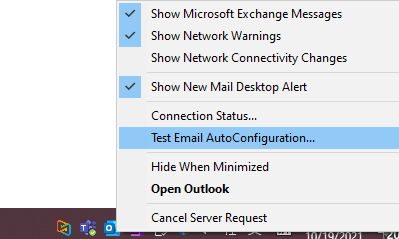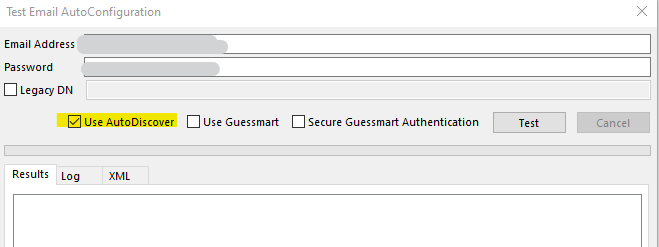Hi @Till Wiblishauser ,
Welcome to our forum!
Does this issue happen to all users? If it is some specific users, please check if there're any differences from other users' client.
And I noticed that this issue occurred suddenly. Do you have any special operations before this, such as the installed third party programs, etc?
Considering the impact of the opened calendar itself, it is recommended that you try to delete and re add the user's calendar to check if it can be displayed normally.
And through my research and search, I found that many user agree that "going to the Send/Recive Tab, clicking work offline, clicking work offline again, it prompted me for a password, i entered my password and then the free/busy information came thru once it reconnected" when the similar issue occurs. Please refer to BillStudebaker's answer in this theard: Shared calendar "No connection" error.
In addition, some users mentioned in some theards that “icloud for Outlook” add-in may affect this. Please try to check your add-ins(File > Options > Add-ins>Select Manage COM Add-ins, click GO). If it does exist, please unselect it to check if there're any differeces.
If the above doesn't work, considering the data file or the profile itself damaged, it’s suggested that you could try to create a new profile(control panel>mail>show profile>add) and add the account for testing to check if there are some differences.
Hope the above help.
If the response is helpful, please click "Accept Answer" and upvote it.
Note: Please follow the steps in our documentation to enable e-mail notifications if you want to receive the related email notification for this thread.