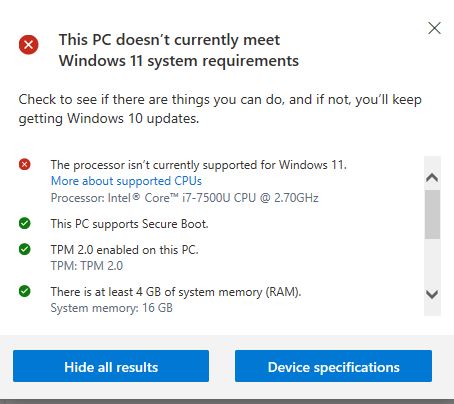Windows 11 has changed so that it is to become more reliable and has more security.
Microsoft decided which processors it wants OEM to support with new DCH drivers.
With Windows 10 end users could monitor task manager processes and use third party software to stress the CPU.
Typically new applications would open sluggishly or with a lag.
This was modified with Windows 11 so that there can be modifications of CPU and other resources to allow new applications in the foreground to open without lag.
Security was improved.
End users that have unsupported hardware, BIOS settings, or drive configurations can still use Windows 11.
The end user must be aware of the risks and benefits.
Windows 11 can be installed despite supported or unsupported findings by performing a clean install.
Registry settings can be modified and files can be deleted so that the Windows update agent does not recognize unsupported hardware, BIOS, and drive configuration.
These methods can be found in other websites.
The risks include:
a) failure to achieve the better performance and security
b) failure to update Windows and Microsoft Defender
Other websites have reported end users with very old desktops, laptops, and tablets that have working Windows 11.
So again, the end user can assess their risks and benefits and decide whether to:
a) wait and see if Microsoft supports additional hardware and configurations
b) clean install Windows 11 after backing up important files
c) modify the registry and files so that the update assistant does no longer recognizes unsupported findings.
End users are also free to use Apple hardware or Linux software.
It's always best to make free backup images.
Then you can test drive Windows 11 and at any time restore an image.
.
.
.
.
.
Please remember to vote and to mark the replies as answers if they help.
On the bottom of each post there is:
Propose as answer = answered the question
On the left side of each post: Vote = a helpful post
.
.
.
.
.