
Hello All,
I was facing the same issue until I upgraded the .NET version to 4.6 instead of 4.5. Please refer to this answer here
https://stackoverflow.com/a/45442874/9050439
Hopefully it helps you.
Thanks
This browser is no longer supported.
Upgrade to Microsoft Edge to take advantage of the latest features, security updates, and technical support.
I have application auto daily send email using smtpclient, it's still running OK before 1-Oct-2021. But from 1-Oct-2021, it send missing email, i use try catch to debug this and get exception below:
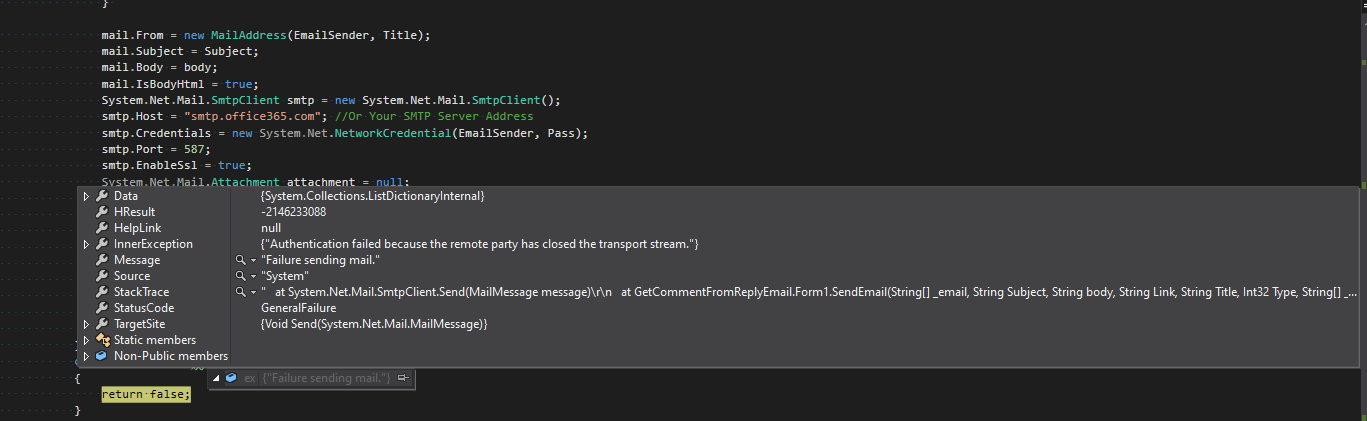
Please, give me a solution other than having to set up TLS1.2 in the application.
Thanks!
Hello All,
I was facing the same issue until I upgraded the .NET version to 4.6 instead of 4.5. Please refer to this answer here
https://stackoverflow.com/a/45442874/9050439
Hopefully it helps you.
Thanks

Is MFA required for this account? If so, that is expected.
Same error here as well with an app developed for thousands of customers. We receive an unusual number of calls of very angry customers regarding this issue which is intermittent.
Of course I can't ask my customers to simply use another email of different providers as they use the same address for numerous years now or use paid office365 accounts...
I also made sure we use compatible version of TLS, and even with 1.1 or 1.2 , it doesn't always work.
Clearly something's wrong with Microsoft SMTP servers...
An update on my end. The issue is resolved. Forcing TLS1.2 was the fix. I upgraded from .NET 2... to .NET v4.0.30319 and set the below:
ServicePointManager.SecurityProtocol = SecurityProtocolType.Ssl3 | SecurityProtocolType.Tls12;
SmtpClient.TargetName = "STARTTLS/" + EmailServer;
I then had issues with registering the new .dll (i spoke incorrectly in my comment above). So when I thought the switch the TLS1.2 was not the fix, that was incorrect, the issue was that the .dll was not updating in the gac. I had to use an updated version of regasm.exe, found an updated version of gacutil.exe and also updated gacutil.exe.config.
so for example I am using this to register:
%windir%\Microsoft.NET\Framework\v4.0.30319\regasm.exe "C:\Program Files (x86)[app directory here]\DNeMailer.dll" /tlb:"C:\Program Files (x86)[app directory here]\DNeMailer.tlb"
And then to install into the gac. I had to update the version of .NET referenced in gacutil.exe.config.
"C:\Program Files (x86)[app directory here]\gacutil.exe" /i "C:\Program Files (x86)[app directory here\DNeMailer.dll"
It became obvious to me that the .dll was not updating when I was not able to uninstall the .dll from C:\Windows\assembly\

According to the MS 365 docs, deprecation of TLS 1.0 and 1.1 started in 2020. Also, according to the docs you can sent unencrypted SMTP which is not recommended though. The best approach is upgrading your systems/software to TLS 1.2.