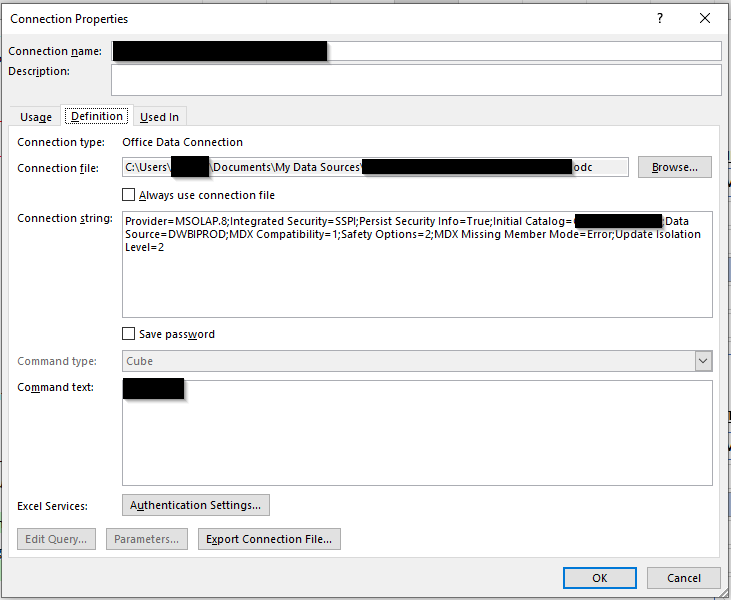Hi @Bunkers, Darin ,
Welcome to Microsoft Q&A!
I suspect that this error is not connection issue because sometime you still can connect to Excel. You need to check antivirus or firewalls on client side have blocked the connection or not. Default instance listens to TCP port 2383. If the client does not use a port number or an instance name, and it is TCP connection, the client will try reach TCP port 2383. Make sure this port is open in the firewall. The best way to test if this port is open is to use telnet. In addition, have you check msmdsrv.log or using SQL Server Profiler to monitor servers?
Best regards,
Carrin
If the answer is helpful, please click "Accept Answer" and upvote it.
Note: Please follow the steps in our documentation to enable e-mail notifications if you want to receive the related email notification for this thread.