Yes, I am having the same issue and it is pretty annoying.
No_cached_authority_error MSAL v2
Libraries
- MSAL:
"@azure/msal-browser": "^2.15.0",
"@azure/msal-react": "^1.0.1",
- B2C custom Policies:
- Update user profile
- Change user password
- SignIn
Description
The
"no_cached_authority_error"
throws sometimes especially when the site is kept open in the browser for the long period of time (but not only in this case) .
It displayed after redirecting to the homepage when user enters valid login credentials and click sign in button (SignIn b2c custom policy).
So it will happen when the whole b2c login process is passed successfully.
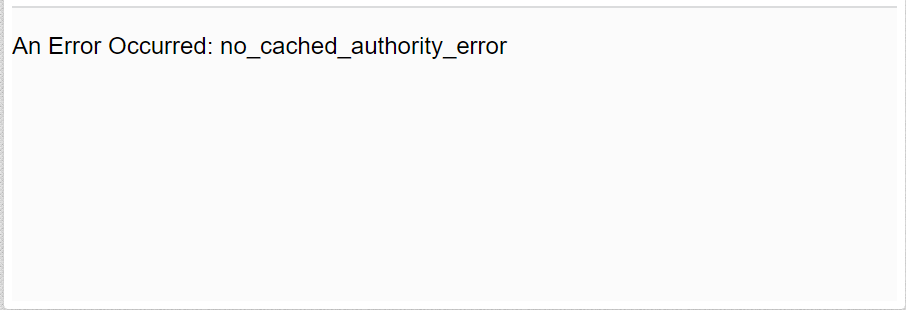
After getting this error the homepage could be reloaded without any errors, user logged in successfully.
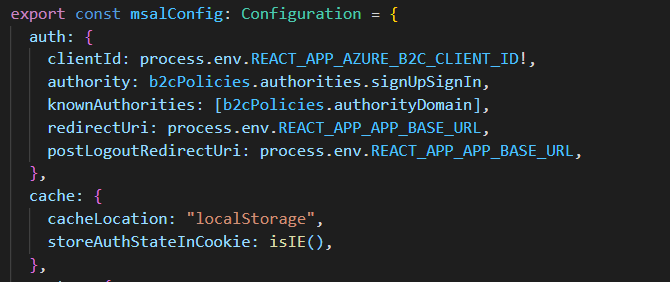
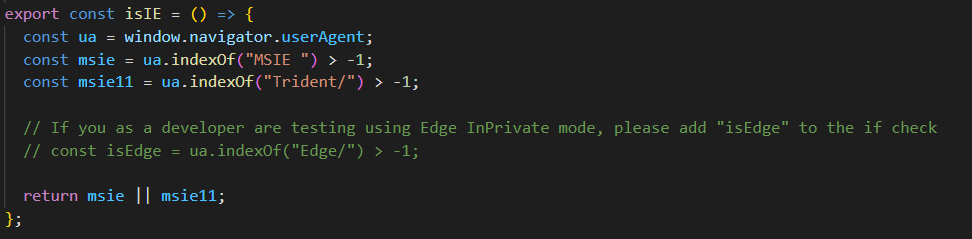
The same issue could happen after changing user password or user profile via another b2c policies.
So also will happen when the whole b2c policy process is passed successfully.
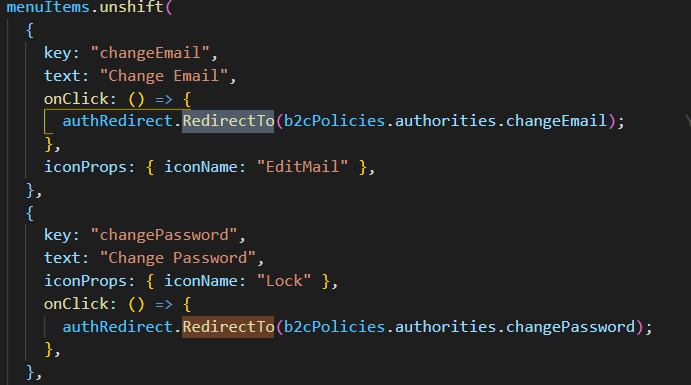
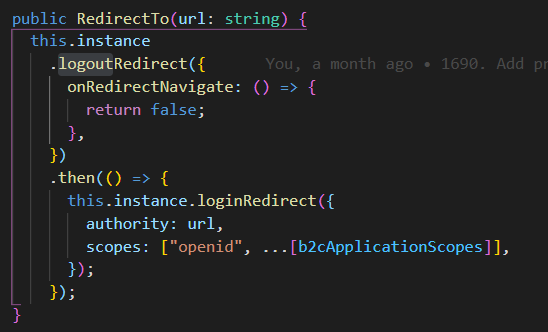
Server:
"http://localhost:3000"
Reproduction Steps
Occurs randomly during signing in, changing password or changing email using b2c policies after redirecting to the homepage
The investigation is complicated by the fact that this problem is reproduced every other time.
Maybe someone faced a similar problem?
2 answers
Sort by: Most helpful
-
-
Hardik Chaudhary 1 Reputation point
2022-06-28T08:15:01.427+00:00 I am facing the same issue