Hello @John Deeby ,
Thanks for reaching out.
Azure portal link is not directly available in My Apps portal but there is alternate way to achieve this by creating new Linked Sign-on Enterprise Application and assign respective users to created app so that user would see on My Apps and O365 app launcher.
Steps:
- Create Non-gallery Application from Azure AD Enterprise application blade as shown below.
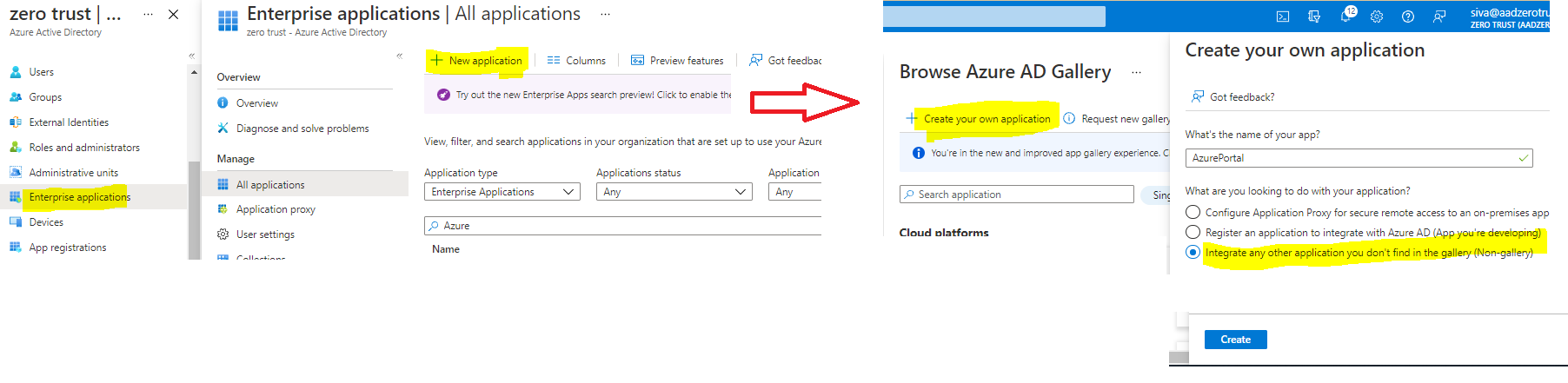
- Go to newly created App, select Linked Sign-on as SSO method and type in Azure portal URL as shown:

- Go to Properties and set visible to users and then assign respective users so that respective users would see on My Apps and O365 app launcher.

- Go to Properties and set visible to users and then assign respective users so that respective users would see on My Apps and O365 app launcher.
Here is example from my setup:
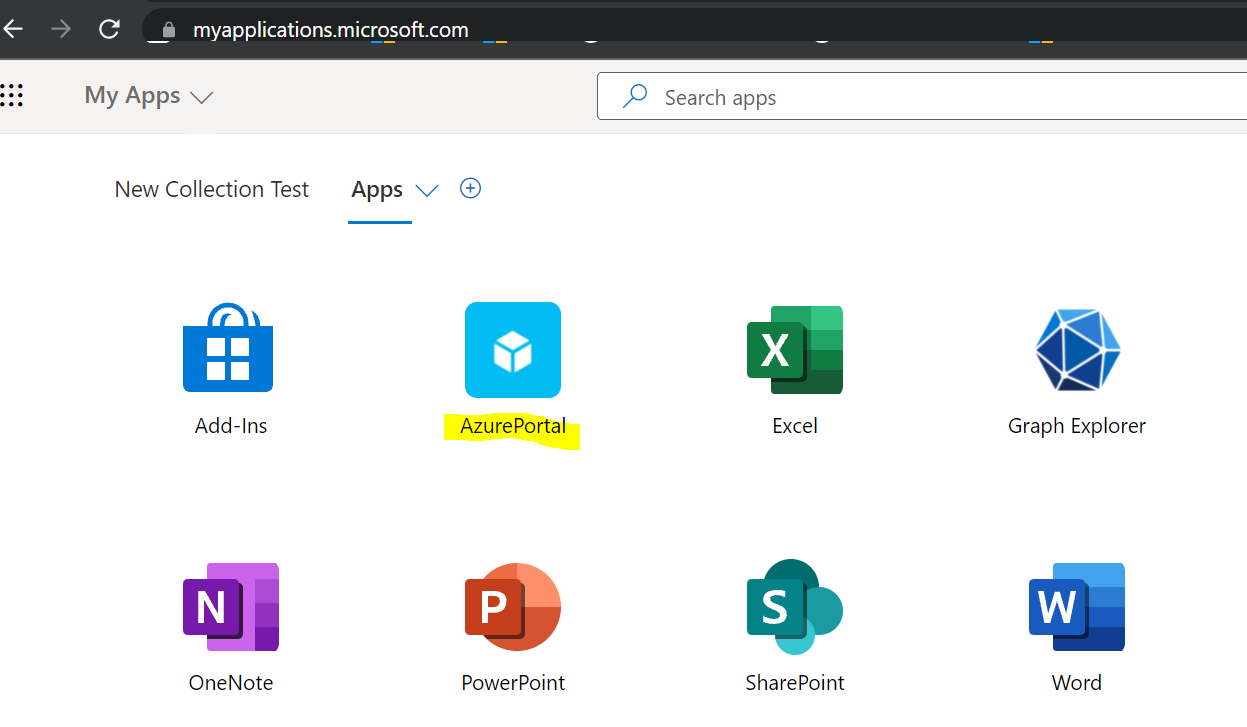
To better organize this page for your users, if you have an Azure AD Premium P1 or P2 license then you can manage these links by creating collections on the My Apps portal in Azure Active Directory. To learn more, refer. Example below:
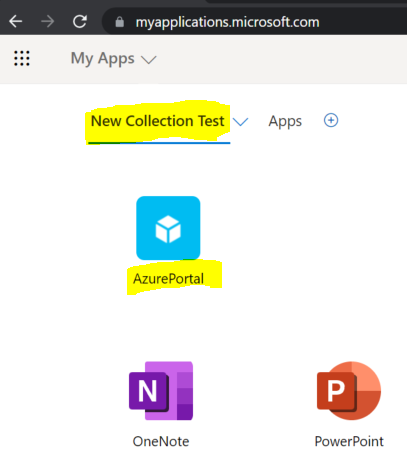
Hope this helps.
Please "Accept the answer" if the information helped you. This will help us and others in the community as well.

