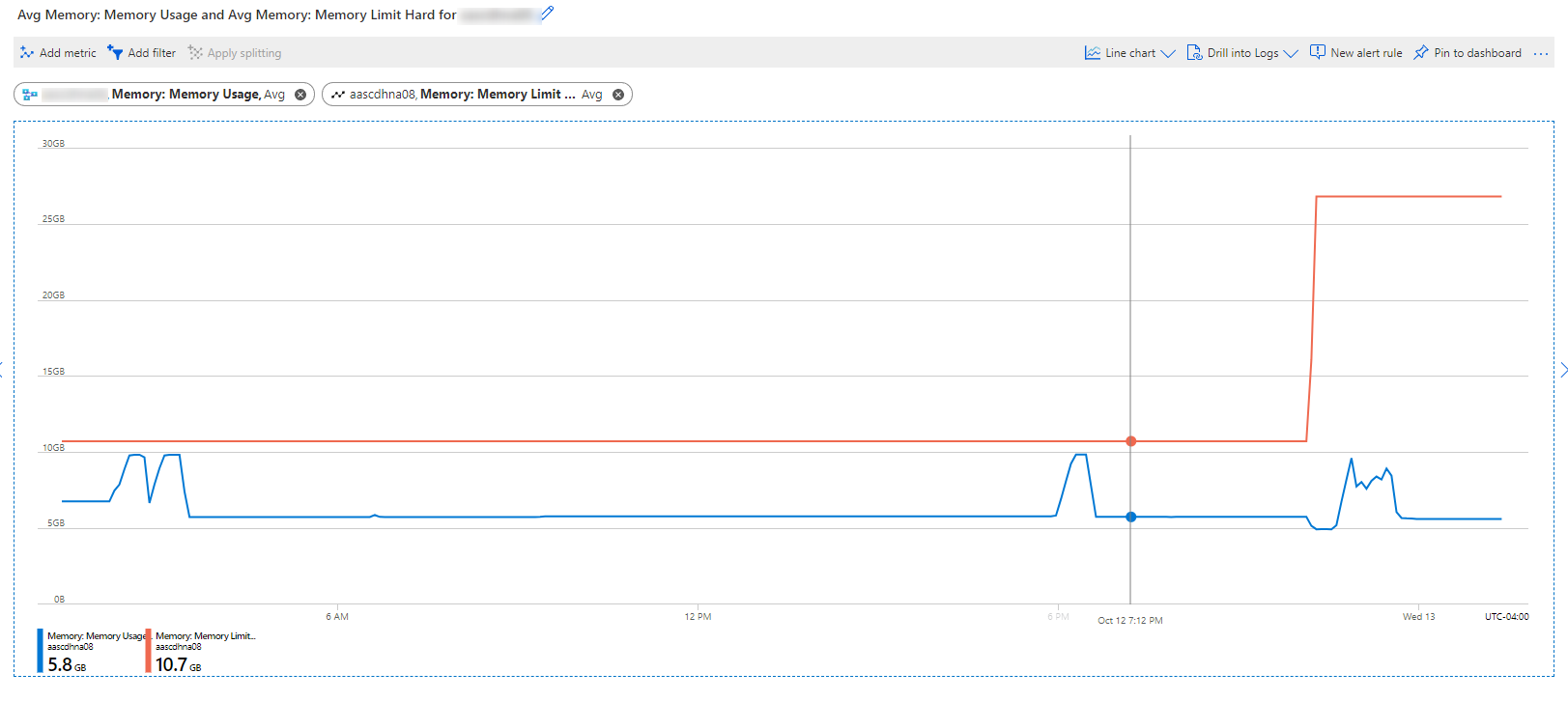Hello @Mariah and welcome to Microsoft Q&A.
When AAS does processing, it reads all the data into memory, does some work on it, and then afterwards writes the data back. This is the spike, holding all the data in memory and working on it.
The "at rest" memory level, is the cache AAS holds to answer queries.
It is like a gasoline-powered automobile. You turn it on, and the engine is running idle. Then when you accelerate, the engine works harder. When you stop accelerating, it returns to idle. Even at idle, the engine is running. Only when turn the car off does engine stop.
Does this make sense?