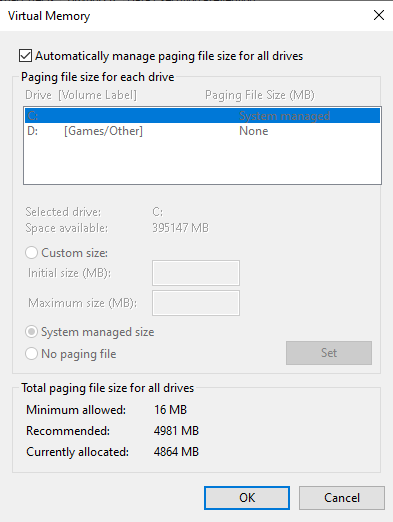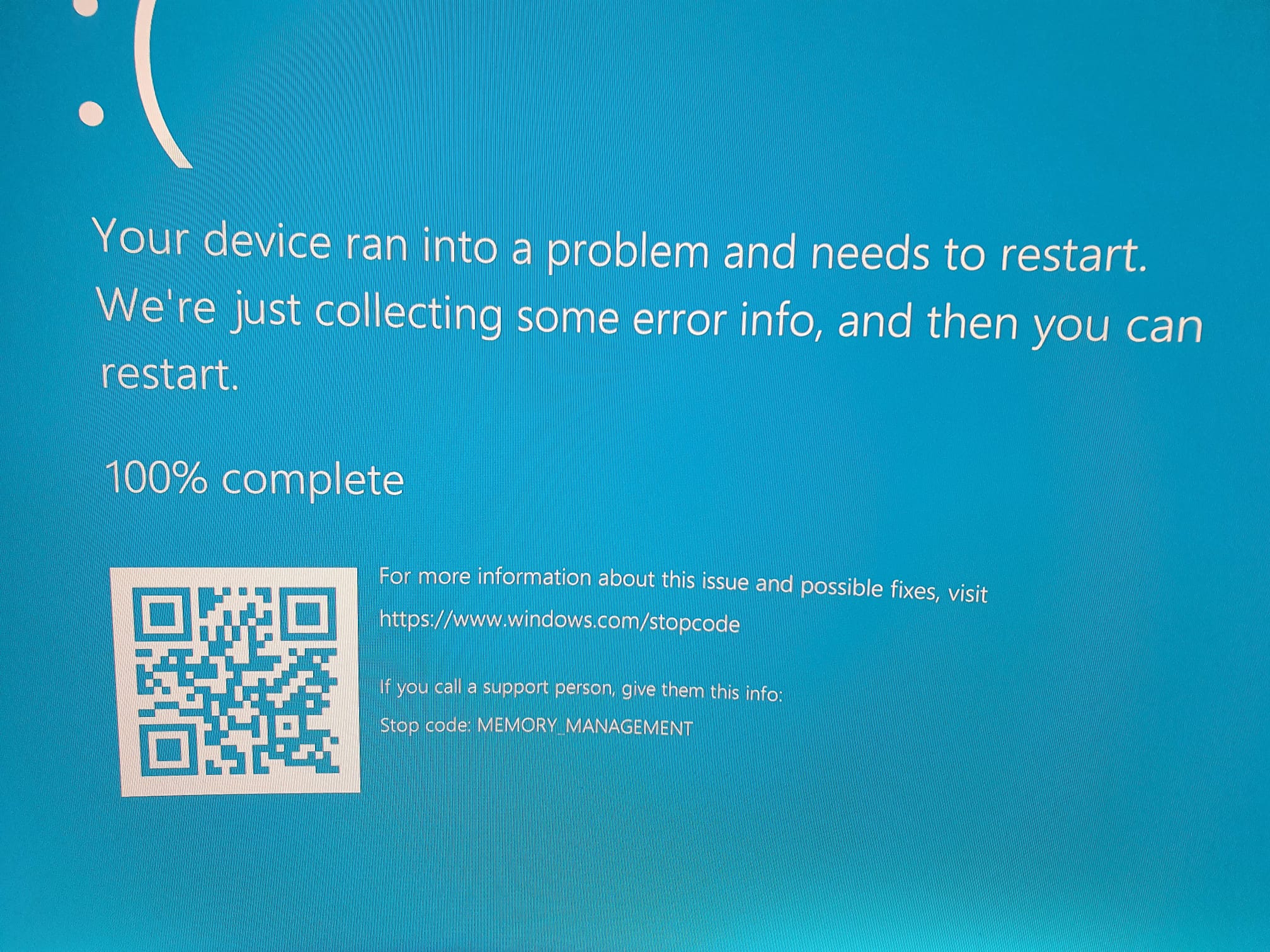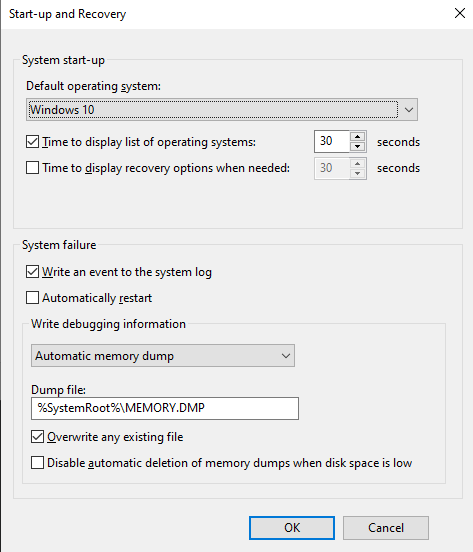Hi all,
For the past week or so I've been experiencing BSODs whenever I power on the computer first during the day; after we REACH the Windows splash screen, I have no further issues, even when restarting.
rom reviewing the Event Logs I can see one in there stating the following:
"The system has rebooted without cleanly shutting down first. This error could be caused if the system stopped responding, crashed, or lost power unexpectedly."
followed closely by:
"The driver \Driver\WudfRd failed to load for the device PCI\VEN_5853&DEV_1003\1&1a590e2c&0&03."
So far as far as causation goes, this is the only thing throwing flags, as I've successfully performed Windows Memory Diagnostics with no issues being found, system file checks with no corruption being found, and lastly checking in on the device manager and checking all tabs to ensure nothing in there is throwing errors. As far as I can tell, these issues began this week.
I know that this week I plugged in a new keyboard that is different to that of my old one, and in doing so I needed to download some more drivers for it, however I went from a Roccat Aimo 120 to a Roccat Aimo 100, to which the only real difference is the fact that the 100 doesn't have a hand wrest with the keyboard. Besides that, it doesn't appear any different specification wise, so I'm unclear on whether this is the cause. I also changed my power plan on the rig from Balanced to Performance, though I don't expect this to be the cause.
Originally I believed perhaps that drivers were the issue, however, now I'm not so sure.
To cut a long story short, I ran a bugcheck analysis using the Windows Debug tools which threw me the following:
12: kd> !analyze -v
***
*
Bugcheck Analysis *
*
***
MEMORY_MANAGEMENT (1a)
# Any other values for parameter 1 must be individually examined.
Arguments:
Arg1: 0000000000041792, A corrupt PTE has been detected. Parameter 2 contains the address of
the PTE. Parameters 3/4 contain the low/high parts of the PTE.
Arg2: ffff83816716da08
Arg3: 0000800000000000
Arg4: 0000000000000000
Debugging Details:
------------------
KEY_VALUES_STRING: 1
Key : Analysis.CPU.mSec
Value: 3249
Key : Analysis.DebugAnalysisManager
Value: Create
Key : Analysis.Elapsed.mSec
Value: 10478
Key : Analysis.Init.CPU.mSec
Value: 1249
Key : Analysis.Init.Elapsed.mSec
Value: 65592
Key : Analysis.Memory.CommitPeak.Mb
Value: 73
Key : MemoryManagement.PFN
Value: 800000000
Key : WER.OS.Branch
Value: vb_release
Key : WER.OS.Timestamp
Value: 2019-12-06T14:06:00Z
Key : WER.OS.Version
Value: 10.0.19041.1
BUGCHECK_CODE: 1a
BUGCHECK_P1: 41792
BUGCHECK_P2: ffff83816716da08
BUGCHECK_P3: 800000000000
BUGCHECK_P4: 0
MEMORY_CORRUPTOR: ONE_BIT
BLACKBOXNTFS: 1 (!blackboxntfs)
CUSTOMER_CRASH_COUNT: 1
PROCESS_NAME: autochk.exe
STACK_TEXT:
ffff988d4679f388 fffff8054624423a : 000000000000001a 0000000000041792 ffff83816716da08 0000800000000000 : nt!KeBugCheckEx
ffff988d4679f390 fffff80546242a6f : ffff8688b7883700 0000000000000000 ffff868800000002 0000000000000000 : nt!MiDeleteVa+0x153a
ffff988d4679f490 fffff80546212c10 : 0000000000000001 ffff988d00000000 ffff8688b7883550 ffff8688b7910080 : nt!MiDeletePagablePteRange+0x48f
ffff988d4679f7a0 fffff80546252277 : 000000002ce2db4f 0000000000000000 ffff868800000000 fffff80500000000 : nt!MiDeleteVad+0x360
ffff988d4679f8b0 fffff805465f908c : ffff988d00000000 0000000000000000 ffff988d4679fa10 000002ce2db30000 : nt!MiFreeVadRange+0xa3
ffff988d4679f910 fffff805465f8b65 : 00007ff70784b980 000002ce44f49e50 ffff988d4679fad8 0000000000000000 : nt!MmFreeVirtualMemory+0x4ec
ffff988d4679fa60 fffff80546408bb8 : ffff8688b7910080 ffff868800000001 0000000000000000 ffff868800000000 : nt!NtFreeVirtualMemory+0x95
ffff988d4679fac0 00007ffa4676d134 : 0000000000000000 0000000000000000 0000000000000000 0000000000000000 : nt!KiSystemServiceCopyEnd+0x28
000000e2f757a4b8 0000000000000000 : 0000000000000000 0000000000000000 0000000000000000 0000000000000000 : 0x00007ffa`4676d134
MODULE_NAME: hardware
IMAGE_NAME: memory_corruption
STACK_COMMAND: .thread ; .cxr ; kb
FAILURE_BUCKET_ID: MEMORY_CORRUPTION_ONE_BIT
OS_VERSION: 10.0.19041.1
BUILDLAB_STR: vb_release
OSPLATFORM_TYPE: x64
OSNAME: Windows 10
FAILURE_ID_HASH: {e3faf315-c3d0-81db-819a-6c43d23c63a7}
Followup: MachineOwner
I work in tech, but I am by no means a master, and to be frank, I don't know what I'm reading here. I can gather that it is telling me that there's something wrong with memory, in that it's seeing corruption, but other than that I'm honestly not too sure.
Here's the event log that prompted me finding these issues:
Event ID 1001
The computer has rebooted from a bugcheck. The bugcheck was: 0x0000001a (0x0000000000041792, 0xffff83816716da08, 0x0000800000000000, 0x0000000000000000). A dump was saved in: C:\WINDOWS\MEMORY.DMP. Report Id: 15812135-3f48-42c4-b474-5b9fd5a5cf7e.
If there's any more information required, please don't hesitate to ask and I will do my best to gather it for you.