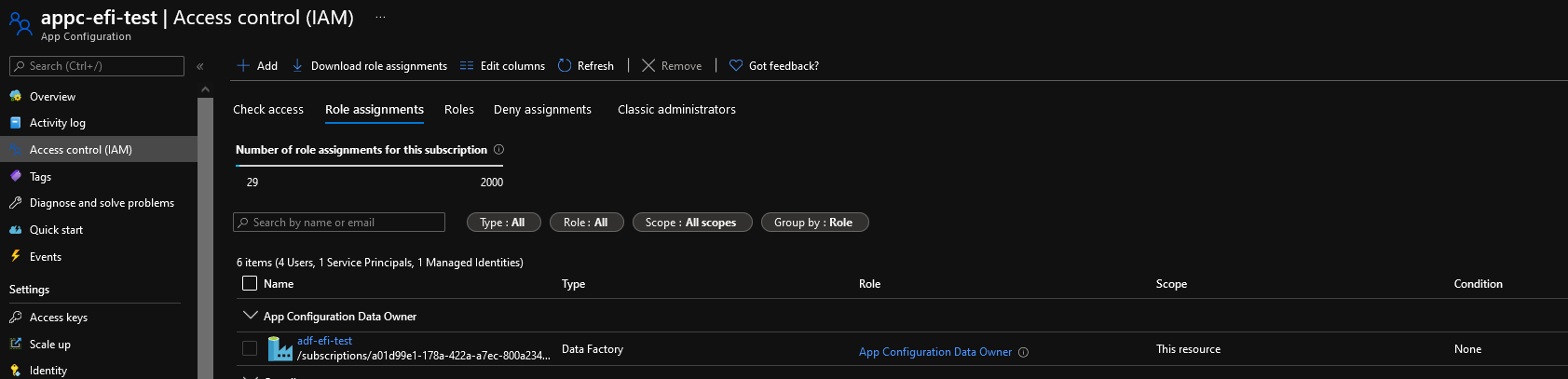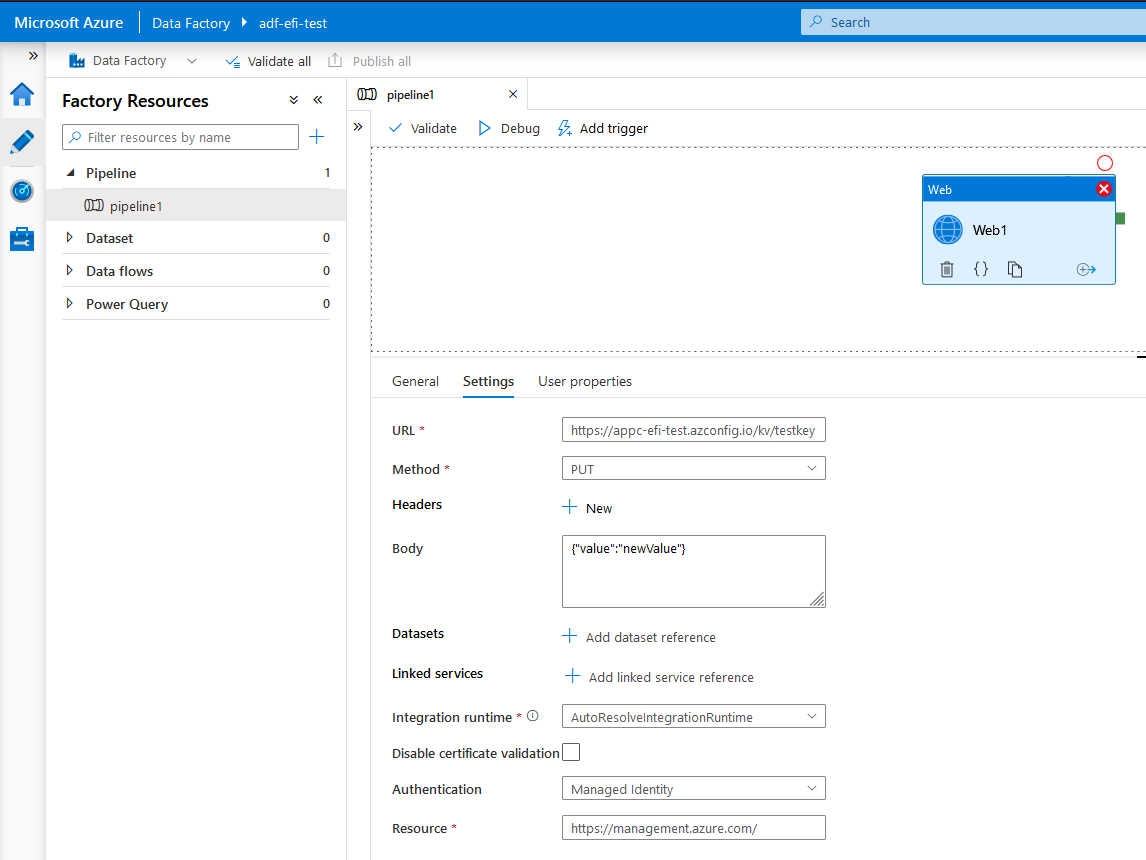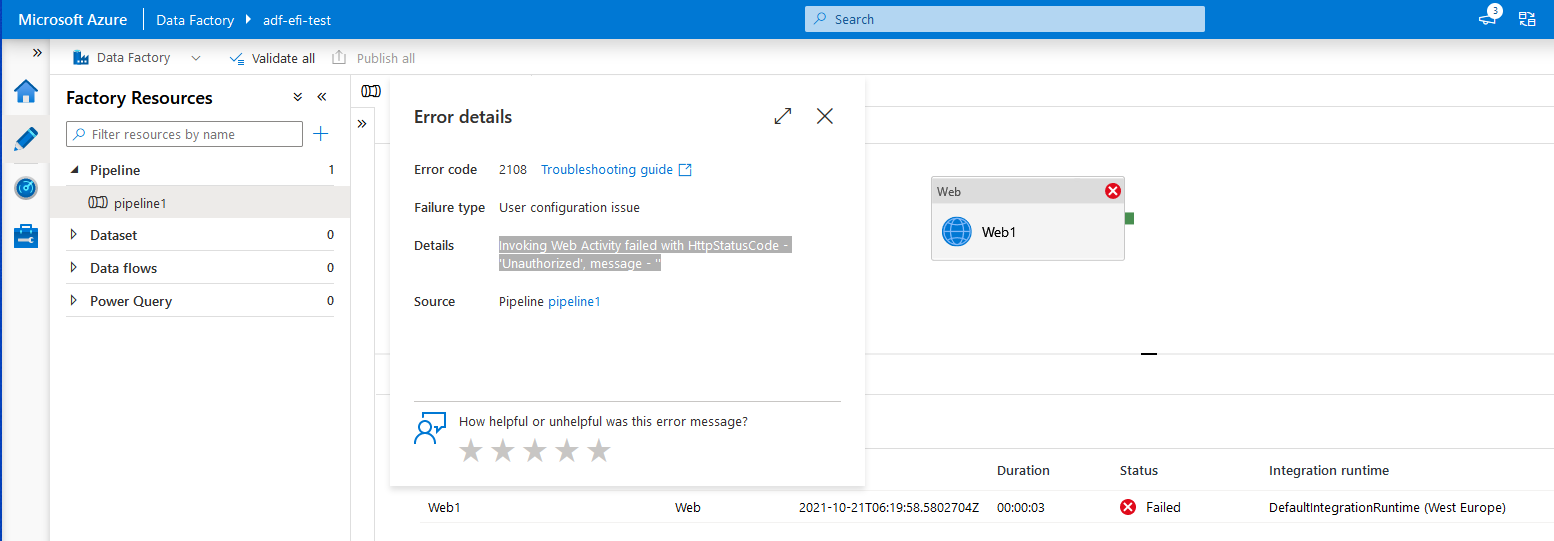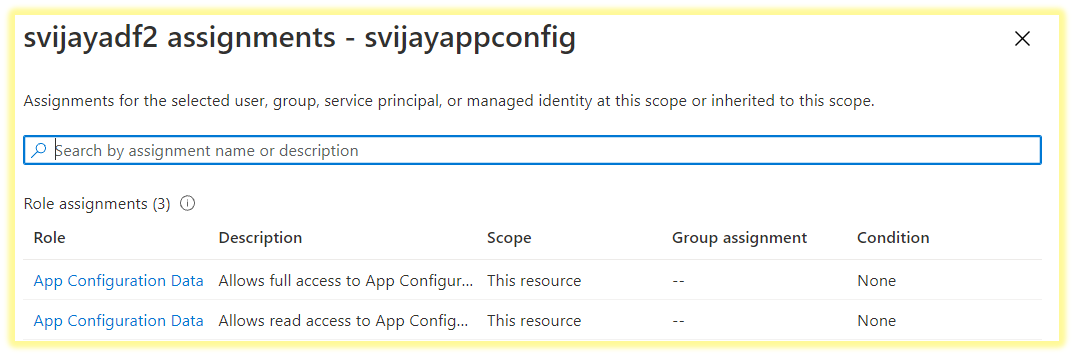Hello @Eric Fitskie ,
Welcome to the Microsoft Q&A platform.
I am assuming you are making use of the endpoint referenced here : https://learn.microsoft.com/en-us/rest/api/appconfiguration/
if this is not the case, pls let me know.
Now, when you have set the Authentication to Managed Identity.
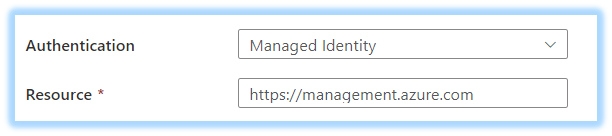
While making call, the Identity of the ADF is considered. i.e. when you create an ADF, an identity in the name of Azure Data Factory is created. This identity goes and tries to pull information.
At my end, I had given permission only to a managed identity (user) and I was encountering the Unauthorized error - as ADF Identity was not having sufficient permission at the App config level.
Option 1 :
You could add the Identity of the ADF in the IAM Section of the App Config and provide necessary roles.
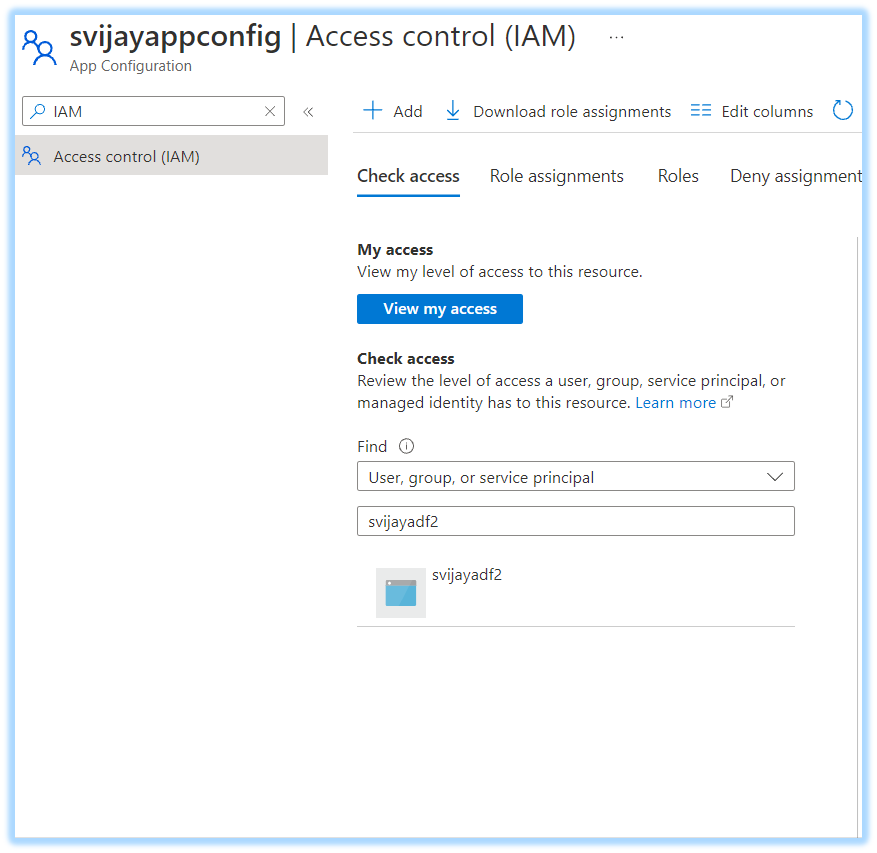
Click On Add. You will options to Add Managed Identity - you should choose that of the ADF.
Option 2 :
If you already Managed identities created and you'd like to use them.
Note :
Ensure It has sufficient priveleges at the App Config Level (IAM)
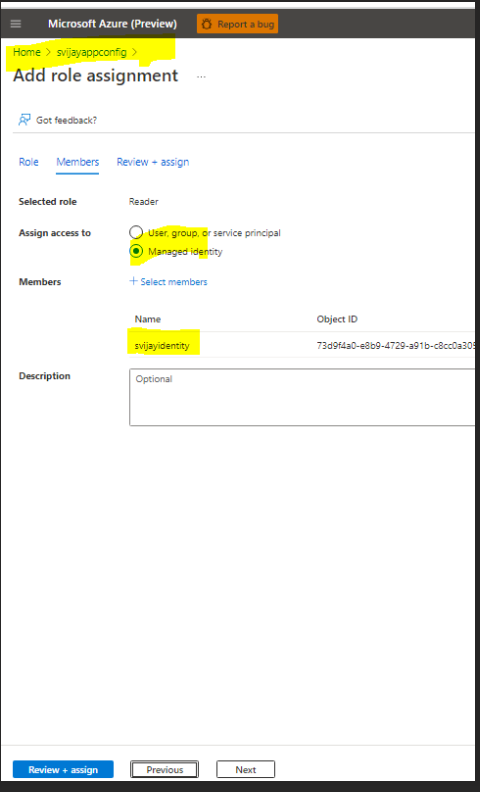
Now, at the ADF end. Add a credential for this Managed Identity.
ADF --> Manage --> Credential --> New
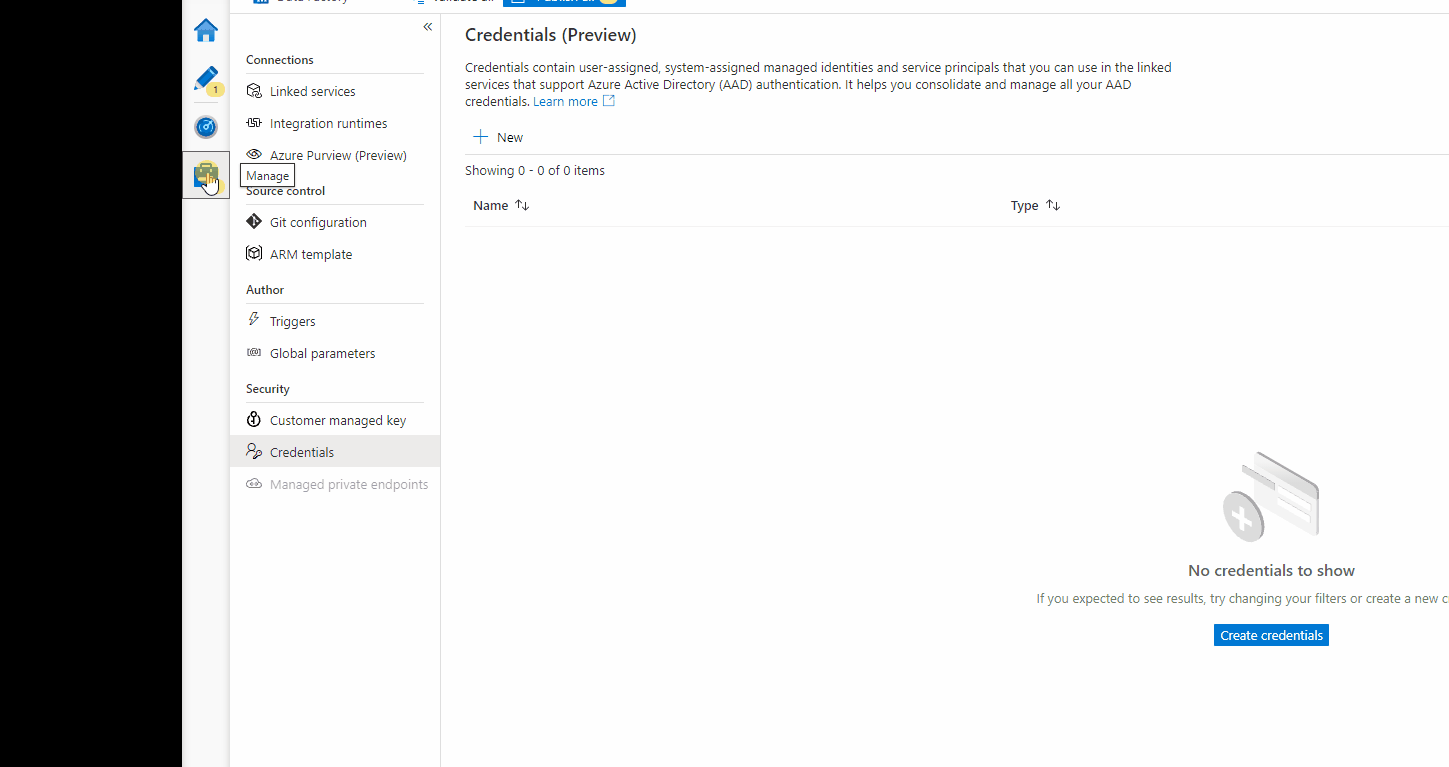
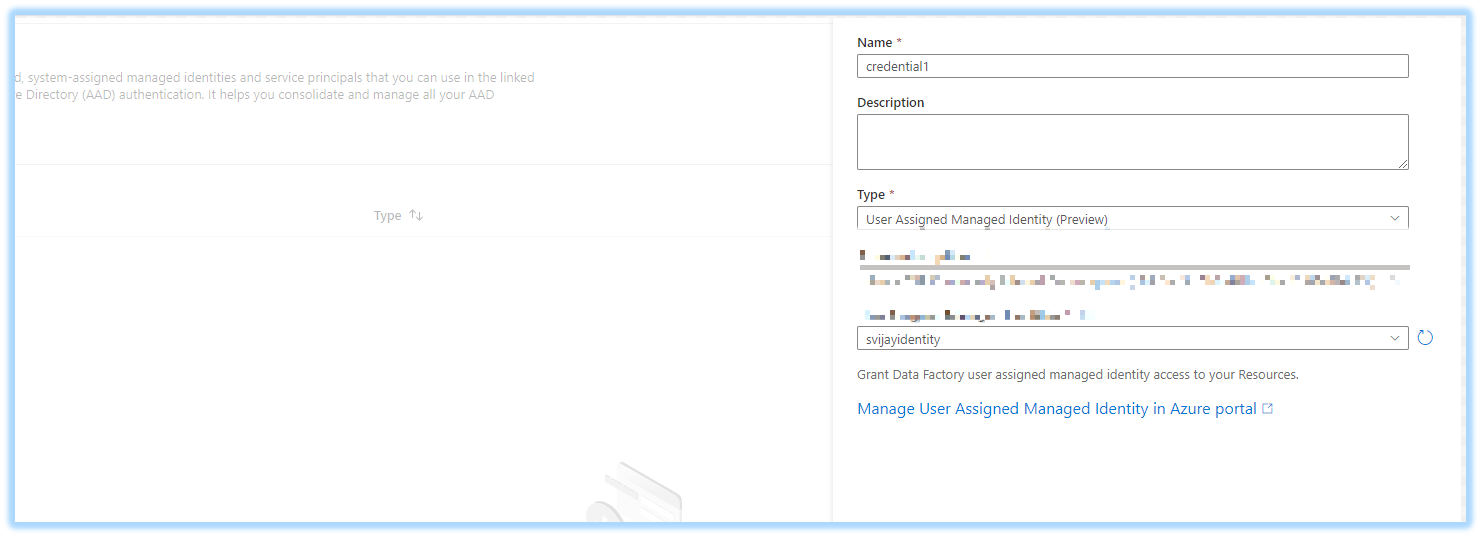
Now at the Web Activity end. You will have to choose the authentication method as the user assigned identity and reference the credential you have created in the above step.
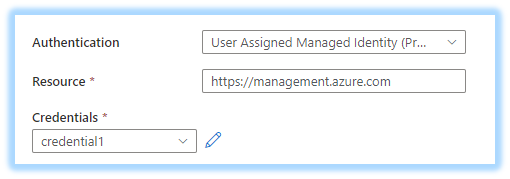
Hope this will help. Please let us know if any further queries.
------------------------------
- Please don't forget to click on
 or upvote
or upvote  button whenever the information provided helps you. Original posters help the community find answers faster by identifying the correct answer. Here is how
button whenever the information provided helps you. Original posters help the community find answers faster by identifying the correct answer. Here is how - Want a reminder to come back and check responses? Here is how to subscribe to a notification
- If you are interested in joining the VM program and help shape the future of Q&A: Here is how you can be part of Q&A Volunteer Moderators