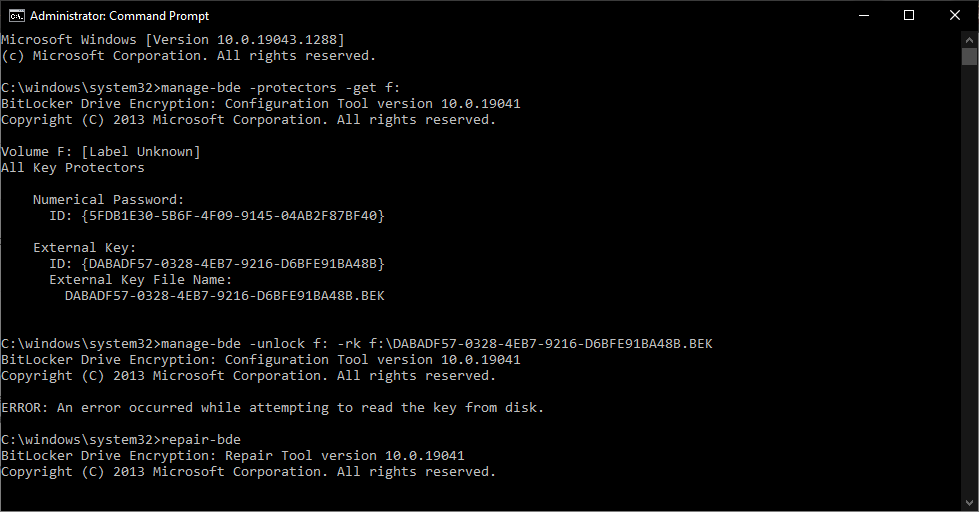Hello! I'm literally at my wits end on this and I really, really want this to finally be resolved, so I'm crossing my fingers and hoping for the best here.
My name is Ciel, and for about 6 years I've been dealing with this pesky F: USB drive that has been locked by, you guessed it, BitLocker.
This drive has some important and personal files that I would like to recover. When I first encrypted it, I didn't know what I was doing (which I now realize was a horrible mistake on my part). The only things I remember from when I encrypted this drive was that it was on a Windows 7 Gateway laptop.
That laptop eventually got a virus, so I had to get it wiped. Along with getting the virus out, it also got upgraded to Windows 8.
The drive worked on Windows 8 for a while and then one day it just didn't. It kept asking me for a recovery key, which I didn't even remember having at all. I found it so weird, and it hasn't worked on any version of Windows or any other laptop I've owned since.
I've tried loading the recovery key from my USB drive but it doesn't work. And the only thing I have to show for trying to get into my USB drive is a .BEK file which I have no idea how to get my hands on nor how to even open it.
I don't wish to reformat the drive. This drive, like I said, has some important and personal files that I would like to recover. If anyone can help me, please do! I'll greatly appreciate it!!