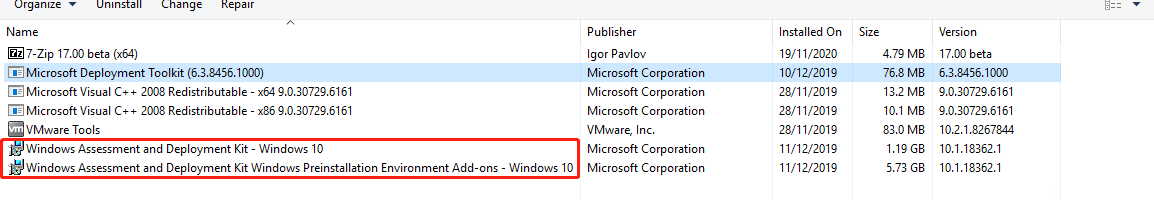Hi @Eaven HUANG ,
Thanks for posting on the Q&A.
MDT build 8456 is the latest version available on the Microsoft Download Center, we do not need to operate it. Please remove the Windows ADK and the WinPE add-on for the Windows 10, and then download and install the WinPE add-on and the ADK for Windows 11 to have a try.
Here is the link about the ADK for Windows 11:
https://learn.microsoft.com/en-us/windows-hardware/get-started/adk-install#download-the-adk-for-windows-11
If the answer is the right solution, please click "Accept Answer" and kindly upvote it. If you have extra questions about this answer, please click "Comment".
Note: Please follow the steps in our documentation to enable e-mail notifications if you want to receive the related email notification for this thread.