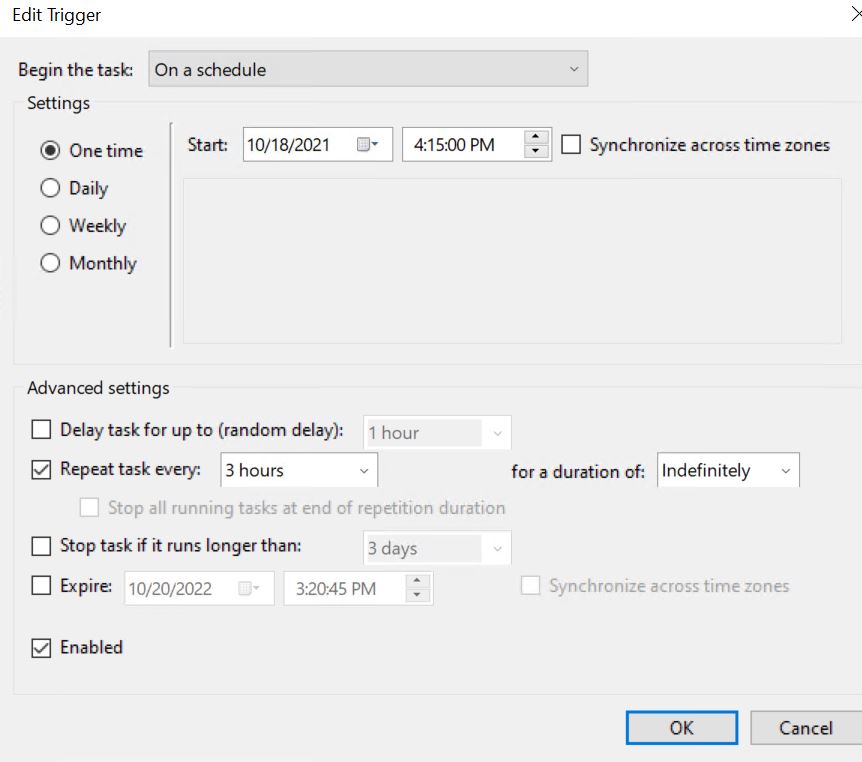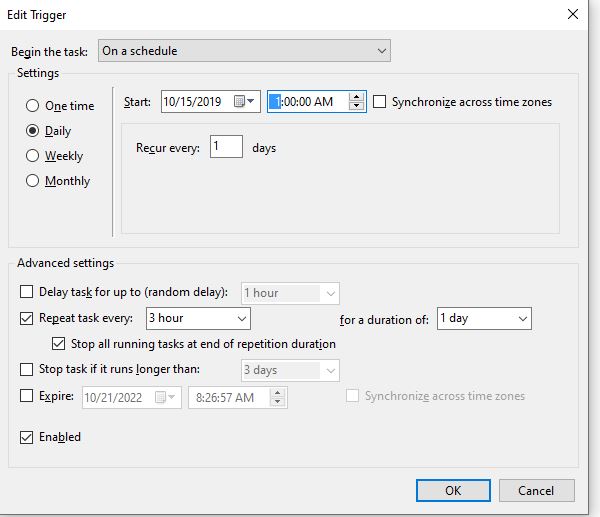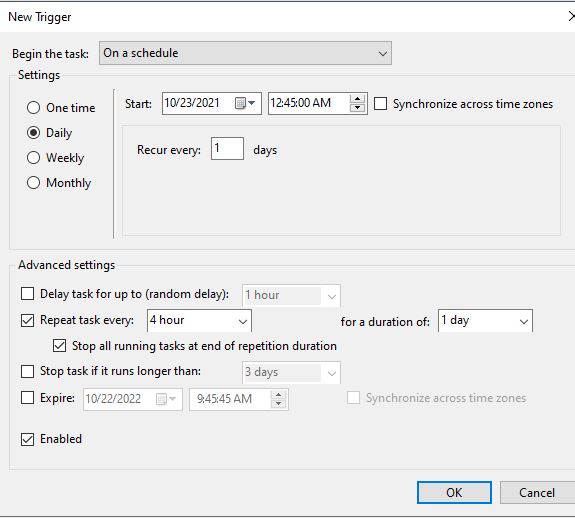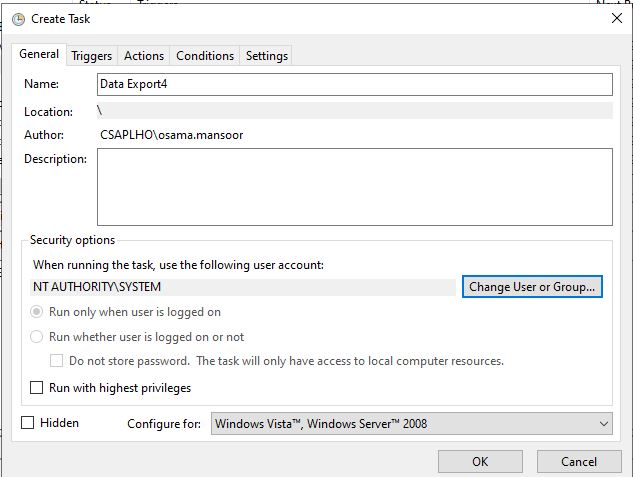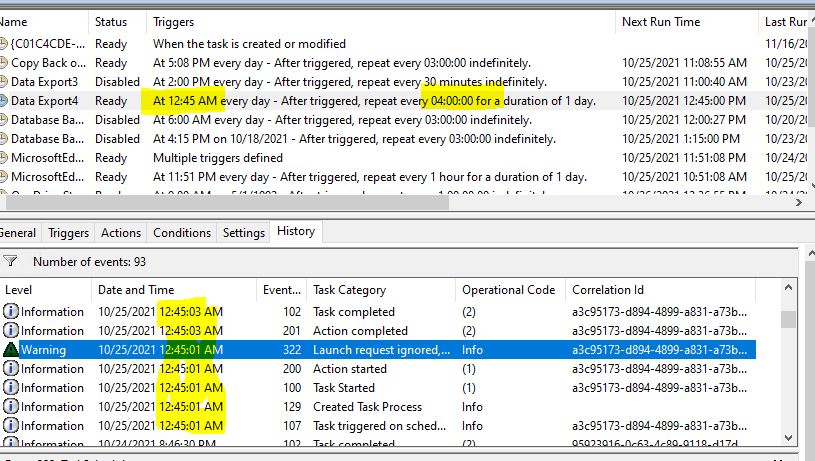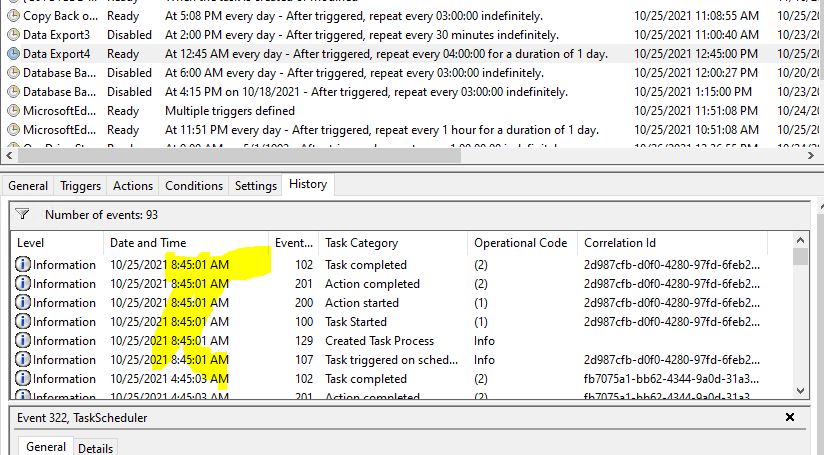Already on Run only when user is logged on
You might also want to ensure that the Run whether user is logged on or not option is checked, the default setting is Run only when user is logged on which means the task will not run until someone logged on to the server.
As Leon pointed out, you DO NOT want that option selected. Because if the pc would reboot due to installing Windows updates, you won't be logged on and the task will not run. You have 2 options, one is to run it as your account. That requires you to enter your password when saving the task. You would want to use that option if your backup task is copying files to a network share that requires authentication. If you only use local resources then you can use SYSTEM as the account. That will not require a password.
For the trigger, I would suggest trying these settings.
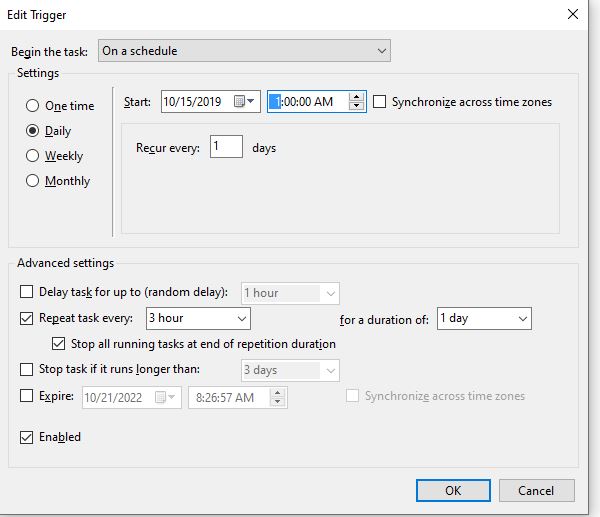
Set it run at 1 AM daily, repeat every 3 hours for a duration of 1 day and to stop at the end of the repetition.
I highly recommend that whatever program you are running generate a log file that you can query to see task start and stop times, and any error messages so that you can troubleshoot what the task is doing. If the program you are running does not natively provide that, then build a .bat file to call the program and have the task execute cmd.exe and pass the bat file name as an argument. Let me know if you need more help setting that up.


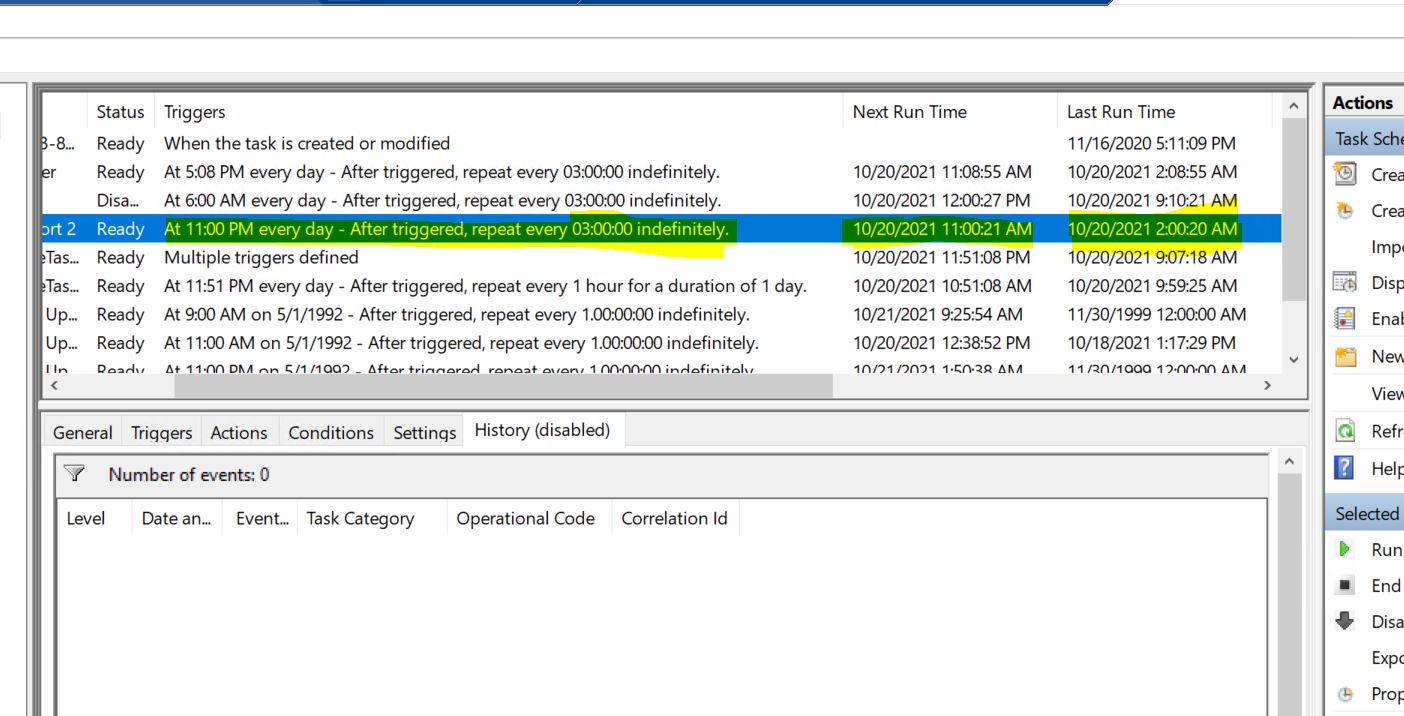
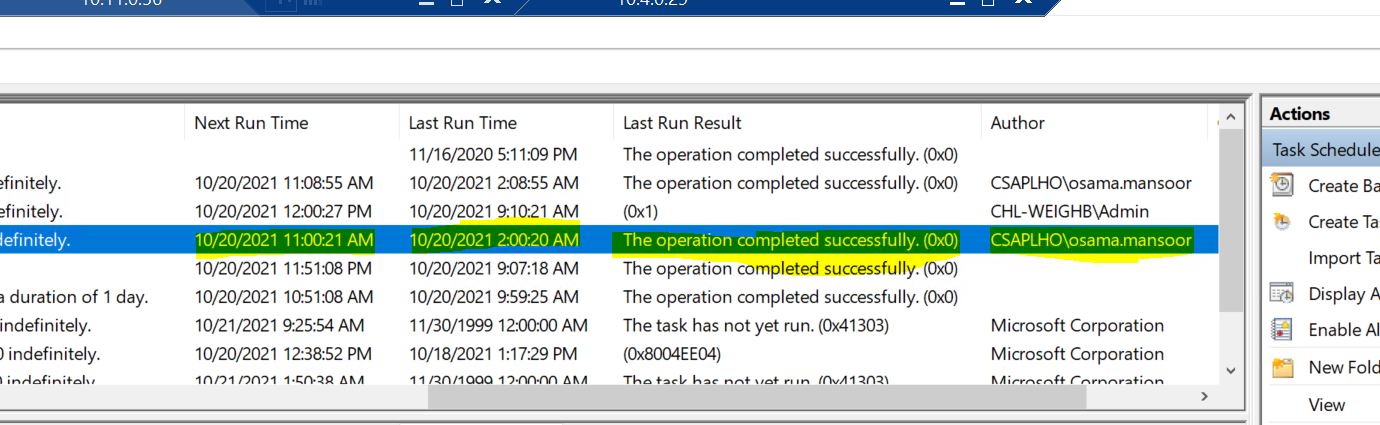

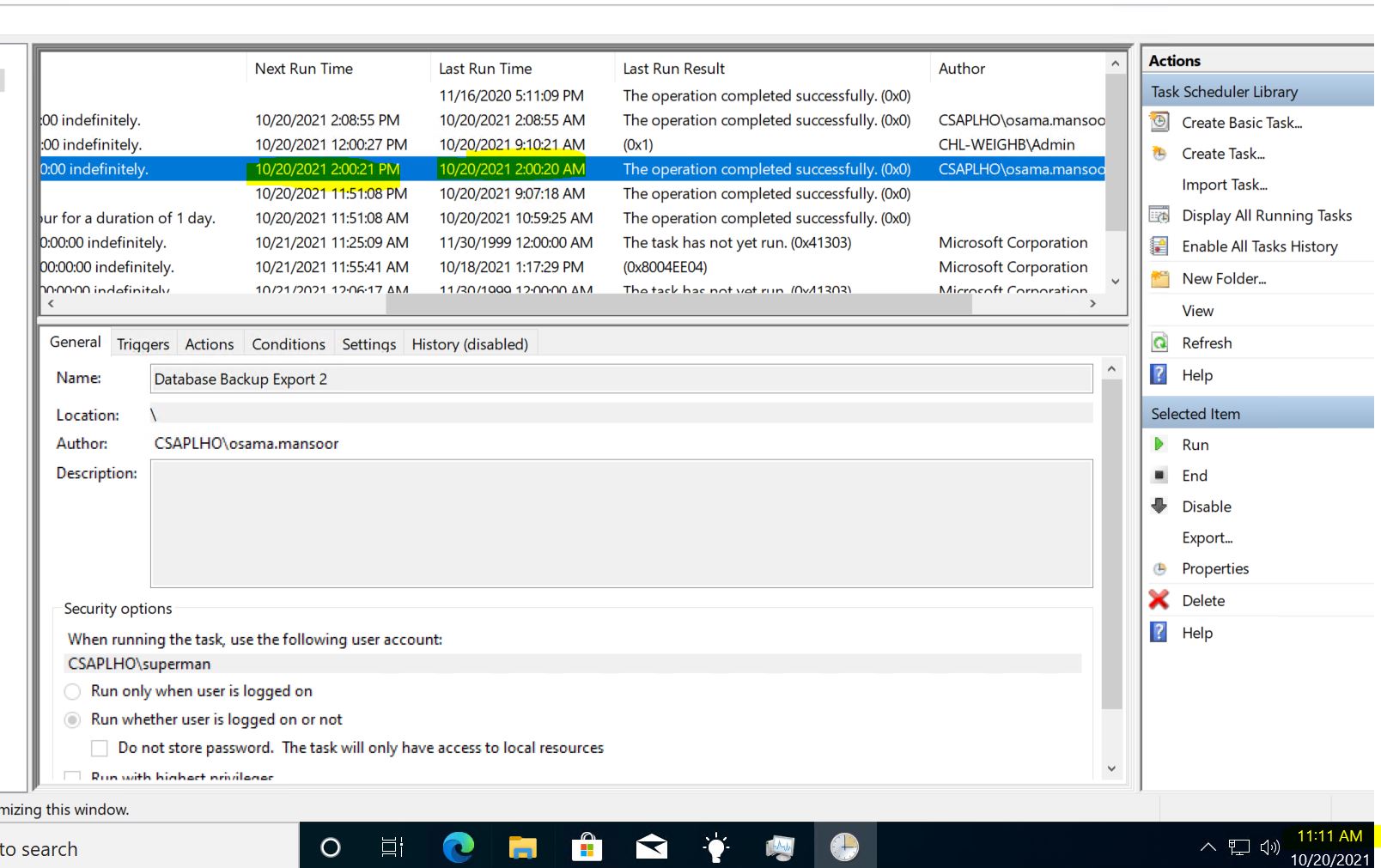
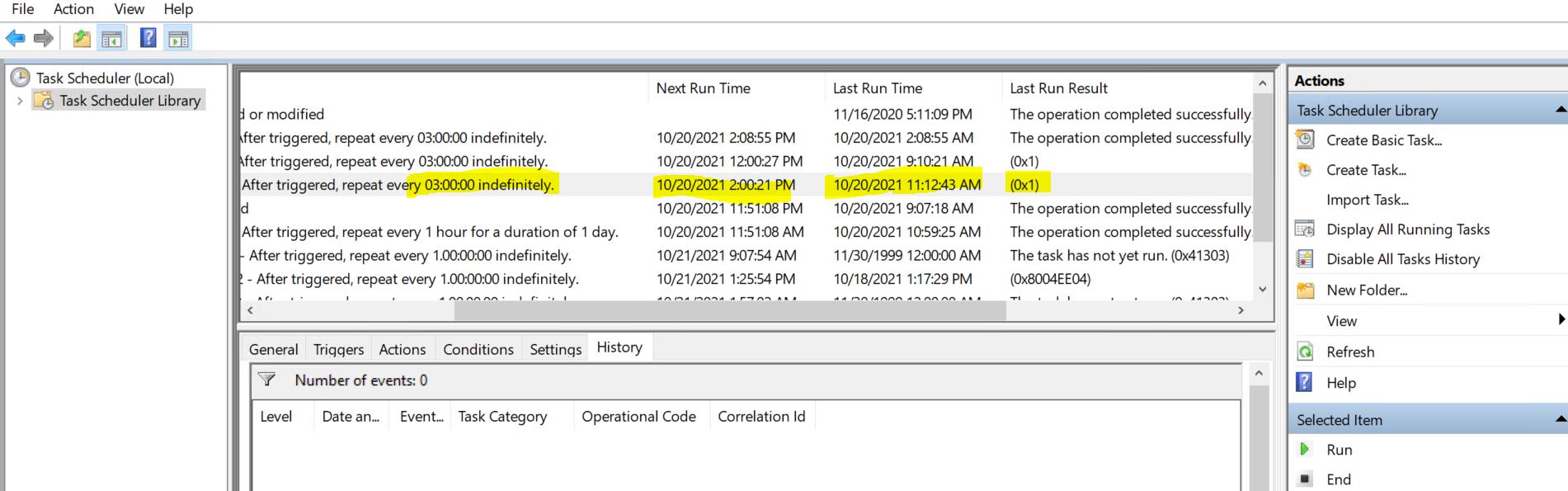 task manually.
task manually. 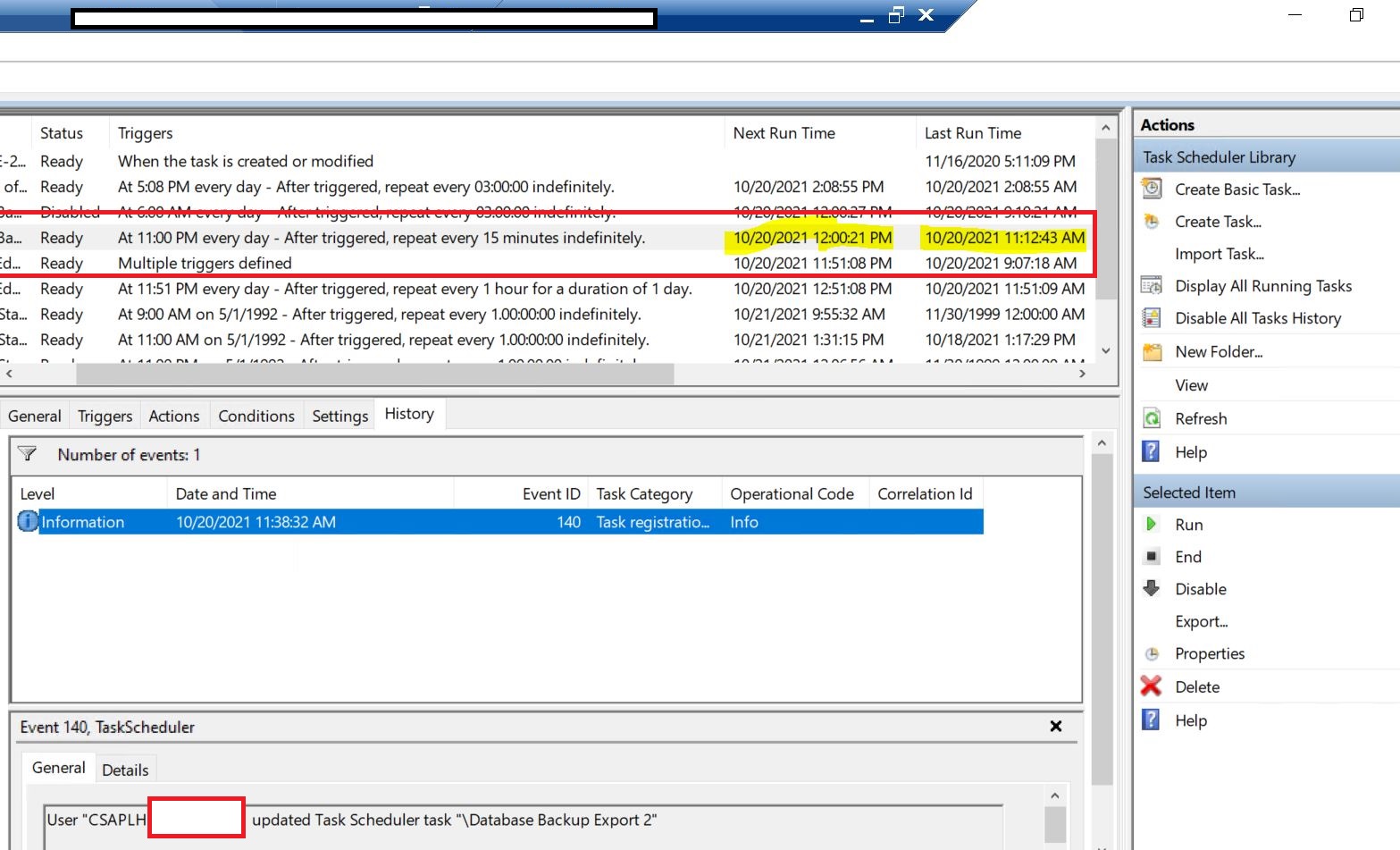
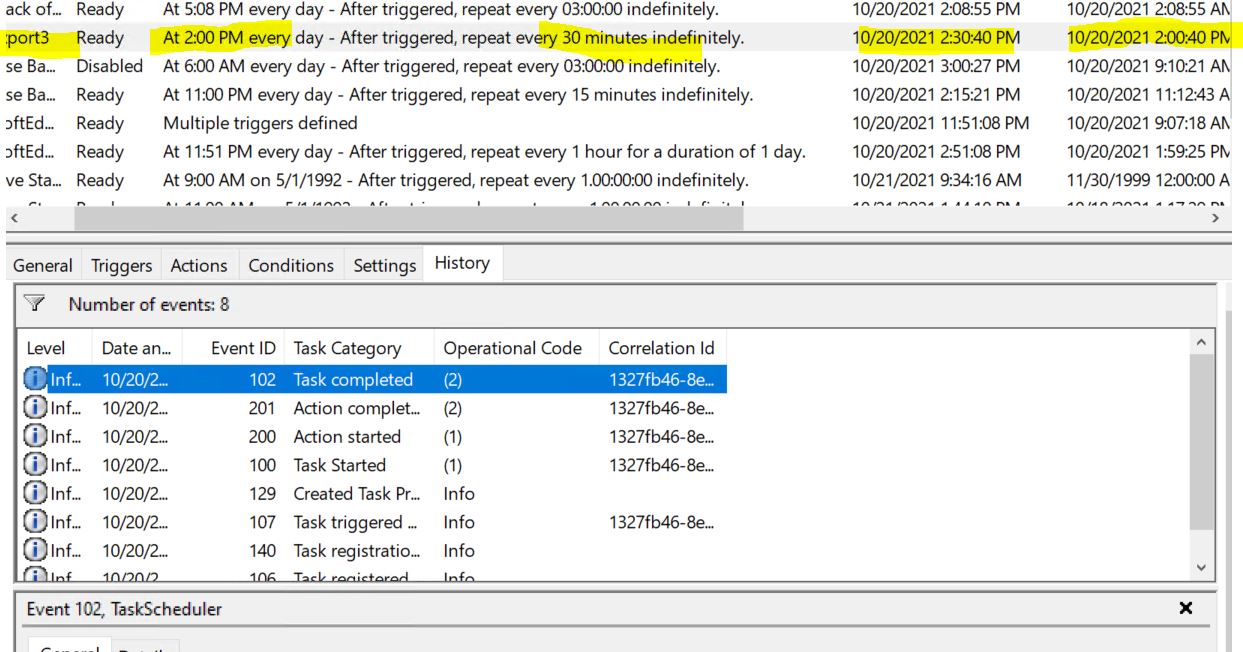 new basic task and as expected it's working fine.
new basic task and as expected it's working fine.