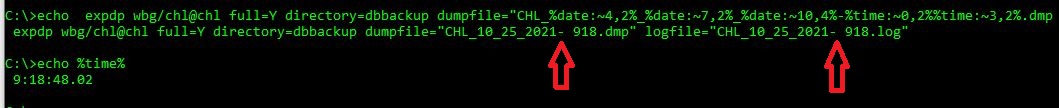I think some date and time part is having an issue.
This browser is no longer supported.
Upgrade to Microsoft Edge to take advantage of the latest features, security updates, and technical support.
Hi Experts,
I have a backup script which I wanted to run DAILY every 3 hours but it's not working whats I am doing there.
The script did not run in between 11:00 PM to 11:00 AM.

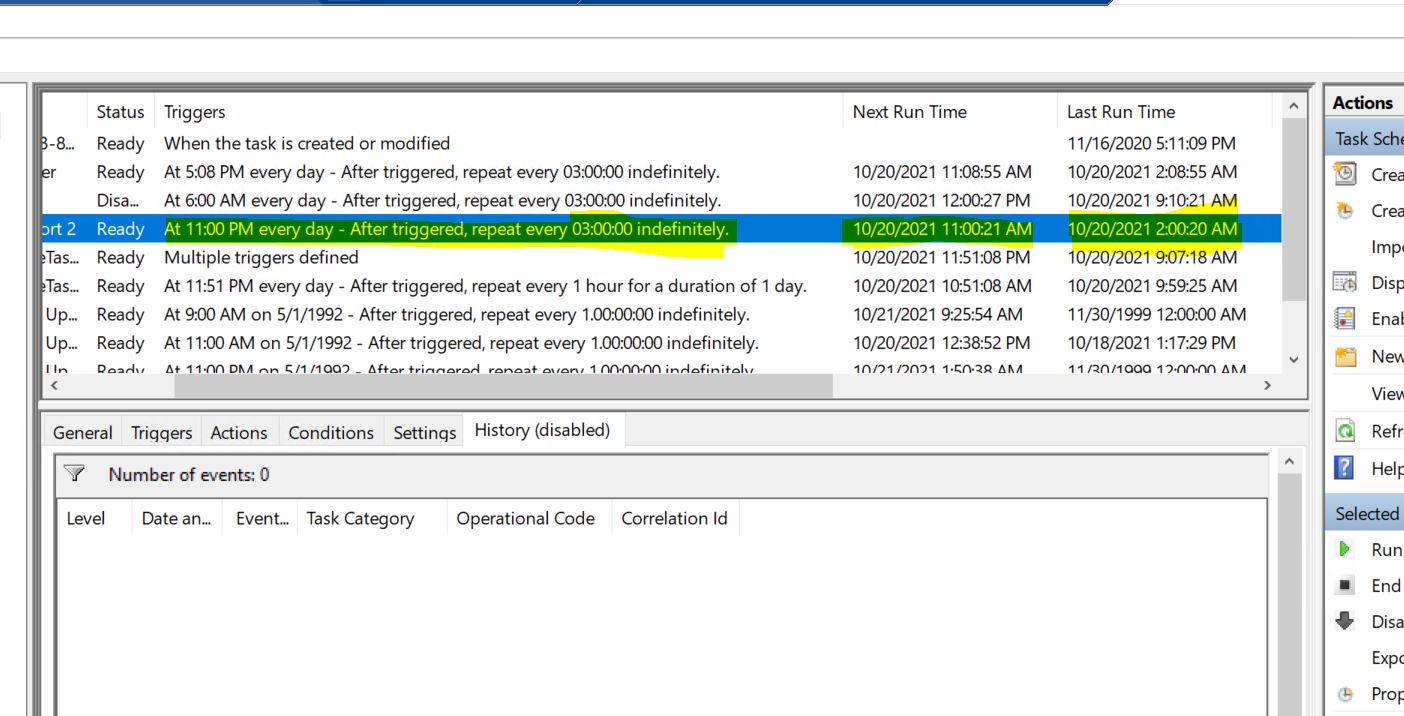
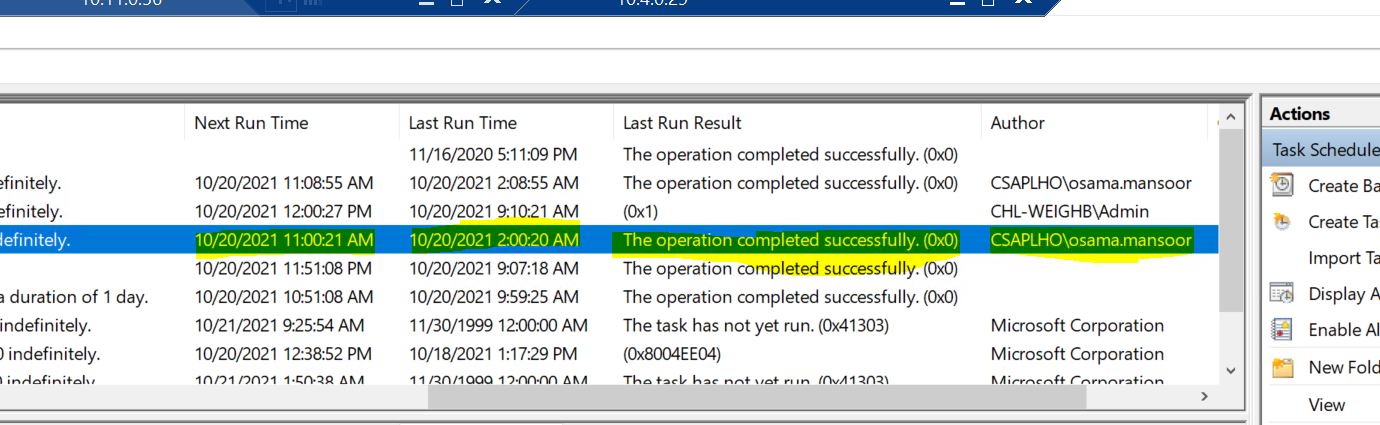
I think some date and time part is having an issue.
One more comment against my logic as mention above regarding data and time.
I have Windows Server 2003 Machine and its same script is successfully running and creating output at AM and below is the schedule.


Put quotes around the file names.
Before 10 AM you will have single digits in the hour. You end up with a space in the file name and the program will see 852.dmp and 852.log as separate command line switches.
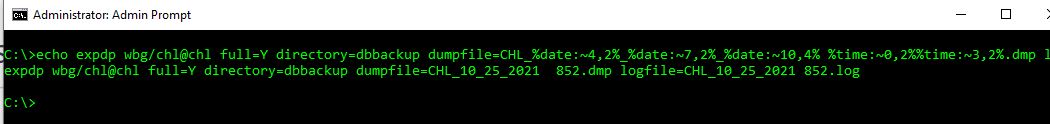
can you please correct for me i am unable to get your point

expdp wbg/chl@chl full=Y directory=dbbackup dumpfile="CHL_%date:~4,2%_%date:~7,2%_%date:~10,4%-%time:~0,2%%time:~3,2%.dmp" logfile="CHL_%date:~4,2%_%date:~7,2%_%date:~10,4%-%time:~0,2%%time:~3,2%.log"
The hour is "space nine", not "zero nine".