So Am I.
The same problem. Unable to work with Outlook with this.
This browser is no longer supported.
Upgrade to Microsoft Edge to take advantage of the latest features, security updates, and technical support.
Hello,
I recently(1 week) switched some of the workstations to windows 11.
But with the transition to Windows 11 I noticed that Outlook Office 365 or Outlook 2016 that I used to connect to the internal exchange server (Exchange server 2010, Windows Server 2008) through Outlook Anywhere no longer works.
The error received is: there is a problem with the proxy server's security certificate. Outlook is unable to connect to the proxy server autodiscover. Error Code 80000000
I mention that the security certificate is a purchased one and that it is functional.
On Windows 10 and Office Outlook 365 or Outlook 2016 works without problems for many years.
I have 3 days of intense internet searches but without success. Everything I tried doesn't work
Please advise me, I don't want to go back to Windows 10 although I reinstalled some more important workstations with Windows 10.
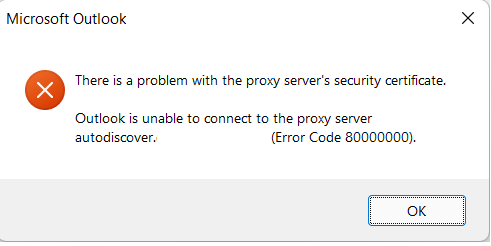
So Am I.
The same problem. Unable to work with Outlook with this.
Windows 11 has many bugs, obviously. Recently we were also not able to install our company software running the new Microsoft Installer. Waited about a week, restarted the computer several times, and tried again and now it works. Was also a certificate type error, being misreported I think like here with Outlook and its connection.
The problem is that in Windows 11 some Cipher Suites are disabled.
You have to change to min. TLS1.2 in Exchange 2010.