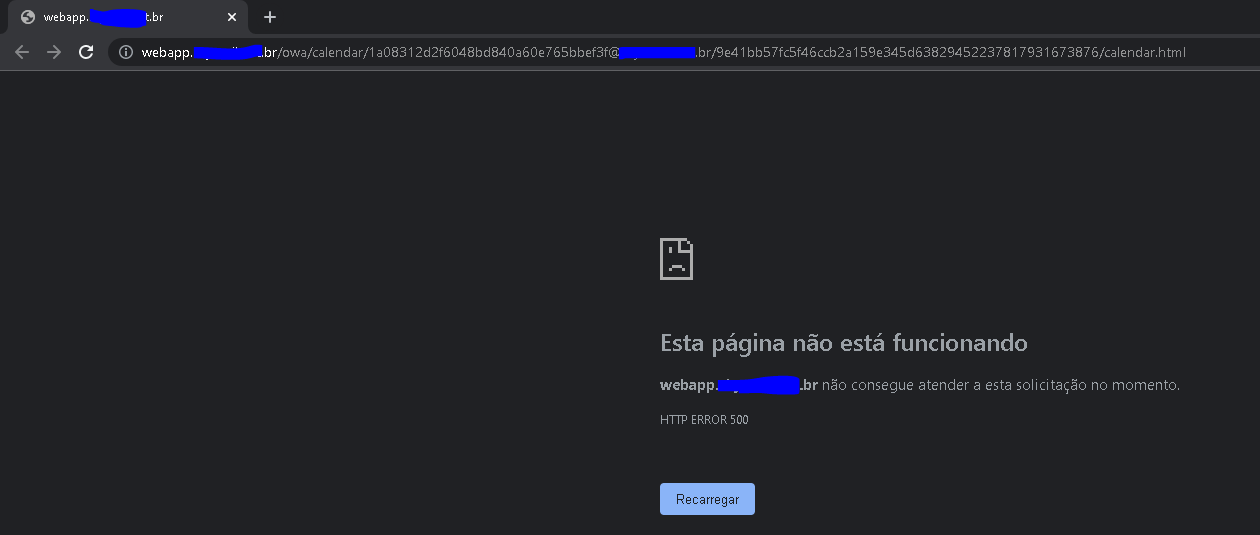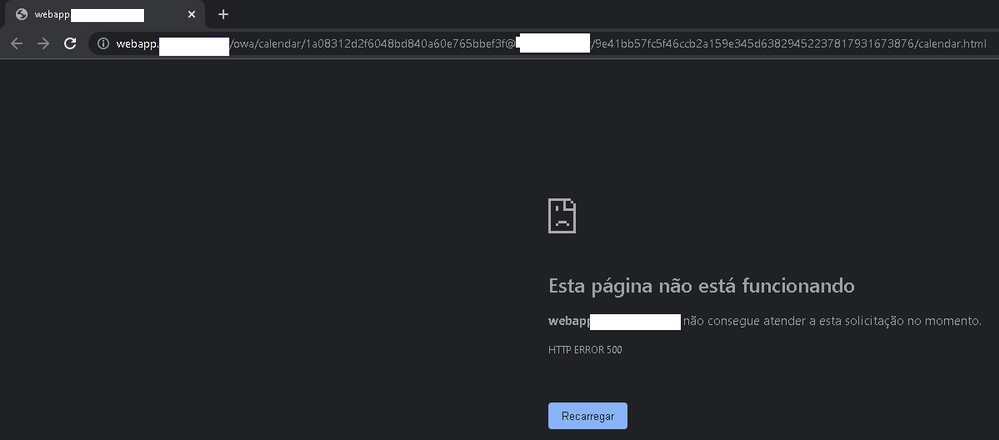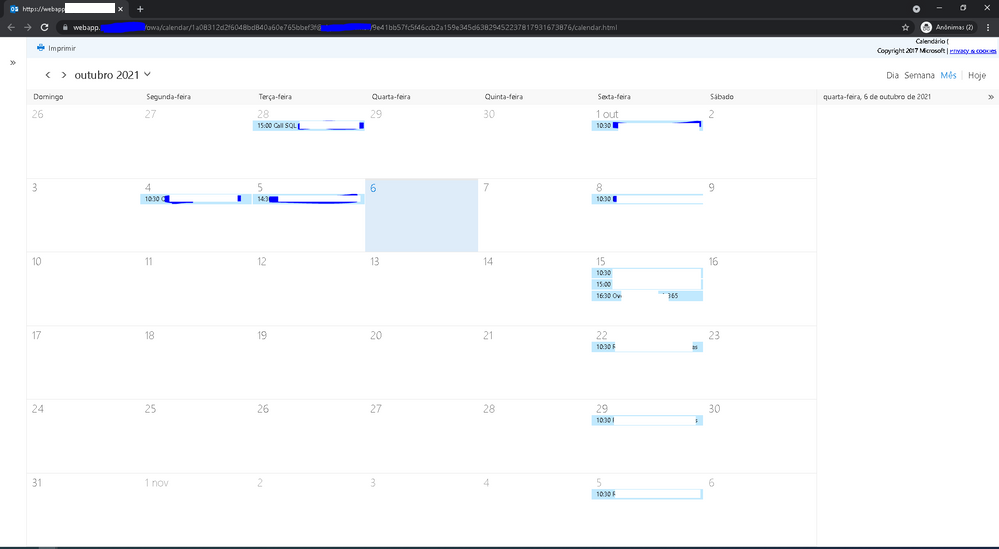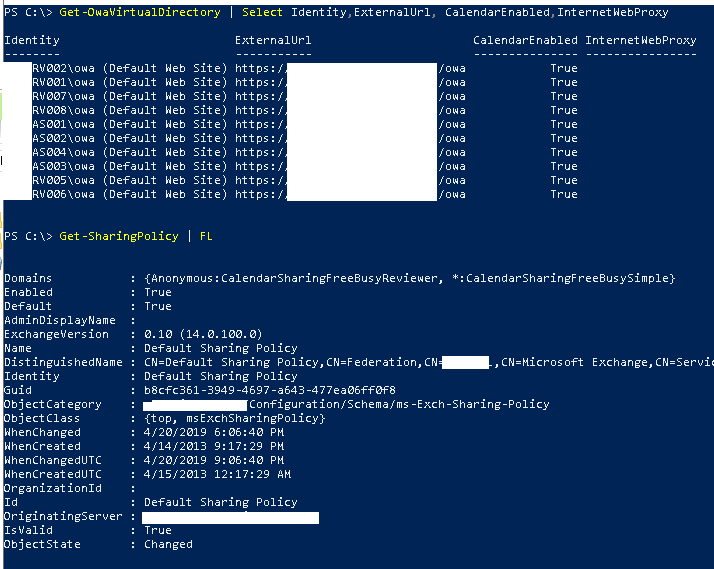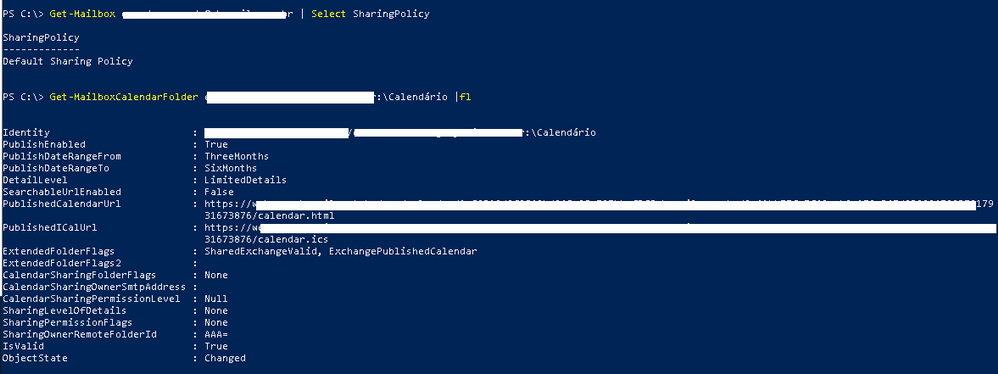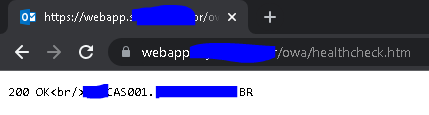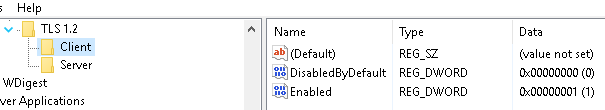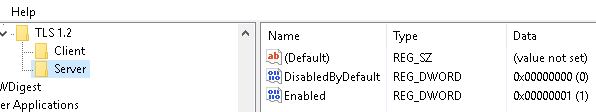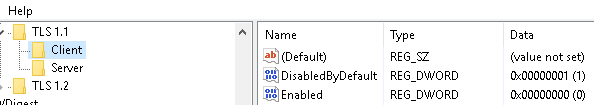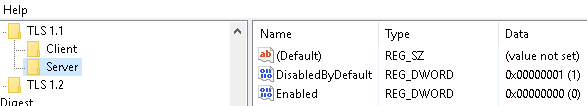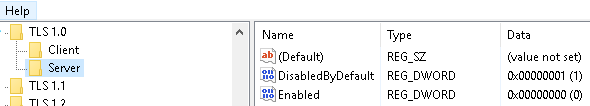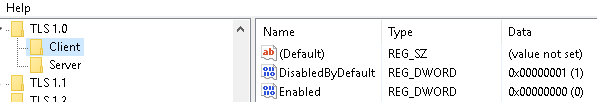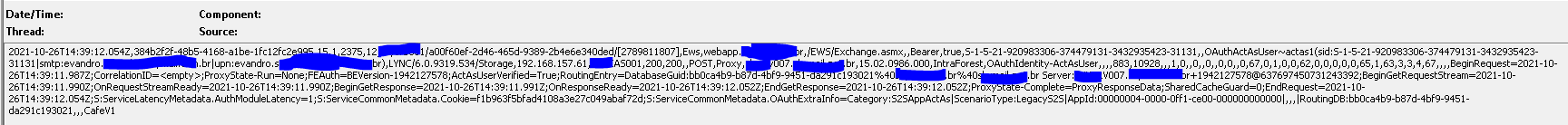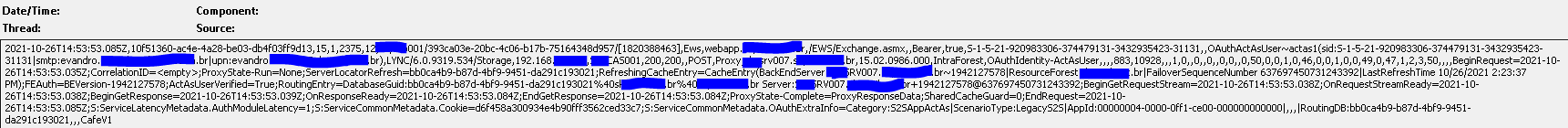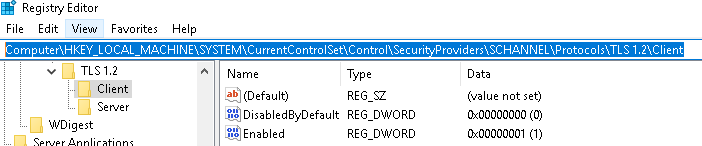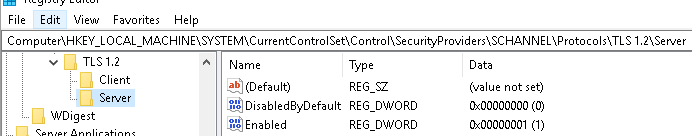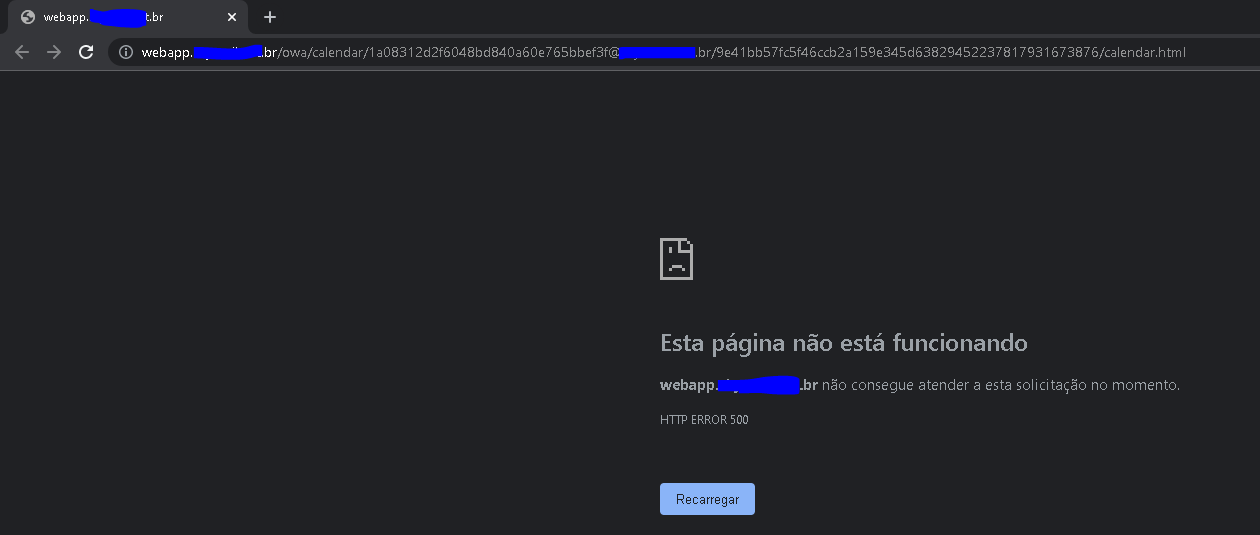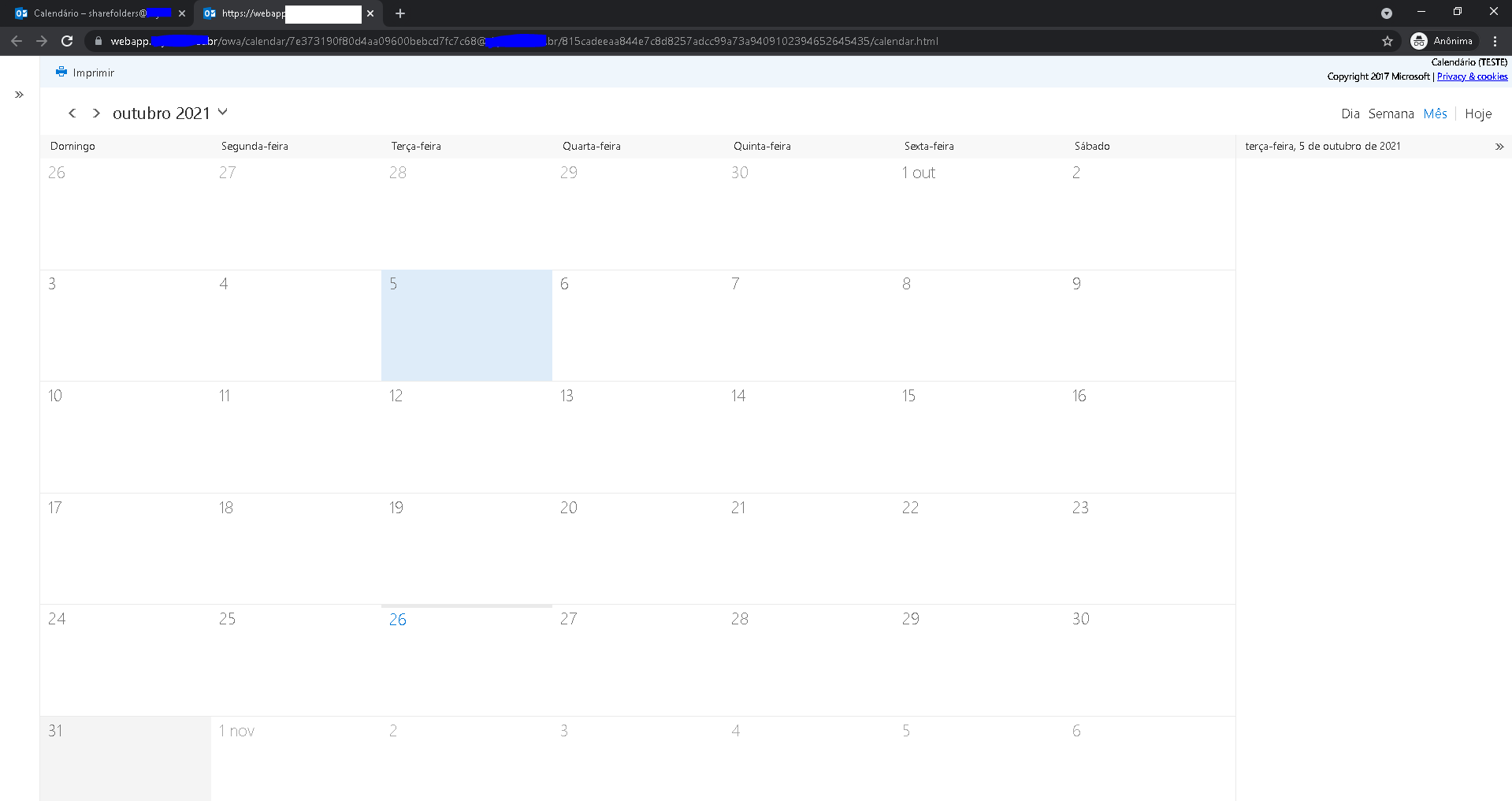@Andy David - MVP ,
I isolated an Exchange Server 2016 Frontend (Example SRVCAS001) to use only TLS 1.2. Only I am accessing this front end server.
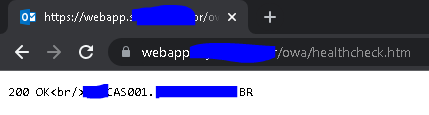
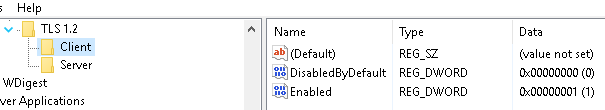
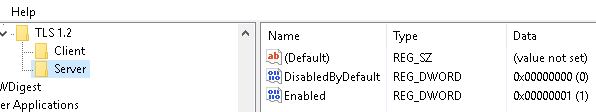
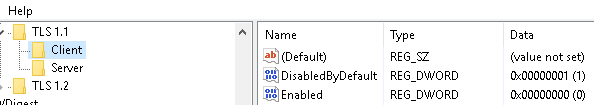
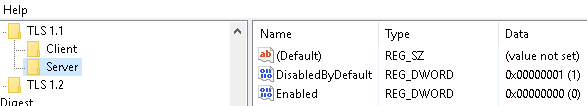
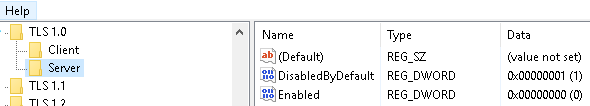
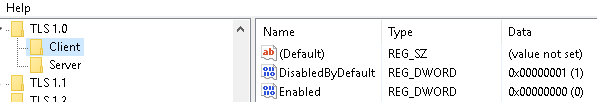
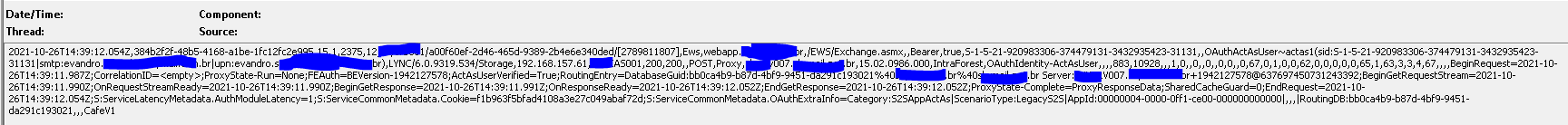
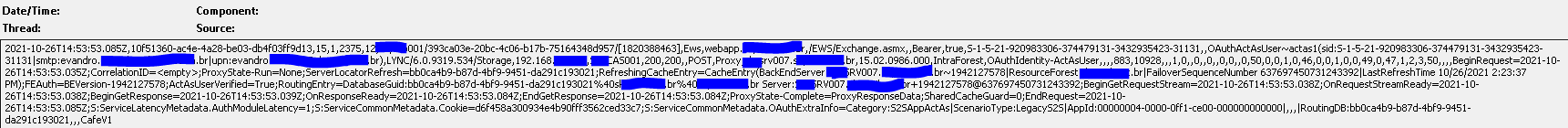
2021-10-26T14:43:17.630Z,1eb4ef7b-1dfd-481b-8cf6-ddfebfbbb91e,15,2,986,9,Unknown,skysfb001/16074dce-4675-4419-856a-aac1152e3fed/[4201777466],Bearer,true,evandro****.br,*.br,LYNC/6.0.9319.534/Storage,Target=None;Req=Exchange2013/Exchange2013;,192.168.***SRV007,CAS001.****.BR,GetImItemList,200,883,,,evandro.*.br,,,67edec1a0be5444faadab692b9265cf6,0f90c229-94d8-46fc-b443-defac3c20e1e,PrimaryServer,LocalTask,0,0,0,0,0,,,,,,,,,,,,,,,,,,,,[C],0,0,17,18,3,,9,5,,66,86,24,111,,,SKU=Unknown;App_BeginReq_Start=0;App_BeginReq_End=0;GetHandler_Start=1;RequestHandler=Wcf;GetHandler_End=2;BackEndAuthenticator=OAuthAuthenticator;TotalBERehydrationModuleLatency=0;SkipMailboxRead=False;ADIdentityCache=Miss;AuthzFlags=AuthzSkipTokenGroups;CSCMissLatency=1;SkipMailboxRead=False;AuthzFlags=AuthzSkipTokenGroups;CSCMissLatency=2;CARB=1;ImGroupCount=6;PersonaCount=4;ContactCount=5;cpn=RUM_ABR/RUM_ABRC/ABR/APAR/EWS_CE/EWS_CEC/APSRH/APRHE/RUM_AER/RUM_AERC/AER/AERC/;cpv=0/0/0/1/86/110/111/111/111/111/111/111/;MailboxTypeCacheSize=427815;S:AspDispatchLatency.BeginRequest=0;S:ADRS.InclI=1;S:AspDispatchLatency.EndRequest=0;S:ADRS.Check=00;S:ServiceTaskMetadata.WatsonReportCount=0;S:WLM.Bal=299964.2;S:ServiceTaskMetadata.ServiceCommandBegin=86;S:ServiceTaskMetadata.ServiceCommandEnd=110;S:ActivityStandardMetadata.Component=Ews;S:WLM.BT=Ews;S:EwsMetadata.HttpHandlerGetterLatency=0;Dbl:WLM.TS=111;Dbl:CCpu.T[CMD]=15.625;I32:ADR.C[DC003]=1;F:ADR.ALDC003]=1.6082;I32:ADS.CDC003]=1;F:ADS.AL[DC003]=3.547;I32:ATE.C[DC004.****.br]=1;F:ATE.AL[DC004***.br]=0;Dbl:BudgUse.T[]=23.8950996398926;I32:ATE.C[DC003..br]=2;F:ATE.AL[DC003..br]=30;Dbl:MAPI.T[SRV007.bb0ca4b9-b87d-4bf9-9451-da291c193021]=19;I32:ADR.C[DC001]=1;F:ADR.AL[DC001]=1.5382;I32:MAPI.C[SRV007.bb0ca4b9-b87d-4bf9-9451-da291c193021]=51;I32:ROP.C[SRV007.bb0ca4b9-b87d-4bf9-9451-da291c193021]=734443387;Dbl:RPC.T[SKYSRV007.bb0ca4b9-b87d-4bf9-9451-da291c193021]=19;I32:RPC.C[SRV007.bb0ca4b9-b87d-4bf9-9451-da291c193021]=17;I32:ATE.C[DC001..br]=1;F:ATE.AL[DC001..br]=0;Dbl:VCGS.T[SKYSRV007]=0;I32:VCGS.C[SRV007]=2;Dbl:EXR.T[SRV007.bb0ca4b9-b87d-4bf9-9451-da291c193021]=8;Dbl:ST.T[SRV007.bb0ca4b9-b87d-4bf9-9451-da291c193021]=4;I32:MB.C[SRV007.bb0ca4b9-b87d-4bf9-9451-da291c193021]=17;F:MB.AL[SRV007.bb0ca4b9-b87d-4bf9-9451-da291c193021]=1.117647;I32:ADS.C[DC004]=1;F:ADS.AL[DC004]=2.5858,,,,2021-10-26T14:43:17.511Z,15432,,644263248,652711840,564906_71837_2978,564907_71837_2978,,,,,,,,,,,,
My mailbox is hosted on Exchange Mailbox 2019 backend using only TLS 1.2.
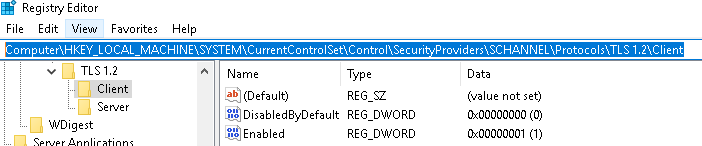
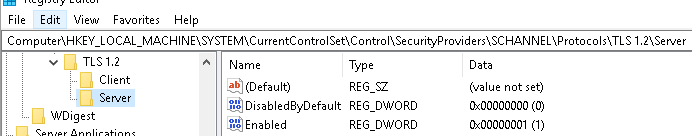
C:\Program Files\Microsoft\Exchange Server\V15\Logging\HttpProxy\Owa #No errors found
C:\Program Files\Microsoft\Exchange Server\V15\Logging\HttpProxy\OwaCalendar #No errors found
C:\Program Files\Microsoft\Exchange Server\V15\Logging\Ews #No errors found
C:\Program Files\Microsoft\Exchange Server\V15\Logging\HttpProxy\Ews #No errors found
C:\Program Files\Microsoft\Exchange Server\V15\Logging\OWAAnonymous #No errors found
C:\Program Files\Microsoft\Exchange Server\V15\Logging\CalendarAssistantsLogs #No errors found
C:\Program Files\Microsoft\Exchange Server\V15\Logging\Calendar Repair Assistant #No errors found
Outlook event logs:
O Outlook carregou o(s) seguinte(s) suplemento(s):
Nome: Microsoft Exchange Add-in
Descrição: Exchange support for Unified Messaging, e-mail permission rules, and calendar availability.
ProgID: UmOutlookAddin.FormRegionAddin
GUID: {F959DBBB-3867-41F2-8E5F-3B8BEFAA81B3}
Comportamento do Carregamento: 3
HKLM: 1
Local: C:\Program Files\Microsoft Office\root\Office16\ADDINS\UmOutlookAddin.dll
Tempo de Inicialização (milissegundos): 16
Nome: Microsoft Teams Meeting Add-in for Microsoft Office
Descrição: Microsoft Teams Meeting Add-in for Microsoft Office
ProgID: TeamsAddin.FastConnect
GUID: {19A6E644-14E6-4A60-B8D7-DD20610A871D}
Comportamento do Carregamento: 3
HKLM: 0
Local: C:\Users\Evandro\AppData\Local\Microsoft\TeamsMeetingAddin\1.0.21161.4\x64\Microsoft.Teams.AddinLoader.dll
Tempo de Inicialização (milissegundos): 0
Nome: Outlook Social Connector 2016
Descrição: Connects to social networking sites and provides people, activity, and status information.
ProgID: OscAddin.Connect
GUID: {2163EB1F-3FD9-4212-A41F-81D1F933597F}
Comportamento do Carregamento: 3
HKLM: 1
Local: C:\Program Files\Microsoft Office\root\Office16\SOCIALCONNECTOR.DLL
Tempo de Inicialização (milissegundos): 15
Nome: Microsoft SharePoint Server Colleague Import Add-in
Descrição: The Add-in allows Microsoft SharePoint Server to import colleague suggestions based on your Outlook content
ProgID: ColleagueImport.ColleagueImportAddin
GUID: {EFEF7FDB-0CED-4FB6-B3BB-3C50D39F4120}
Comportamento do Carregamento: 3
HKLM: 0
Local: C:\Program Files\Microsoft Office\root\Office16\ADDINS\ColleagueImport.dll
Tempo de Inicialização (milissegundos): 0
Êxito na solicitação do serviço Web do Exchange GetAppManifests.
The error persists even forcing TLS 1.2 between the 2 servers.