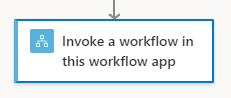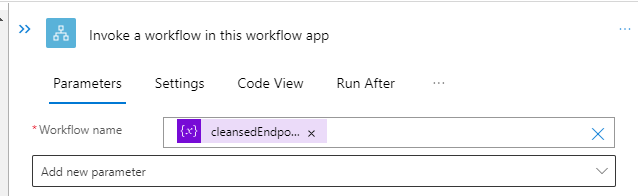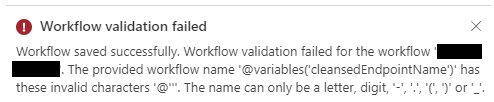@Peter AFAIK the validation is the same as you enter the workflow name while we create a new workflow. So the workflow name doesn't support the character such as '@', single quotes, braces, etc.
In the code view, it creates the below code and id parameter cannot have unsupported character as we can see @variables(test)
"Invoke_a_workflow_in_this_workflow_app": {
"inputs": {
"host": {
"workflow": {
"id": "@variables('test')"
}
}
},
"runAfter": {
"Initialize_variable": [
"Succeeded"
]
},
"type": "Workflow"
}
I have reached out to my team to confirm my understanding and I will keep you posted.
Update 10/26:
I have got confirmation from my product team that dynamically determining the workflow name is not supported. In case if you have HTTP workflow you can call your HTTP trigger workflow using HTTP connector.