I got it to work: in outlook.com -> setting -> view all outlook settings -> general -> accessibility -> "turn off keyboard shortcuts"
Good grief that was impossible to find.
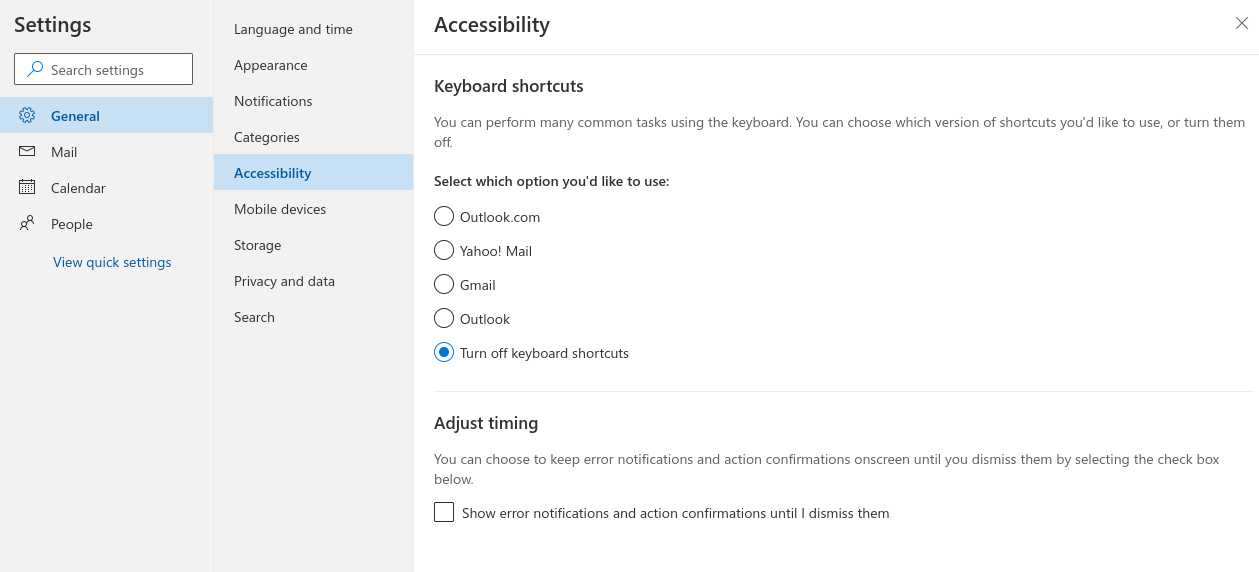
This browser is no longer supported.
Upgrade to Microsoft Edge to take advantage of the latest features, security updates, and technical support.
A bit of an odd issue, this one. Sometimes when I am typing up an email, random keypresses will not be detected. Other times while I'm typing, Outlook will act as if I'm trying to use a shortcut.
Both of these things interrupt my workflow, especially when I have to send lots of emails. Does anyone know why these are happening? This is definitely an issue with Outlook, as no other site or application has this problem.
I got it to work: in outlook.com -> setting -> view all outlook settings -> general -> accessibility -> "turn off keyboard shortcuts"
Good grief that was impossible to find.
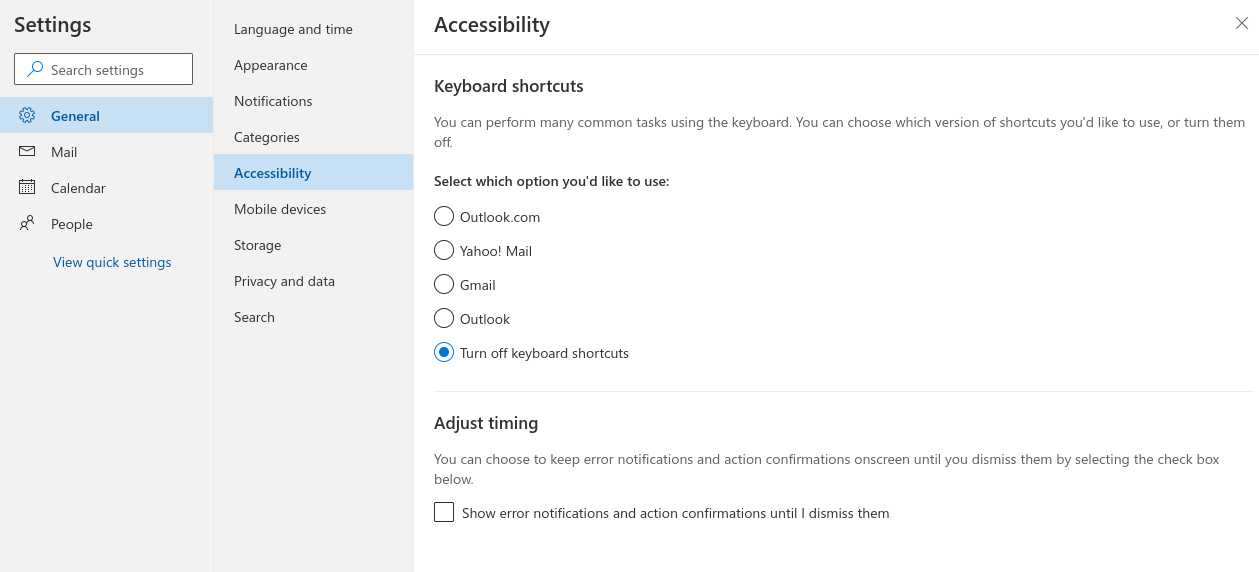
I'll add that what @William Martin reports is happening to me as well. When I am typing in an e-mail, keystrokes appear to be intermittently intercepted as shortcuts instead of as keystrokes in an e-mail. This leads to random behavior, such as the interface jumping back to the inbox mid-typing or the e-mail sometimes being deleted or marked as junk. This happens once every 10-15 minutes or so on average when I am working on e-mails; sometimes it happens more, sometimes it happens less. I don't have this behavior in other applications or web applications. I now tend to work in the MS Outlook application instead of the web application in order to avoid this.
This is through my institution's outlook.office365.com account.
This occurs across several computers, operating systems and web browsers: Mac OS 12.1 and Firefox, Mac OS and Safari, and Windows 11 and MS Edge.
Same thing happening to me on Firefox on the MacOS. I assumed it was my keyboard.
OS: MacOS 12.0.1
FireFox version: 97.0.1
Same thing happened to me with linux and windows. Both are using firefox 97.0.1
I can not use outlook.com because it severely impacts my workflow.
Same thing happening to me on Firefox on the MacOS. I assumed it was my keyboard. I turned of keyboard shortcuts under General -> Accessability and turned off predictive text but this still happens.
OS: MacOS 12.0.1
FireFox version: 97.0.1