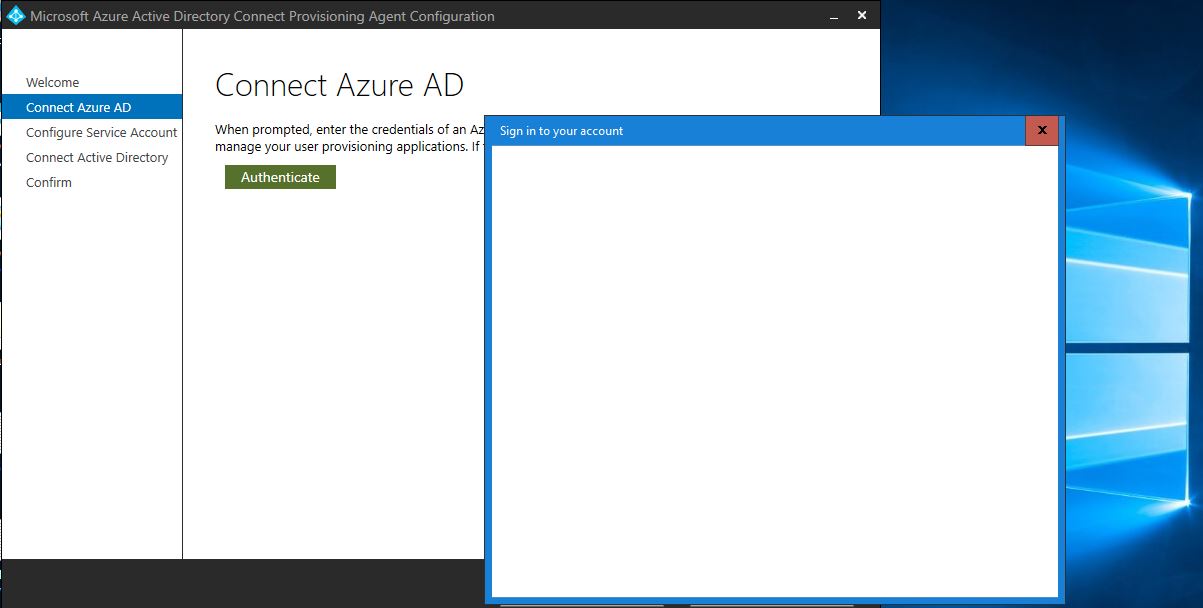Hello @Lon ,
Thanks for reaching out.
This seems to be Internet Explorer some security feature which block loading content such as Images , JavaScript etc.., or server where you are installing Azure AD connect setup which doesn't have azure AD connectivity.
To isolate the issue, try accessing following URL https://login.microsoftonline.com/ from IE ( you can find all prerequisites URLs from here) to see if you can authenticate successfully. If you face similar issue from IE then try "turn off Internet Explorer ESC (Enhanced Security Configuration) on Windows servers" to see if that help. Here is detailed steps to troubleshoot Azure AD connectivity.
If you can access from IE but still seeing white box through Azure AD connect wizard then try adjusting Zoom level on blank page by press Ctrl+Plus sign (+) or Ctrl+Minus sign (-) to see if that helps (less probability but worth to try out).
Hope this helps.
------
Please "Accept the answer" if the information helped you. This will help us and others in the community as well.