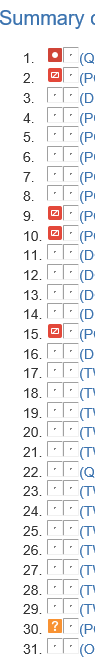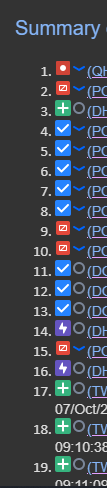Hi @Adrian Popovici ,
Welcome to our forum!
And this happens to multiple users.
Do you mean that pictures that can't be displayed in everyone's email are the same? Or the random pictures can't be displayed?
And I noticed that the issue occurs on some emails (digests) received from our Jira server. It's suggested that you could do the test on other emails containing the pictures with URLs and check if they can be displayed on Outlook client.
If the pictures with URLs of other emails can be displayed successfully, it seems that the issue is more related to the email itself.
In addition, to further confirm that the issue is related to the outlook client, please try to log in to your account on another mail client(such as Mail) and check whether these pictures can be displayed normally.
If you have any further updates on this issue, please feel free to post back.
If the answer is helpful, please click "Accept Answer" and kindly upvote it. If you have extra questions about this answer, please click "Comment".
Note: Please follow the steps in our documentation to enable e-mail notifications if you want to receive the related email notification for this thread.