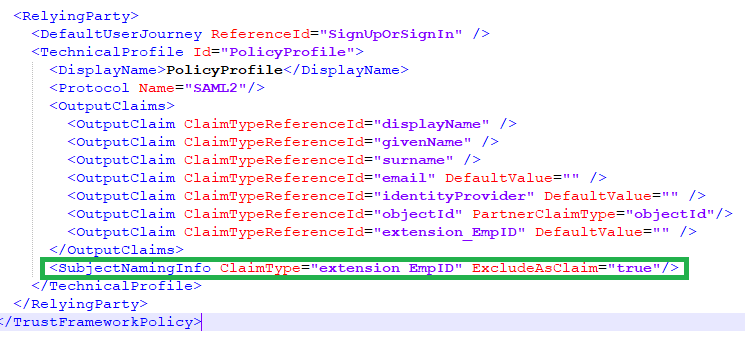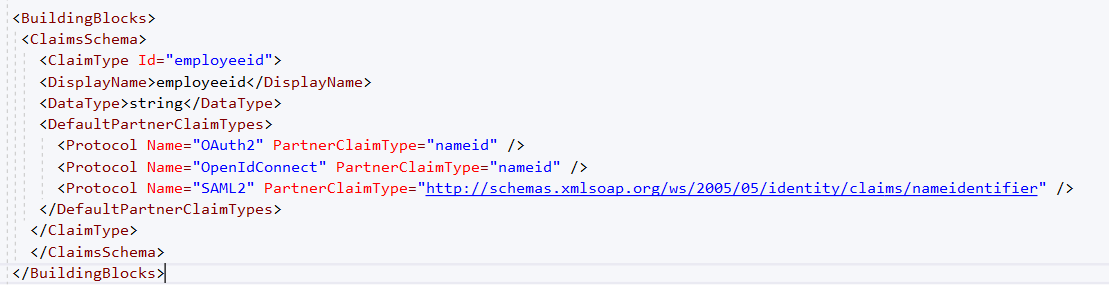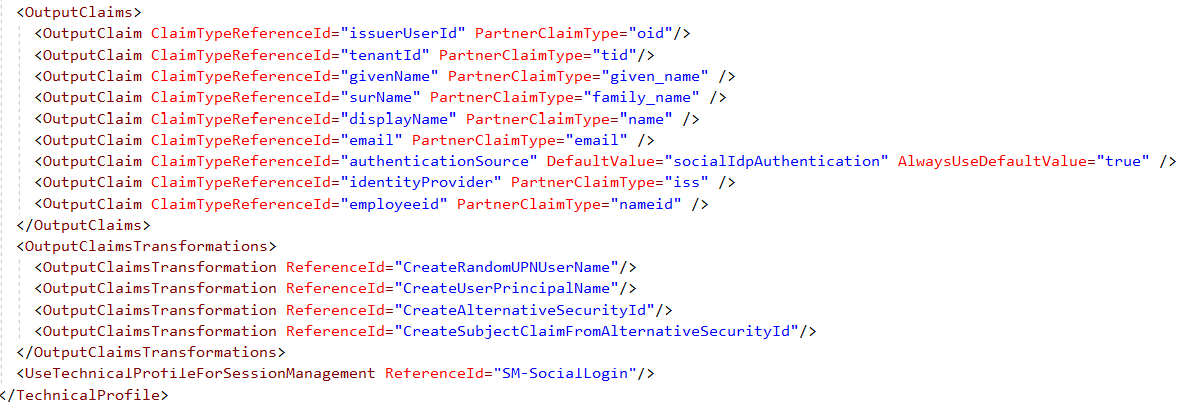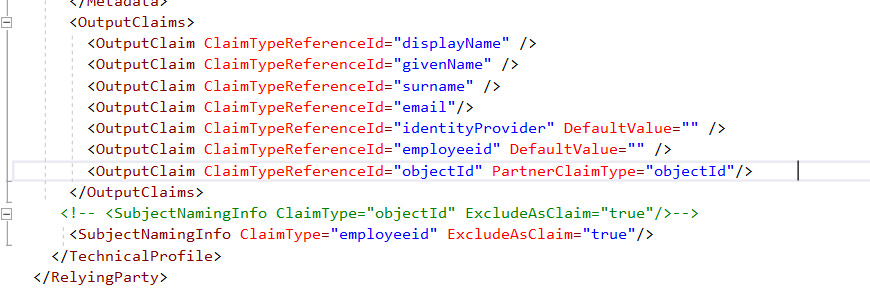Hi @robcool • Thank you for reaching out.
Unfortunately, there is no sample readily available for this scenario. However, you can follow below steps to achieve your requirements:
- Follow the instructions mentioned in Register a SAML application in Azure AD B2C, for SAML application to integrate with B2C.
- Once done, update the TrustframeworkExtensions file as per the instructions provided here: Set up sign-in for multi-tenant Azure Active Directory using custom policies in Azure Active Directory B2C
- To collect extension attribute during sign-up/first sign-in of new users, follow the steps mentioned here: Add user attributes and customize user input in Azure Active Directory B2C
Login from multitenant Azure AD using an extensionattribute is not possible as the authentication will be done by standard Azure AD tenant. You will have to either use UPN or Alternate login ID (if configured), in order to sign in.
-----------------------------------------------------------------------------------------------------------
Please "Accept the answer" if the information helped you. This will help us and others in the community as well.