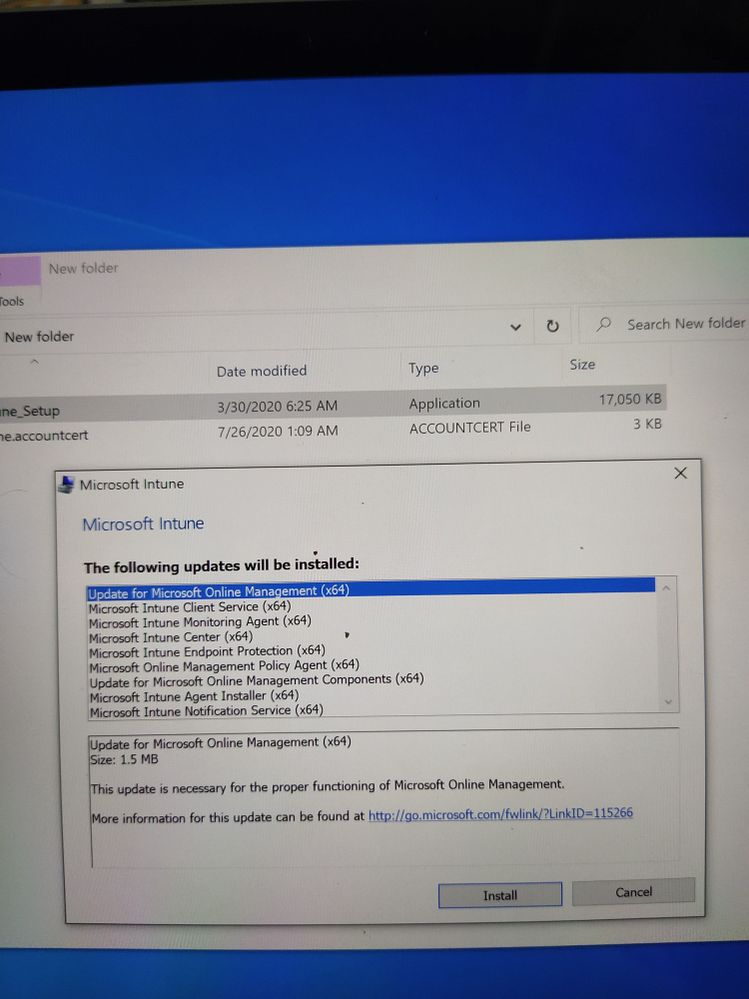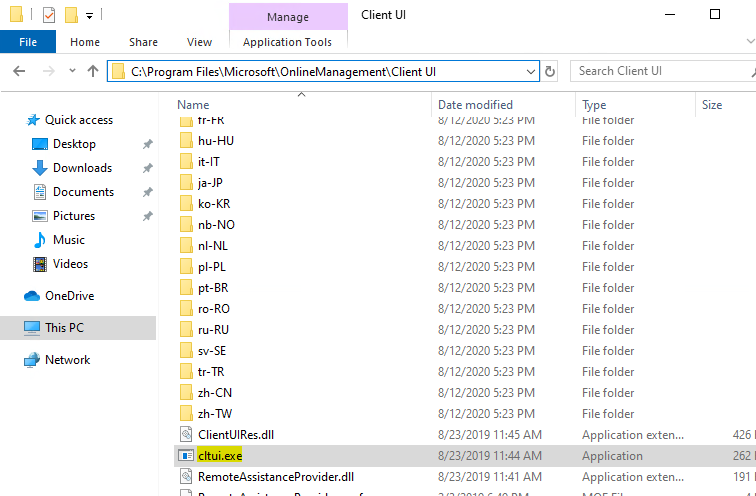Thanks Crystal,
i can also find "Enrollment Utility: completed execution." in enrollment.log also i can find device name in intune console.
But still i cannot find Microsoft Intune Center in client machine.
Still, Intune in taskbar tray always came with warning again and again.
and getting similar screenshot i attached in my first post.