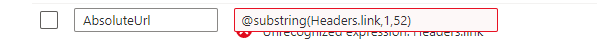Hello @Wadih Pazos ,
Thanks for the question and using MS Q&A platform.
Unfortunately, I had a quick and had confirmed that the requirement (manipulating the values using expressions) is currently not supported in the pagination feature of the copy activity
Only the below is supported :
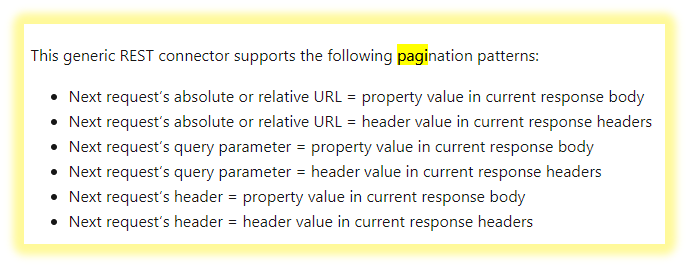
Reference : https://learn.microsoft.com/en-us/azure/data-factory/connector-rest?tabs=data-factory#pagination-support
Workaround
Option 1 :
If your subsequent pages are going to below format:
https://xyz.xyz.com/api/v2/tickets?page=2
https://xyz.xyz.com/api/v2/tickets?page=3
https://xyz.xyz.com/api/v2/tickets?page=4
.
.
.
.
https://xyz.xyz.com/api/v2/tickets?page=n
Create a variable named pageno at the pipeline level
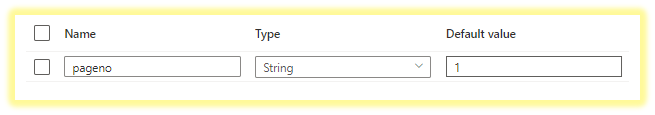
In the Rest Connector create a Parameter page.
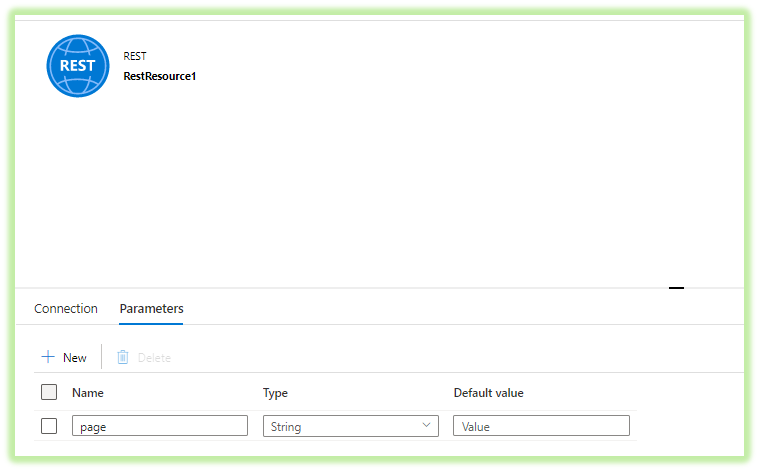
Reference this parameter as the relative url.

Note : In your case, the base URL will be : https://xyz.xyz.com/api/v2/tickets
Now in the Copy Activity :

This variable value of pageno would be incremented in a loop by making use of the Set Variable activity.
So that for each iteration --> ?page=1, ?page=2,?page=3
The URL for the Copy Activity is dynamically set for each iteration.
To loop, you could use Until condition is met
** Note : ** One of the break / exit iteration condition, would be to check the output of the Copy Activity, to see the number of rows written. if it writes rows less than the expected number of rows for the given page - then it could be last page.
Option 2 :
Even in this case, you'll be performing the copy activity in an iterative manner.
You could make use of the Web Activity along with the copy activity.
Invoke the request in an Web Activity
https://xyz.xyz.com/api/v2/tickets?page=1
Access the Headers section (of the above request) of the Web Activity and store it in a variable.
@activity('<WebActivityNAME>').output.ADFWebActivityResponseHeaders.value.<headername>
Manipulate the variable value using expressions mentioned in the question.
You could use this value in the next iteration for the copy activity
The below activities will be in loop until the condition is met.
Copy Activity ----> Web Activity ---> Set Variable
Hope this will help. Please let us know if any further queries.
------------------------------
- Please don't forget to click on
 or upvote
or upvote  button whenever the information provided helps you. Original posters help the community find answers faster by identifying the correct answer. Here is how
button whenever the information provided helps you. Original posters help the community find answers faster by identifying the correct answer. Here is how - Want a reminder to come back and check responses? Here is how to subscribe to a notification
- If you are interested in joining the VM program and help shape the future of Q&A: Here is how you can be part of Q&A Volunteer Moderators