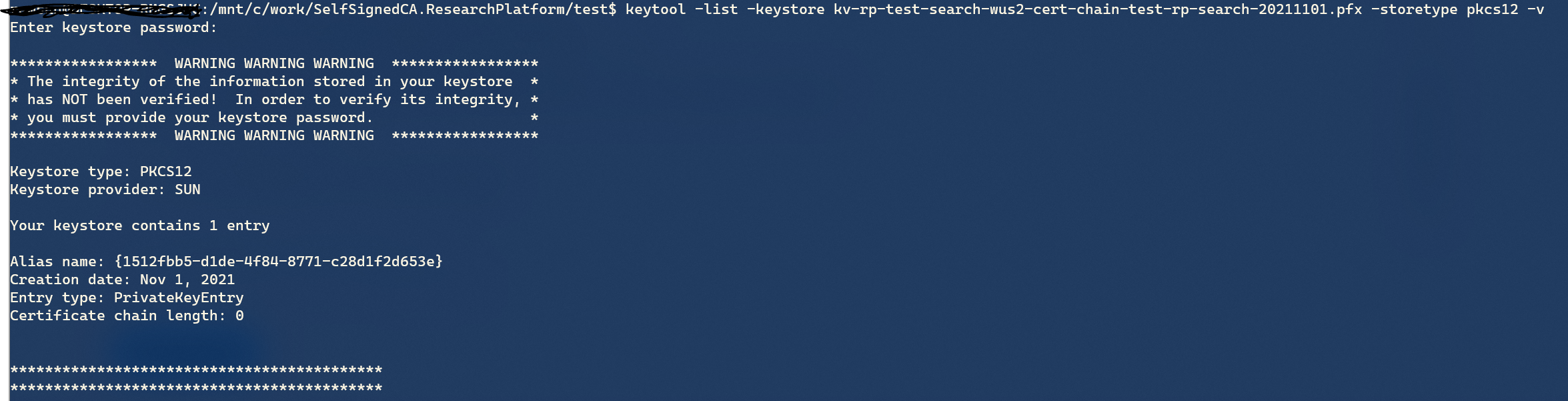Hello @Porsche Me ,
Thanks for reaching out.
Azure keyvault does include certificate chain when you download certificate along with private keys such as .PFX format in case if certificate were uploaded along with respective certificate chain so make sure cert that uploaded contains certificate chain.
I would recommend you to refer steps mentioned here to "Merge all intermediate certificates" and "export certificate to PFX" format then try upload into Azure keyvault.
Hope this helps.
------
Please "Accept the answer" if the information helped you. This will help us and others in the community as well.