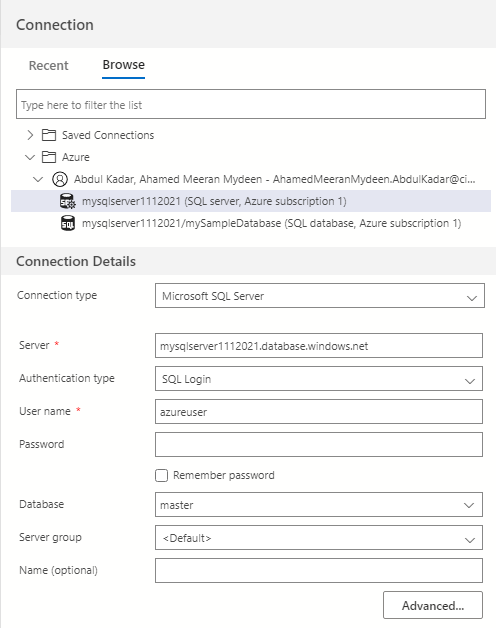Hi @Abdul Kadar, Ahamed Meeran Mydeen Thank you for replying back with screen shot.
Could you please follow this documentation with step by step on how to connect to Azure SQL using Data Studio to make sure you are not missing anything.
Please also make sure that client Ip is added in the firewall rule in Azure.
Regards,
Oury