
Hello,
I fixed the problem by removing this registry key:
[HKEY_LOCAL_MACHINE \ SOFTWARE \ Policies \ Microsoft \ Windows \ App Management]
"COMClassStore" = dword: 00000001
This browser is no longer supported.
Upgrade to Microsoft Edge to take advantage of the latest features, security updates, and technical support.
Hallo there, recently i'm deploying Windows 2004 version without any apparent errors.
Currently just an issue launching Snip & Sketch App installed by windows store with below version:
Microsoft.ScreenSketch_10.1907.2471.0_x64__8wekyb3d8bbwe
I have just tried to remove and reinstall only this app.
When trying to get a snapshot i got error below:
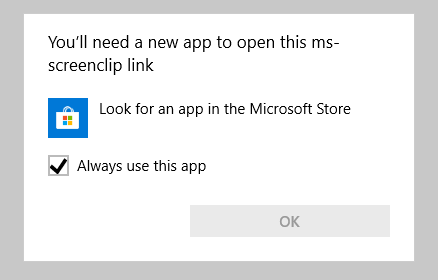
Os version:
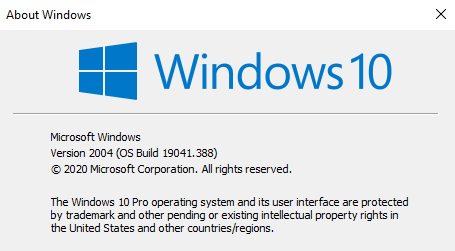
Looking in working Pc OS version win 10 1909,under Choose Default Apps By Protocol there is as follow screenshot:

On Pc with WIN10 2004 there isn't URL:ms-screenclip
trying on Win10 2004 Get-appxpackage -all shellexperience
Name : Microsoft.Windows.ShellExperienceHost
Publisher : CN=Microsoft Windows, O=Microsoft Corporation, L=Redmond, S=Washington, C=US
Architecture : Neutral
ResourceId : neutral
Version : 10.0.19041.1
PackageFullName : Microsoft.Windows.ShellExperienceHost_10.0.19041.1_neutral_neutral_cw5n1h2txyewy
InstallLocation : C:\Windows\SystemApps\ShellExperienceHost_cw5n1h2txyewy
IsFramework : False
PackageFamilyName : Microsoft.Windows.ShellExperienceHost_cw5n1h2txyewy
PublisherId : cw5n1h2txyewy
PackageUserInformation : {S-1-5-21-2126553179-819540731-1189254048-500 [Admin]: Installed}
IsResourcePackage : False
IsBundle : False
IsDevelopmentMode : False
NonRemovable : True
IsPartiallyStaged : False
SignatureKind : System
Status : Ok
Please let me know if you need further info.
Thanks in advance for any suggestion.
Hello,
I fixed the problem by removing this registry key:
[HKEY_LOCAL_MACHINE \ SOFTWARE \ Policies \ Microsoft \ Windows \ App Management]
"COMClassStore" = dword: 00000001