@EnterpriseArchitect Thanks for reaching out. You may use the Application Insights plugin to integrate your WordPress site with Application Insights. To enable it, please follow the instructions mentioned in the blog you linked above. You may also check this video out for a brief walkthrough on how you can monitor your site after activating this plugin.
You should be able to see data similar to the following screenshot as the plugin pumps collected telemetry into your App Insights instance:
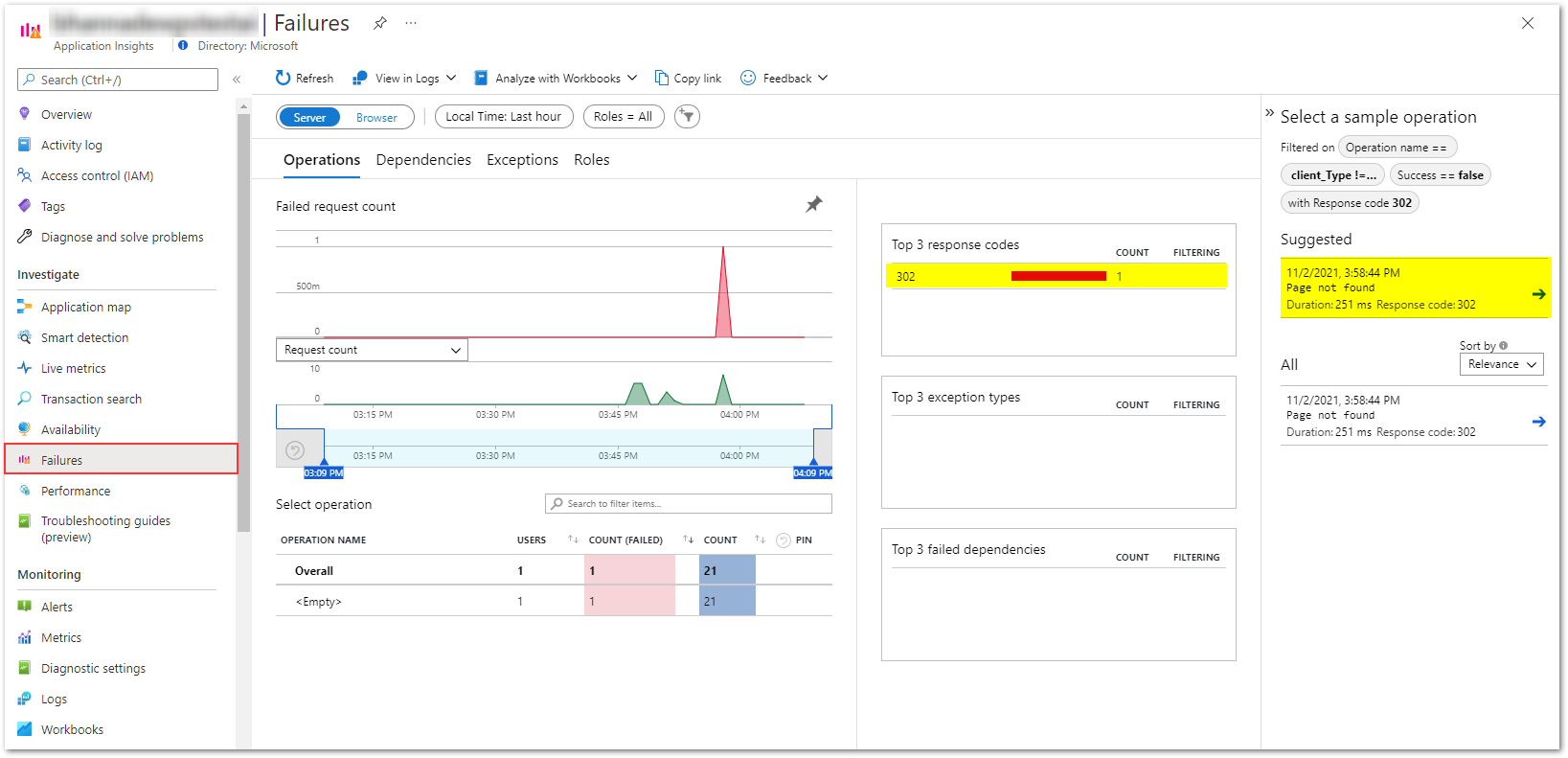
Note: As mentioned on the WordPress.org plugin page, note that this plugin hasn't been tested with the latest 3 major releases of WordPress. It may no longer be maintained or supported and may have compatibility issues when used with more recent versions of WordPress.
Hope this helps. Do let us know if you have further questions.
----------
If an answer is helpful, please "Accept answer" and/or "Up-Vote" which might help other community members reading this thread.

