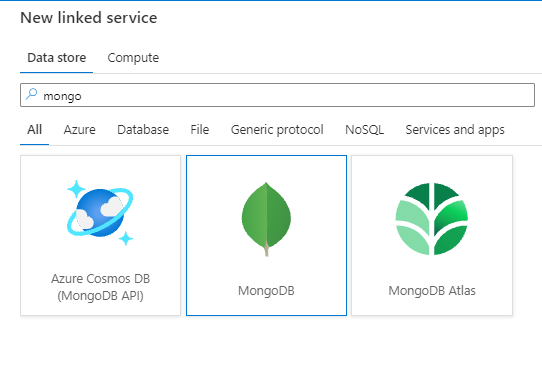Thanks for the update @qing .
As per official ADF connector documentation , the ADF MongoDB connector supports versions up to 4.2 and I see that your version is 4.4.6, which could you be the reason you are receiving this issue.
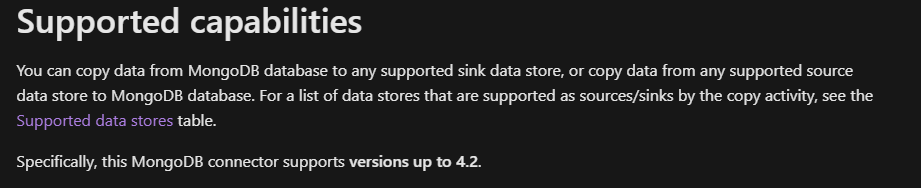
Ref doc: Copy data from or to MongoDB using Azure Data Factory or Synapse Analytics
Also if your Mongo DB needs a certificate to validate, then as per internal team confirmation, the current ADF connector don’t support the connections requiring the certificates at this point. This is a product limitation.
If this is the case I would recommend you to please log a feedback in Azure Data Factory IDEAS forum - https://feedback.azure.com/d365community/forum/1219ec2d-6c26-ec11-b6e6-000d3a4f032c. All the feedback shared in this forum are actively monitored and reviewed by ADF Product team. Also please do share your feedback thread link once it is posted so that other with similar feedback can upvote and comment on it.
Hope this info helps.
----------
- Please don't forget to click on
 and upvote
and upvote  button whenever the information provided helps you. Original posters help the community find answers faster by identifying the correct answer. Here is how
button whenever the information provided helps you. Original posters help the community find answers faster by identifying the correct answer. Here is how - Want a reminder to come back and check responses? Here is how to subscribe to a notification
- If you are interested in joining the VM program and help shape the future of Q&A: Here is how you can be part of Q&A Volunteer Moderators