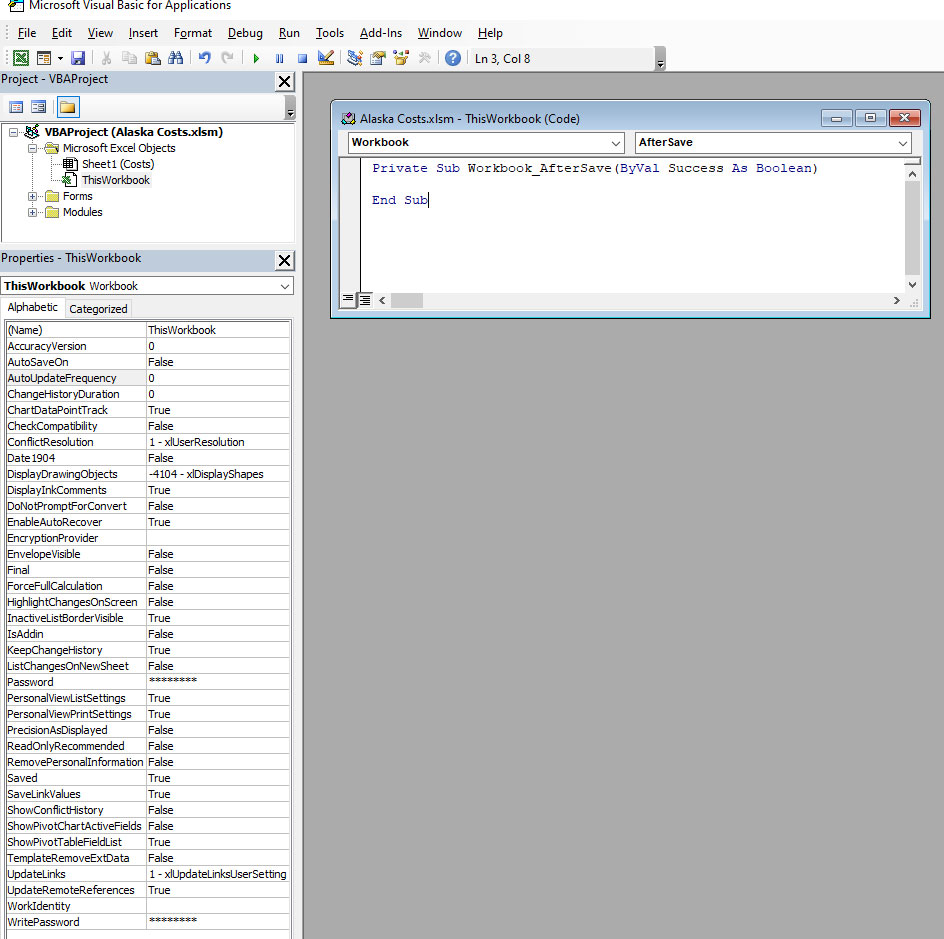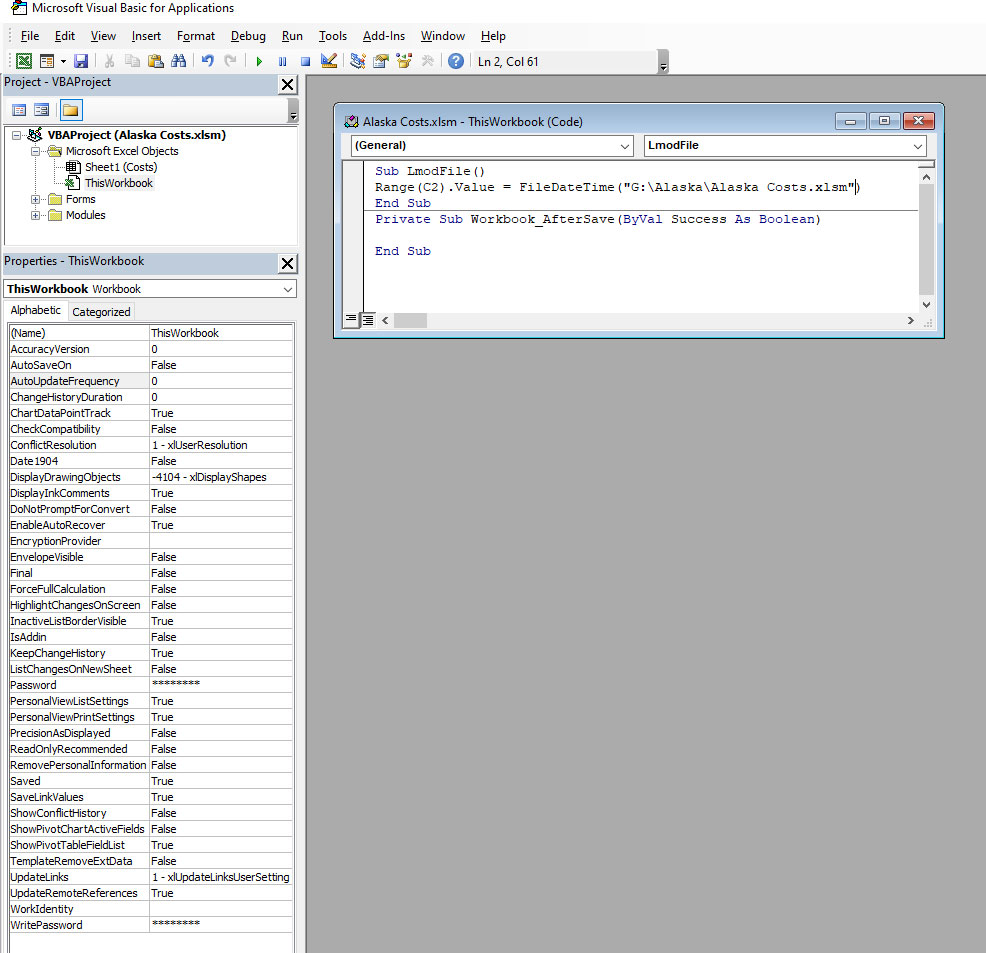Office Development
Office: A suite of Microsoft productivity software that supports common business tasks, including word processing, email, presentations, and data management and analysis.Development: The process of researching, productizing, and refining new or existing technologies.

3,500 questions