Hi @Jax Planet ,
Based on your description, seems like what you are experiencing is because of the Mentions feature which is available for recipients using Exchange Server 2016, Exchange Server 2019, Exchange Online, or Outlook.com.
Here is an official document for reference: Use mention to get someone's attention.
According to my search, an option has been added since the Office Insiders build (version 2004, build: 16.0.12718.20010) that allows users to disable the @mention in mail/meeting body. If you are using the retail version of Office 2019 with a latest build of Version 2110 (Build 14527.20234), this option should be available to you and you can use the steps below to change the setting:
- Click File> Options> Mail
- Uncheck the box “Suggest names to mention when I use the @symbol in a message (requires restarting Outlook)”.
- Restart your Outlook to see if it takes effect.
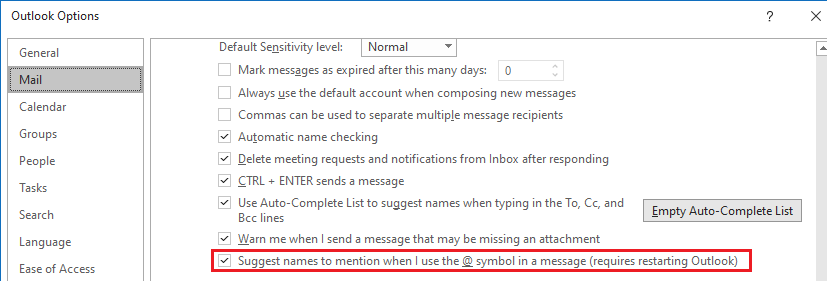
In case you are running a volume licensed version of Office 2019 which doesn’t have this option, I’m afraid currently it’s not feasible to disable the feature. If this applies to your scenario, personally I’d recommend pressing ESC after entering @ to dismiss the search box prompts.
If the answer is helpful, please click "Accept Answer" and kindly upvote it. If you have extra questions about this answer, please click "Comment".
Note: Please follow the steps in our documentation to enable e-mail notifications if you want to receive the related email notification for this thread.