Hi @Ian Brian • Thank you for reaching out.
You can check details about the error by checking the audit logs:
Azure AD > Users > click on the user account you are unable to set the email address for > Audit logs > look for Activity type: Failure and Status: Failure events, as shown below:
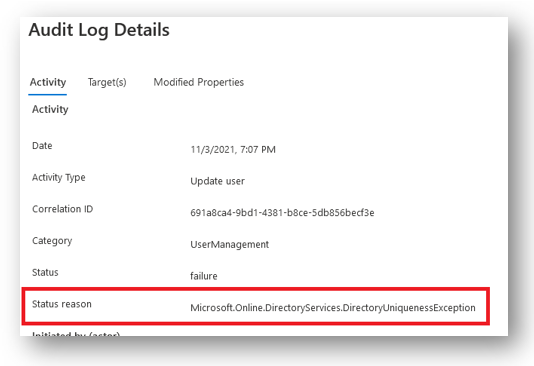
If you are getting the DirectoryUniquenessException, you can use the below PowerShell cmdlets to find which user account is already configured with that email address:
Connect-AzureAD #Sign-in using user administrator or global administrator account.
Get-AzureADUser | Where-Object {$_.mail -eq "mail@example.com"}
You can then remove the email from the existing user to resolve the conflict that is causing DirectoryUniquenessException.
-----------------------------------------------------------------------------------------------------------
Please "Accept the answer" if the information helped you. This will help us and others in the community as well.

