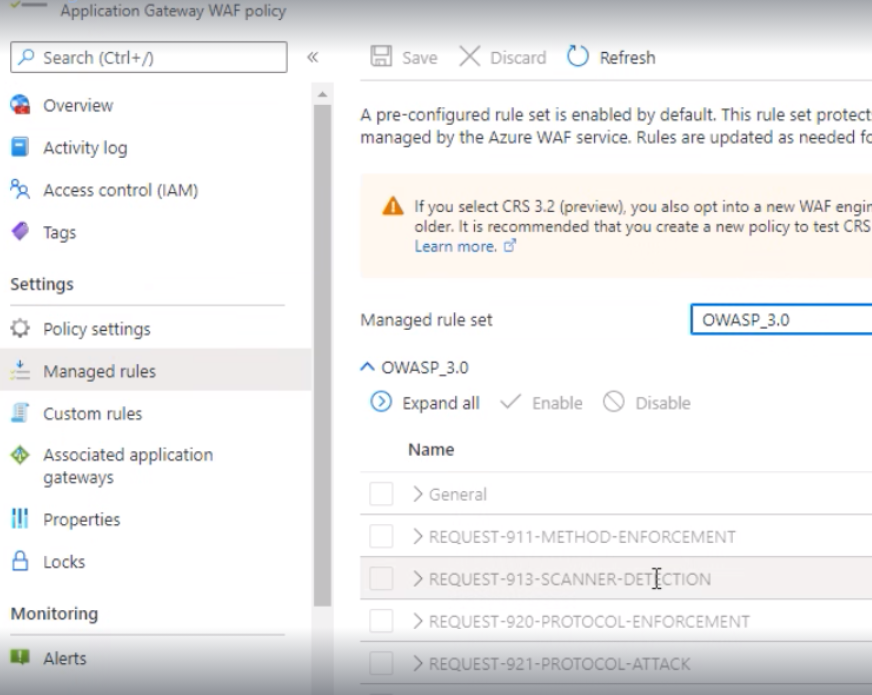@Cataster Thank you for reaching out to Microsoft Q&A. I understand that you want to be able to analyze WAF rules.
Once your Application Gateway WAF is operational, you can enable logs to inspect what is happening with each request. Firewall logs give insight to what the WAF is evaluating, matching, and blocking. With Log Analytics, you can examine the data inside the firewall logs to give even more insights. For more information about creating a Log Analytics workspace, see Create a Log Analytics workspace in the Azure portal. For more information about log queries, see Overview of log queries in Azure Monitor.
Hope this helps. Please let us know if you have any further questions and we will be glad to assist you further. Thank you!
Remember:
Please accept an answer if correct. Original posters help the community find answers faster by identifying the correct answer. Here is how.
Want a reminder to come back and check responses? Here is how to subscribe to a notification.