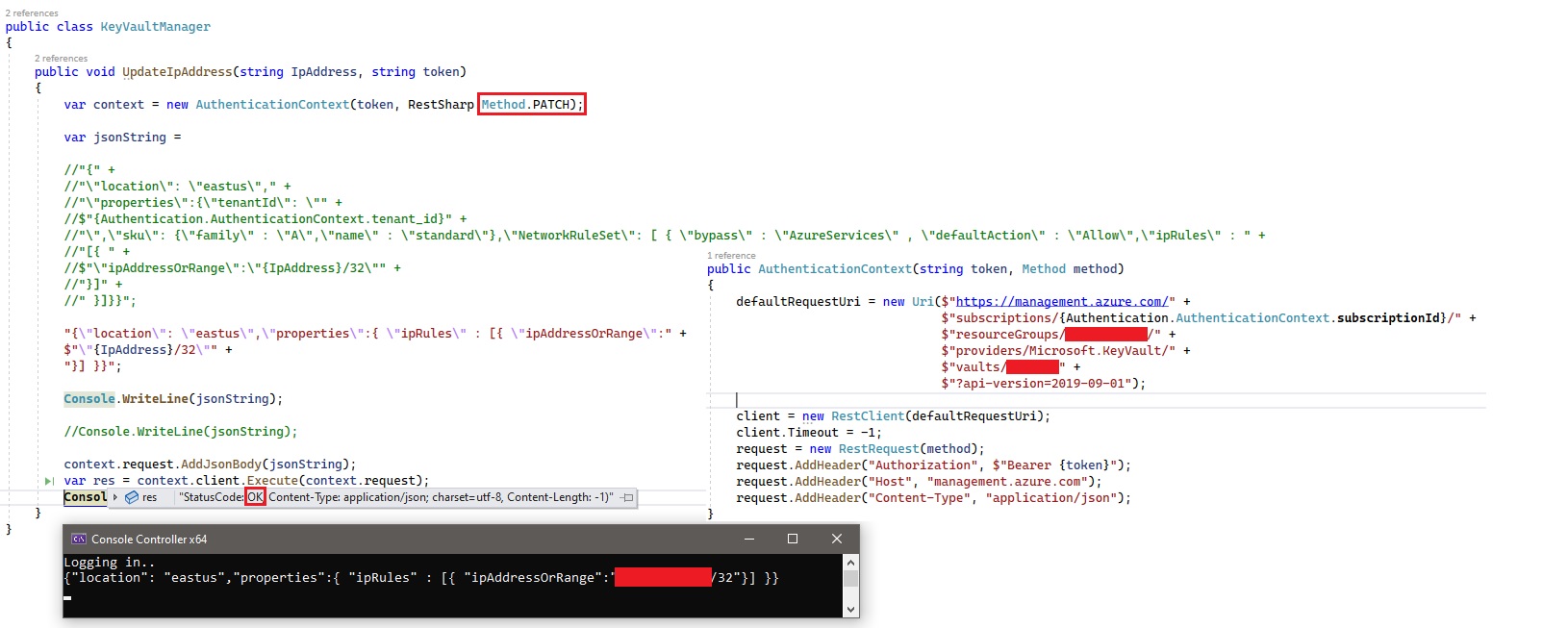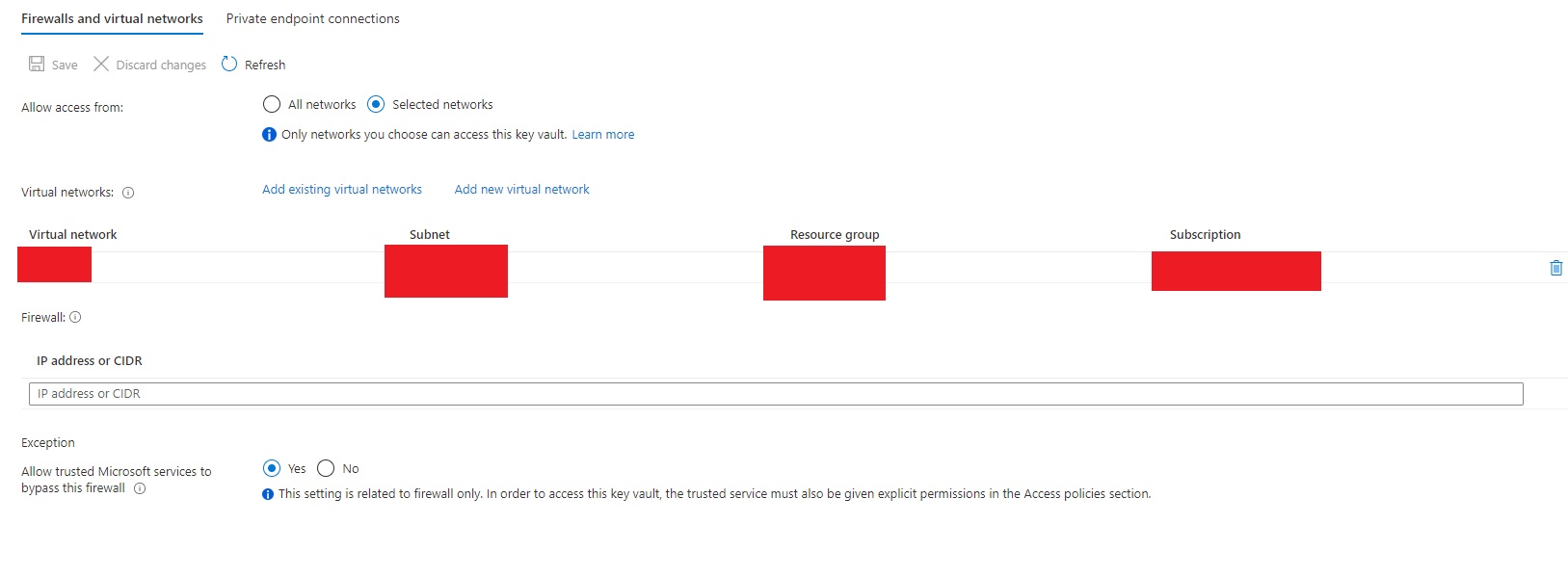Hello @Milen Denev ,
Thank you for your time and patience throughout this issue.
I did repro on my lab and was able to update IP address ranges successfully using Azure Key Vault REST API. Here is outcome from my repro:
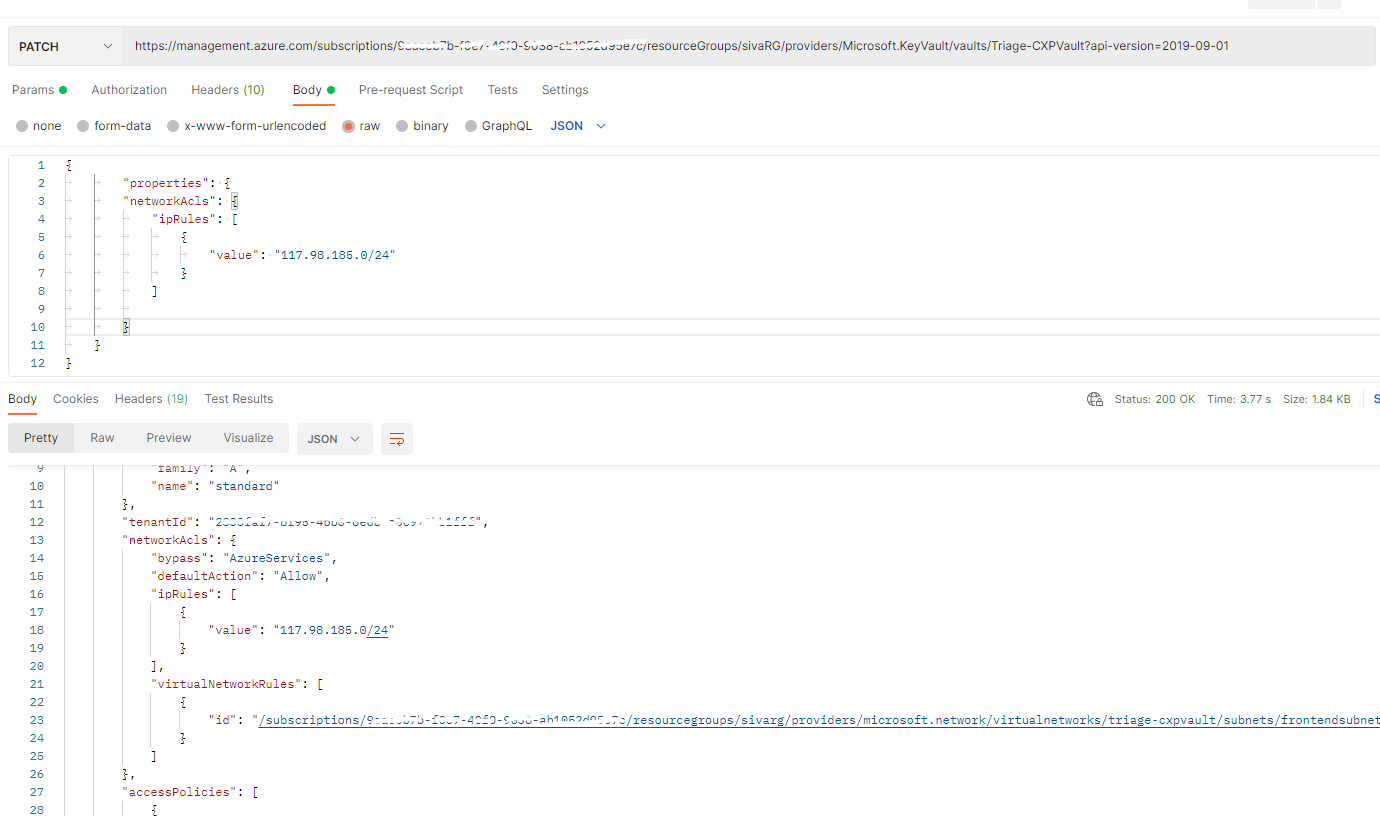
JSON Body which I used in my repro, if I just pass "ipRules" under "networkAcls" section then I see IP address being updated properly so could you please verify if you are sending "ipRules" under "networkAcls" section as shown below?
{
"properties": {
"networkAcls": {
"ipRules": [
{
"value": "117.98.185.0/24"
}
]
}
}
}
------
Please "Accept the answer" if the information helped you. This will help us and others in the community as well.