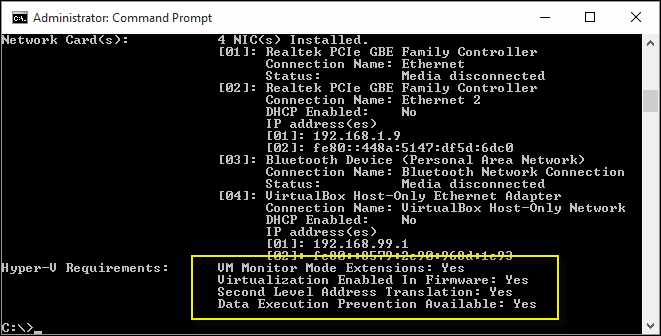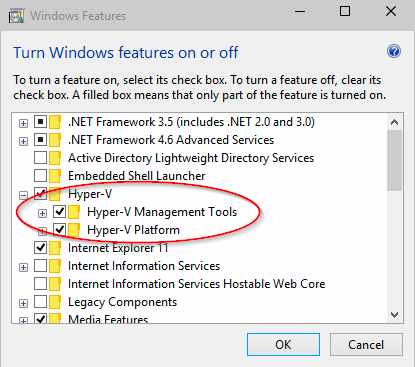Hi there,
First thing first, Confirm That Your Hardware Supports Virtualization
In most cases where virtualization won't work, even if your CPU supports it, the cause is that you have the feature disabled in your computer's BIOS or UEFI.
Type cmd into the Start menu to launch a Command Prompt window, then type systeminfo and hit Enter. After a moment, you'll see a lot of info about your computer. Scroll to the bottom and next to Hyper-V Requirements, you'll see a Virtualization Enabled In Firmware field.
If none of them is helpful, try disabling Hyper-V and let your computer run your virtualization app of choice without conflict.
--If the reply is helpful, please Upvote and Accept it as an answer--