
Have you tried this?
https://www.howto-connect.com/fix-invalid_data_access_trap-bsod-windows-10/
This browser is no longer supported.
Upgrade to Microsoft Edge to take advantage of the latest features, security updates, and technical support.
I've been trying to update to Windows 11 recently but everytime I tried to my pc would of Blue screened after a couple of restarts. Am confused on why it bluescreen everytime my system is compatible. The error code which am getting is INVALID_DATA_ACCESS_TRAP. But when I go into windows setting - windows updates i get the error code 0xC00000101. I know it's something with my drivers but Ive checked every single one. I looked online and a couple of people have said look at a specific dmp file which I did and its doesn't tell me anything on why it crashed I'll include some images below. 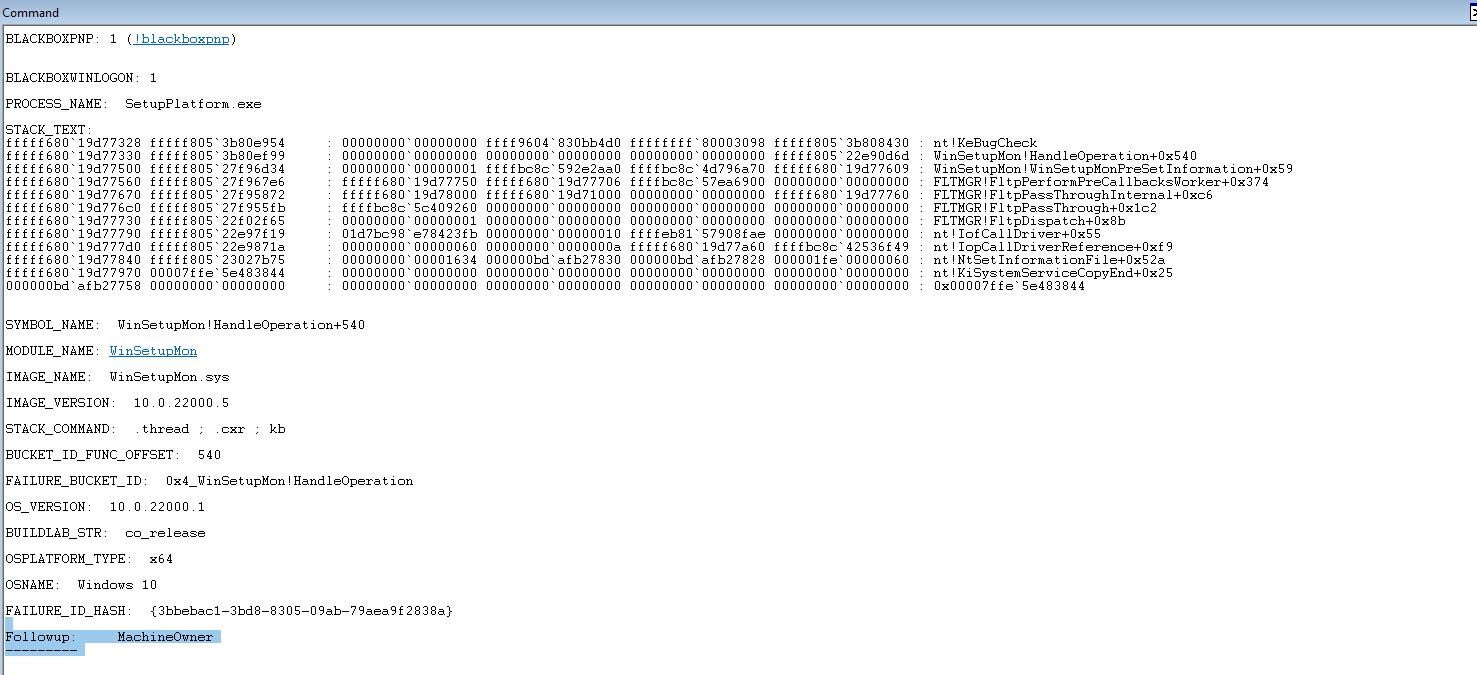
Have you tried this?
https://www.howto-connect.com/fix-invalid_data_access_trap-bsod-windows-10/
The only things which I did was
1) Please run the V2 log collector and post a share link into this thread using one drive, drop box, or google drive.
https://www.windowsq.com/t/bsod-posting-instructions.17/
https://www.windowsq.com/resources/v2-log-collector.8/
https://www.tenforums.com/bsod-crashes-debugging/2198-bsod-posting-instructions.html
2) Run setupdiag > post a share link into this thread using one drive, drop box,, or google drive
https://learn.microsoft.com/en-us/windows/deployment/upgrade/setupdiag
3) Open administrative command prompt and copy and paste:
sfc /scannow
dism /online /cleanup-image /restorehealth
chkdsk /scan
Post images or share links of the commands with results into this thread.
4) Run the Windows 11 compatibility check > post images or share links into this thread
https://www.microsoft.com/en-us/windows/windows-11
5) List any of these non-Microsoft software:
a) antivirus
b) firewall
c) drive encryption
.
.
.
.
.
Please remember to vote and to mark the replies as answers if they help.
.
.
.
.
.
Yesterday there was a BSOD that did not produce a dump file.
Please perform the following steps:
1) Run HD Tune (free or trial version) (all drives)
Perform the tests on these tabs:
a) Health
b) Benchmark
c) Full error scan
2) Run Sea Tools for Windows (all drives)
long generic test
3) These steps / tests can be performed overnight:
a) HD Tune Full error scan
b) Sea Tools for Windows long generic test
4) Read these links on Windows Driver Verifier (WDV):
https://www.tenforums.com/tutorials/5470-enable-disable-driver-verifier-windows-10-a.html
https://answers.microsoft.com/en-us/windows/forum/windows_10-update/driver-verifier-tracking-down-a-mis-behaving/f5cb4faf-556b-4b6d-95b3-c48669e4c983?auth=1
5) Do not use WDV until it is communicated in the thread
6) Make a new restore point:
https://www.tenforums.com/tutorials/4571-create-system-restore-point-windows-10-a.html
7) The BIOS: Version/Date American Megatrends Inc. F3, 01/09/2020
Make sure this is the proper link for the motherboard:
https://www.gigabyte.com/Motherboard/B460-HD3-rev-10/support#support-dl-bios
Upgrade the BIOS to the most up to date non-beta BIOS
.
.
.
.
.
Please remember to vote and to mark the replies as answers if they help.
.
.
.
.
.
Please post images or share links for the HD Tune and Sea Tools results.