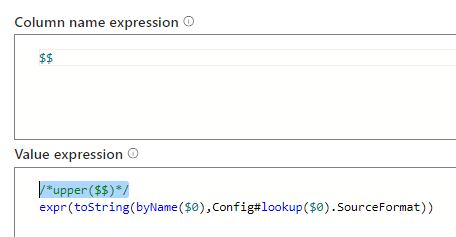Hello @arkiboys ,
Thanks for the question and using MS Q&A platform.
I had checked internally, the below are possible :
- expr(‘String’)
- expr(String parameter) Note : This is presented in the video.
expr(string returning function) – NOT SUPPORTED
Now coming back to your scenario and considering your above constraints. (I am assuming this is a follow up query of what you had in this thread https://learn.microsoft.com/en-us/answers/questions/617827/index.html )
I came with an alternative which may meet your requirement.
You could pass the expression and table name as a parameter to the dataflow. Details of the implementation are below :
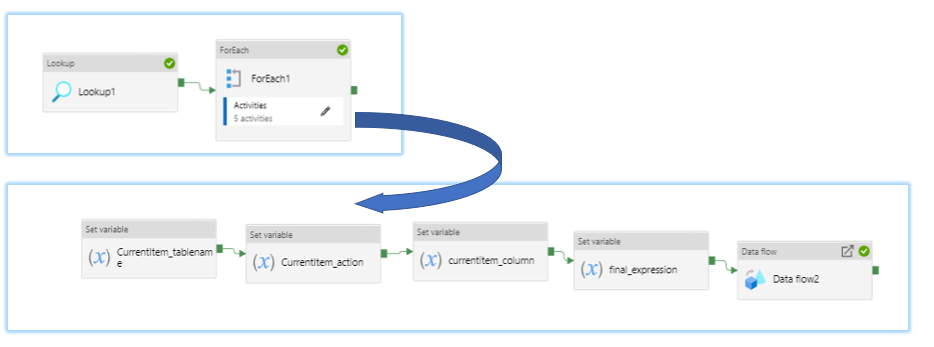
You could do a lookup to the table (csv) - which contains the TableName, columnName, ApplyExpr
Now for each Row (within foreach activity),
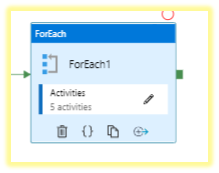
I am setting the variable associated with each column so that I could process the TableName, columnName, ApplyExpr. (Note : You could also - directly used item().<value> - This is for convenience & not a mandate step)
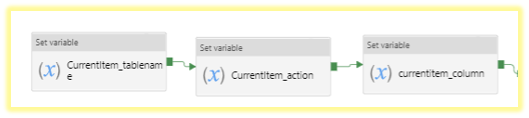
This is the Set Variable of the FinalExprr
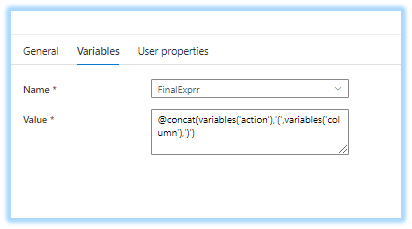
This basically does this transformation string operation - converts to Apply Expression and column name to necessary expression format that can be processed at the data flow end
action(columname). (Note : If your transformation doesn't follow this format, you could do an if condition - format it as per each action. )
You could pass the parameter to the dataflow - tableName and Final expression (this is combination of the columnName & ApplyExpr)
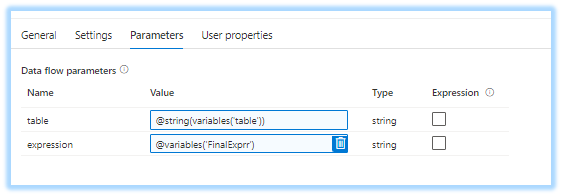
For instance, if your table had the below row
table1.csv,value,upper
Then the parameter to the dataflow will be
table : table1.csv
expression : upper(value)
Now inside the Dataflow , I am evaluating the parameter as an expression below.
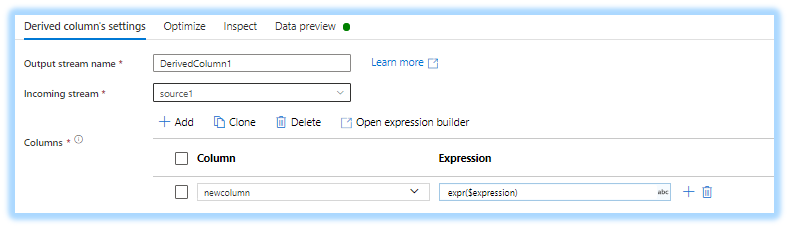
I am dynamically setting the source using the $table parameter.
Hope this will help. Please let us know if you have any further queries.
------------------------------
- Please don't forget to click on
 or upvote
or upvote  button whenever the information provided helps you. Original posters help the community find answers faster by identifying the correct answer. Here is how
button whenever the information provided helps you. Original posters help the community find answers faster by identifying the correct answer. Here is how - Want a reminder to come back and check responses? Here is how to subscribe to a notification
- If you are interested in joining the VM program and help shape the future of Q&A: Here is how you can be part of Q&A Volunteer Moderators