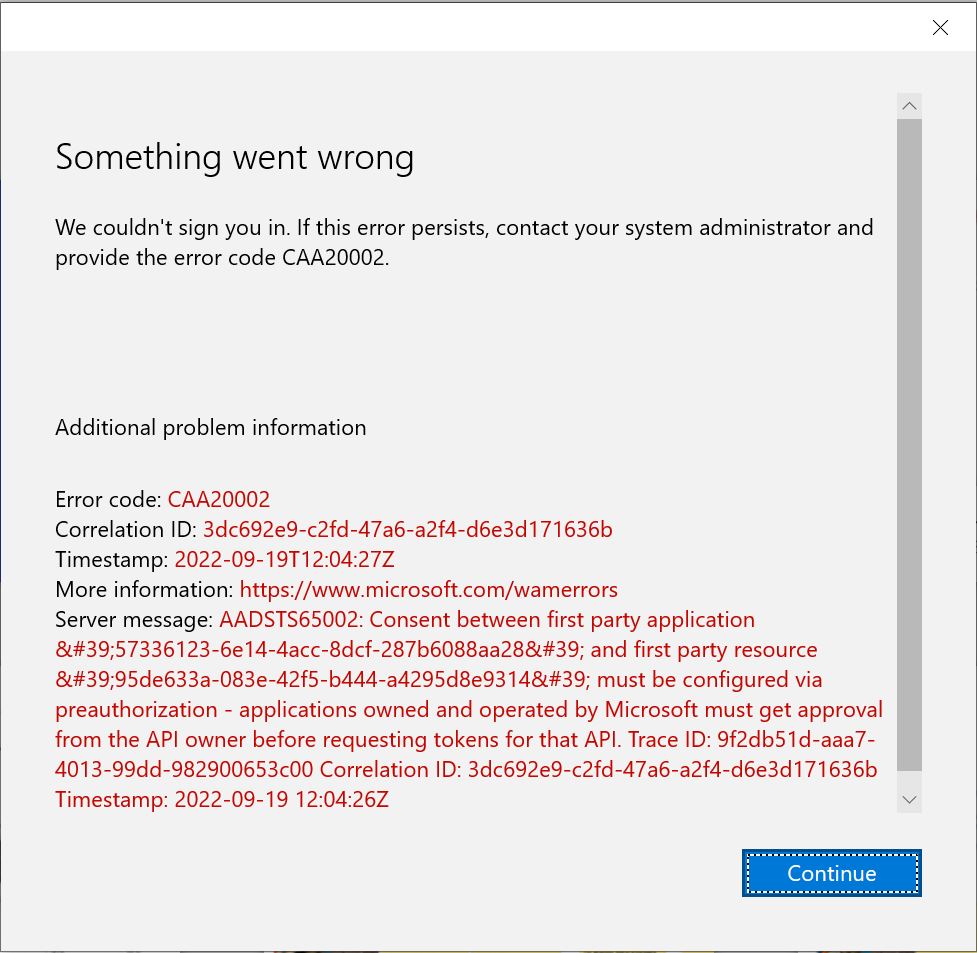Hi guys,
Is there any chance to come back to the previous version of MS Whiteboard via official MS channel?
I have found this solution below, it works, but I don't want to take a risk with the app from not authorised source
·
15d
·
edited 15d
Helpful
Wholesome
For me the removal of insert a pdf file is the main problem.
This was the procedure I used to restore an old version:
Go to https://www.filehorse.com/download-microsoft-whiteboard/
Downloaded 21.10913 version. It's a AppxBundle file.
Didn't know how to install so I double clicked it and ask for a suggestion from Microsoft Store.
It suggested me an application from Microsoft called App Installer (in portuguese was "Instalador de Aplicações" which I guess is "App Installer" in English).
After install it I double clicked again on AppxBundle file and it opened the App Installer. *It gave me a warning saying that Whiteboard was already installed and I choose the reinstall option.
After it finished I launch the app again and it was the old version.***
Regards,
MIikolaj