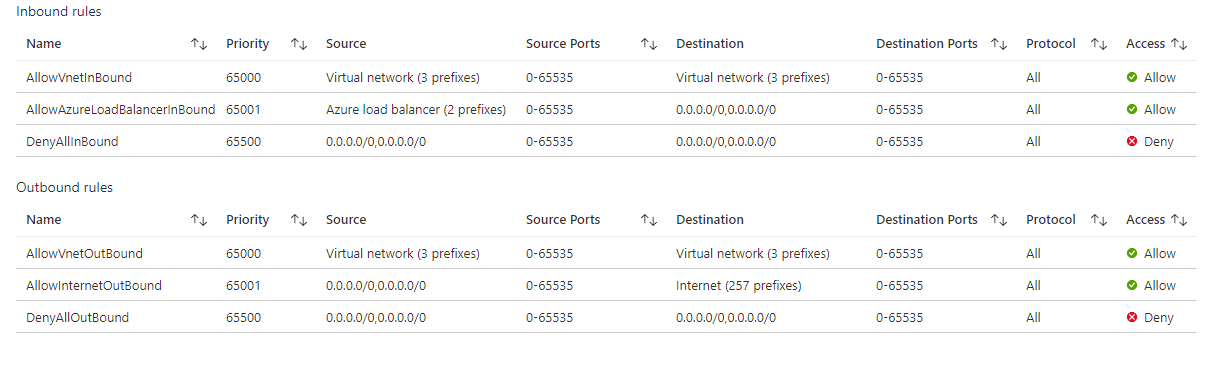I have an Azure vnet with VPN gateway installed and trying to connect to the VMs that are in the network.
The root certificate is installed in Azure, the client certificate is installed on my local machine. Via the VPN client downloaded from the Portal I can connect to the VPN (so it doesn't seem to be a certificate issue).
However, every VM that I'm trying to connect to gives me a timeout, with the following message:
WarningMsg
11/17/2021 12:04:28
RDP disconnected!
516 Remote Desktop can't connect to the remote computer for one of these reasons:
- Remote access to the server is not enabled
- The remote computer is turned off
- The remote computer is not available on the network
Make sure the remote computer is turned on and connected to the network, and that remote access is enabled.
Already checked that my computer allows remote access, also checked that the routes file of the VPN connection is complete. Double checked via ipconfig that I'm on an allocated IPv4 address.
The weird thing is, two of my coworkers can connect without any issue, using the same client certificate.
I seem to be a bit out of options now.