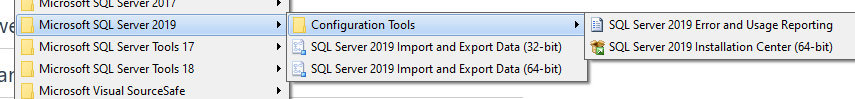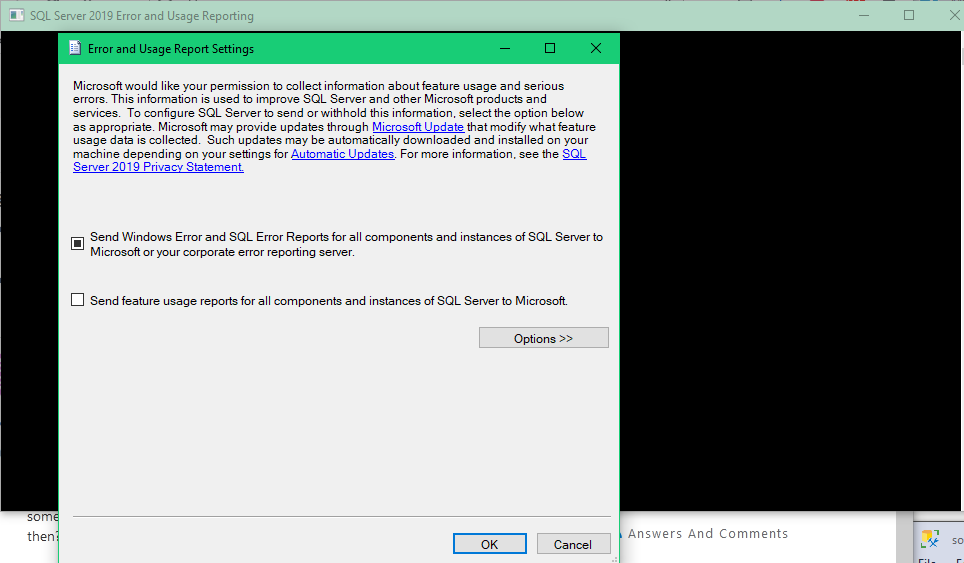Hi Saransvan-0628,
Thanks for your reply.
Could you please check if there are any error message in application log event viewer?
I find the SQL Server 2019 Error and Usage Reporting application in my windows server 2016 VM cannot start either.
And there is an error message in the application log:
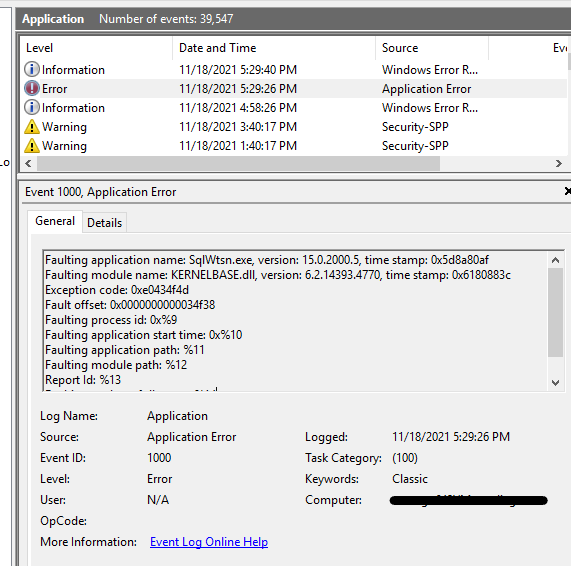
After some research, I find a solution works for me:
Go to C:\Program Files\Microsoft SQL Server\150\Shared, rename the file SqlWtsn.exe.config to SqlWtsn.exe.config.OLD.
Then I can start SQL Server 2019 Error and Usage Reporting.
I’m not sure if it is a known issue.
You can submit it to the Microsoft feedback at this link https://feedback.azure.com/d365community/forum/04fe6ee0-3b25-ec11-b6e6-000d3a4f0da0 Your feedback enables Microsoft to offer the best software and deliver superior services. Appreciate for your understanding.
Best Regards,
Amelia
If the answer is the right solution, please click "Accept Answer" and kindly upvote it. If you have extra questions about this answer, please click "Comment".
Note: Please follow the steps in our documentation to enable e-mail notifications if you want to receive the related email notification for this thread.