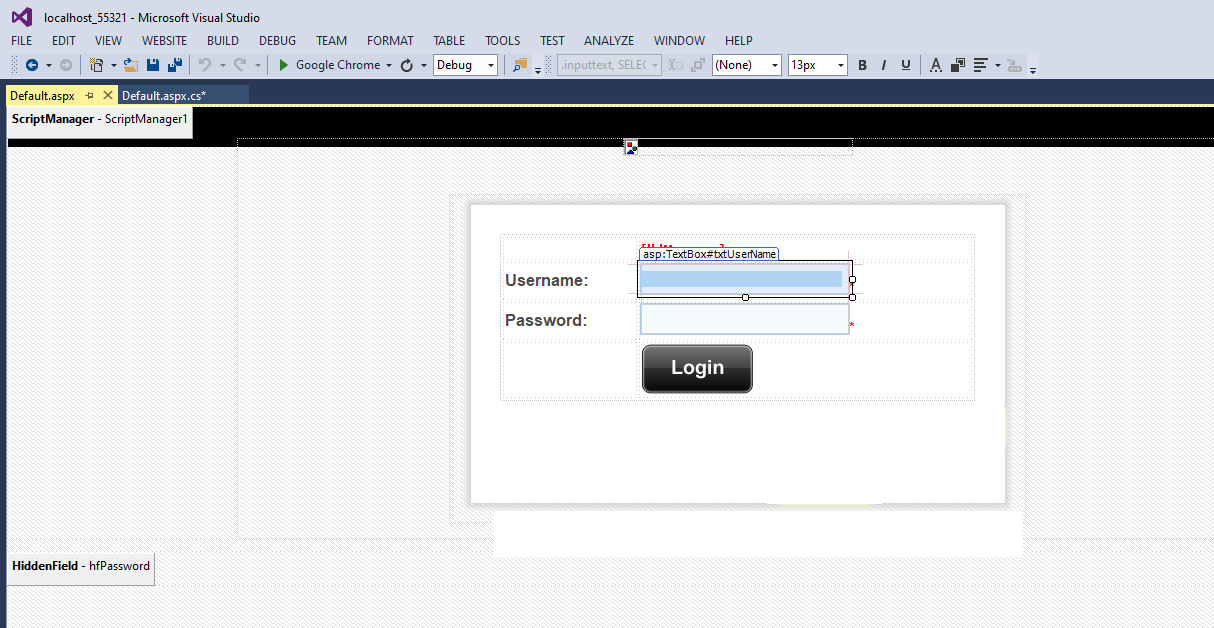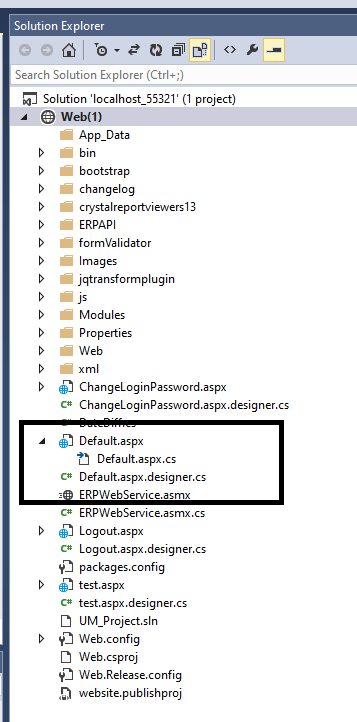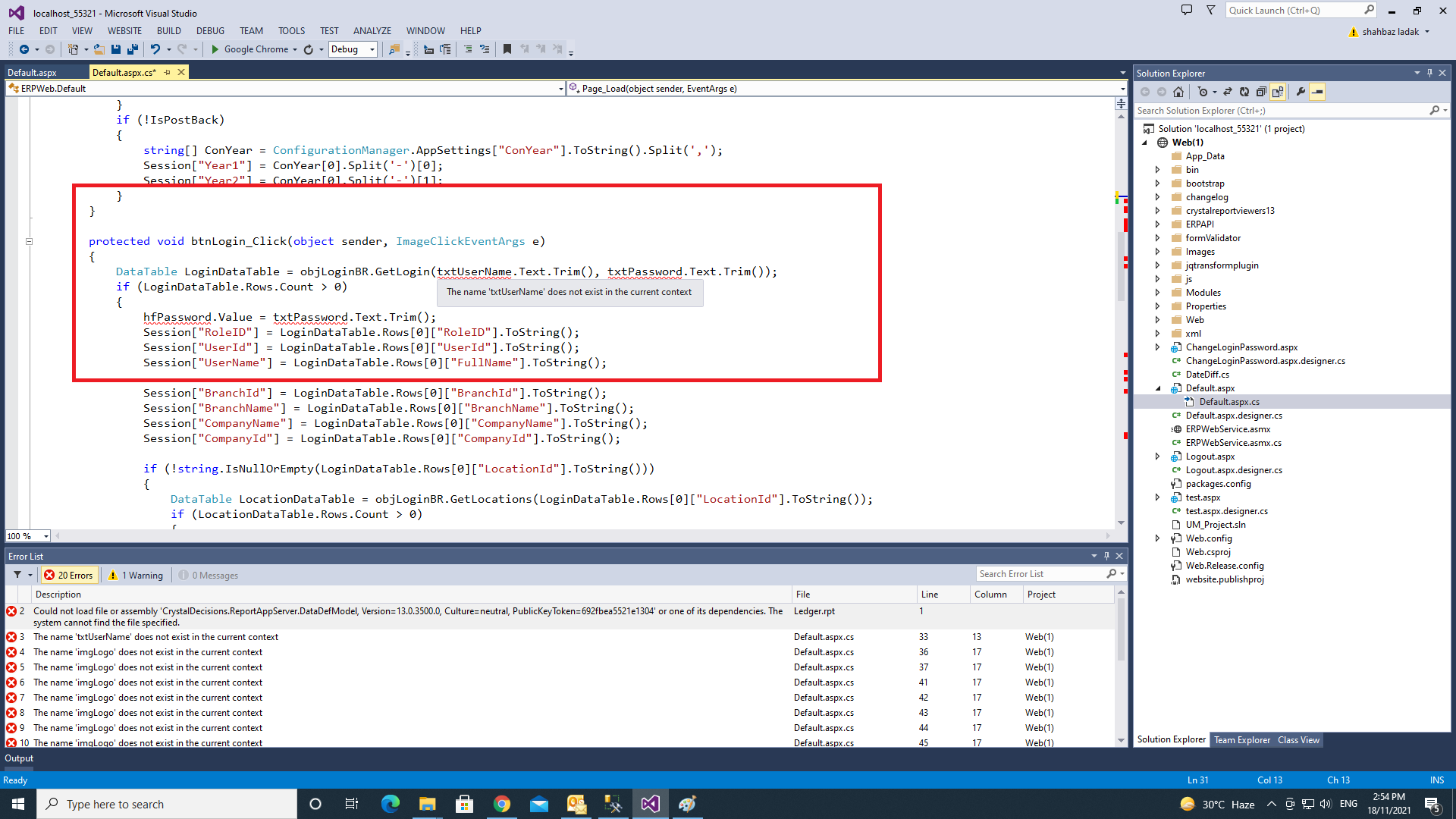When I right click on 'default' page and select 'build page' option there is no error. All textboxes names shows normal, once I start editing on page, again is shows errors on all textboxes names.
I have no idea what is going on...!
Need urgent help
Thank you!