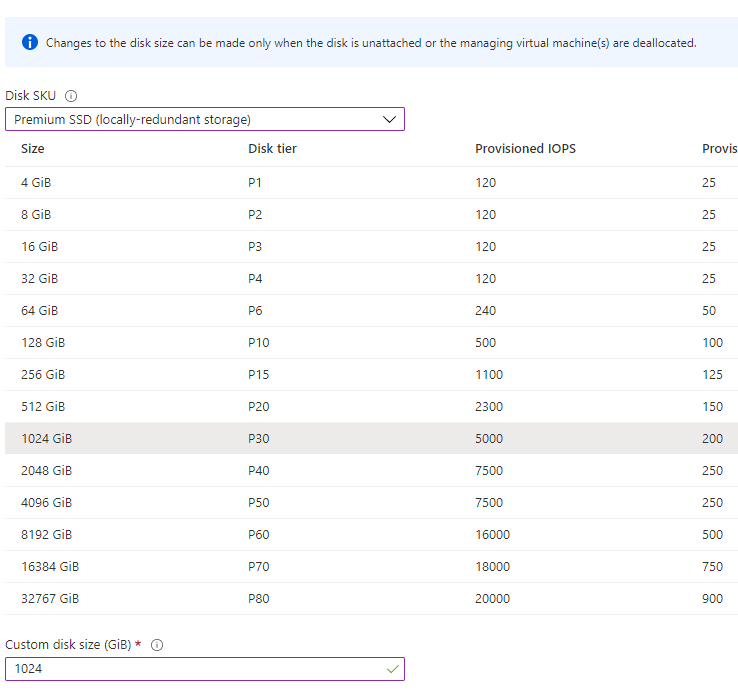Yes, you can just deallocate (stop) the virtual machine and then change the disk type. There will be no loss of data.
Here is the process: https://learn.microsoft.com/en-us/azure/virtual-machines/windows/expand-os-disk#resize-a-managed-disk-in-the-azure-portal