We are sorry to hear about your problem. Let me start with explaining what I understand about Microsoft Authenticator. It is a time based one-time-password/code generator . I am assuming that the CPA system required you to setup MFA (multi-factor auth or 2-step verification ) . You will be able to use begin recovery only if you had setup a backup already beforehand. Please see the article on how to setup a backup . The below screenshot provides option you would see on an android device.
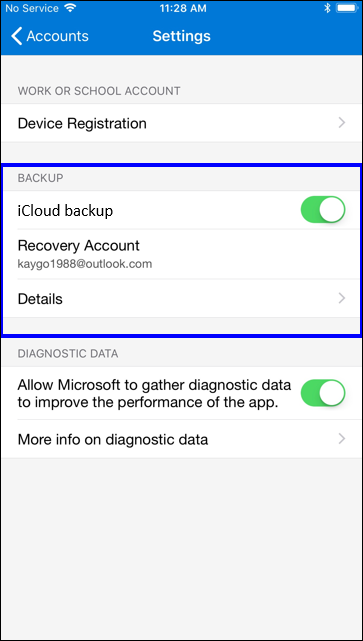
Begin recovery is an option that will work only if you had a prior backup of your authenticator MFA data . If you did not have a backup setup in authenticator app when you set it up the first time you would not be able to recover your authentication info or one time codes. If you have reinstalled the authenticator app then the last backup info may have gotten overwritten and then there would be no way to recover your account info . Only the CPA technical team would be able to reset it from their side.
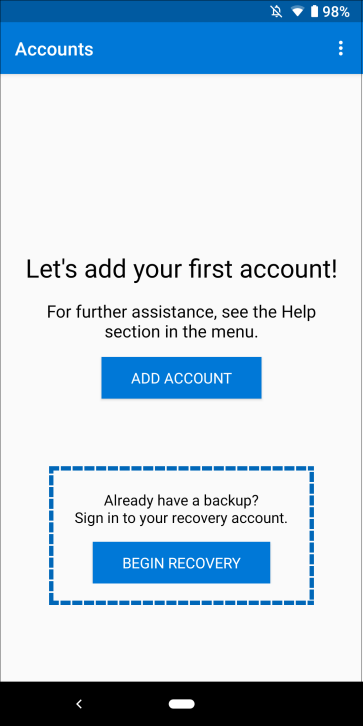
With what you are mentioning, it seems that you have an account already setup in the authenticator app which should be generating some code for you . Authenticator app is not designed to create a permanent code . Hence I think you may have misunderstood it . The authenticator app or other similar applications like authenticator are designed to generate one time usable codes which will act as a one time password for login/authenticating current session for the users.
Check the screenshot below , it shows the similar three options that you see in your app , "Change Password" , "Update Security Info" and "Review Recent Activity" with the account that is already setup like in my case below. The connected account section should show your account ID which you have setup MFA for , from the CPA portal . I think you still have your account setup on your device and you should be able to use the code shown there for logging in . Please try to see the following screenshot and draw similarities .
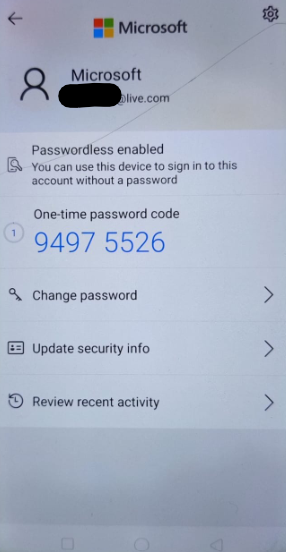
As I have not seen the similar scenario with the options you have mentioned in my authenticator app hence I cant provide exact info as to why you see the same . If the account is not setup properly yet then I think you may try to setup the account again but that would require you to also be logged in to your CPA portal and try to setup MFA/2FA / 2-step verification from the portal . I am not an expert on CPA portal and do not have idea on what kind of security measures they implement but trying to help as far as i can . But I believe they would have a technical support section who can help you with this. If its US CPA , please visit https://us.aicpa.org/help . In case its CPA for any other country , please visit the respective technical support with them.
If they have implemented the 2-step verification / MFA for their website then they would have a way to allow one time bypass for you, once you verify your identity with them . Generally all these services provide a way to reset the MFA information in case of loss of mobile device/deletion of authenticator app where MFA was setup . If you find the information provided helpful , please do accept the post as answer in order to improve the relevancy of the answer for other community members.
Thank you.
----------------------------------------------------------------------------------------------------------------------------------------------------------
- Please don't forget to click on
 or upvote
or upvote  button whenever the information provided helps you. Original posters help the community find answers faster by identifying the correct answer. Here is how
button whenever the information provided helps you. Original posters help the community find answers faster by identifying the correct answer. Here is how - Want a reminder to come back and check responses? Here is how to subscribe to a notification
- If you are interested in joining the VM program and help shape the future of Q&A: Here is how you can be part of Q&A Volunteer Moderators