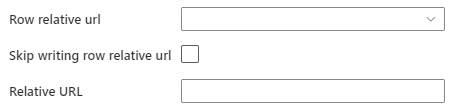I discovered the issue.
I was trying to only use an Insert Method, and set Delete, Upset and Update to NONE in the sink settings.
The Sink did not want that. Each time I closed the Data Flow and reopened it would reset all the methods.
That is what was causing the issue.
I just added an Alter Row transformation before the sink. That fixed it. It is now working as expected.

 or upvote
or upvote  button whenever the information provided helps you. Original posters help the community find answers faster by identifying the correct answer. Here is
button whenever the information provided helps you. Original posters help the community find answers faster by identifying the correct answer. Here is