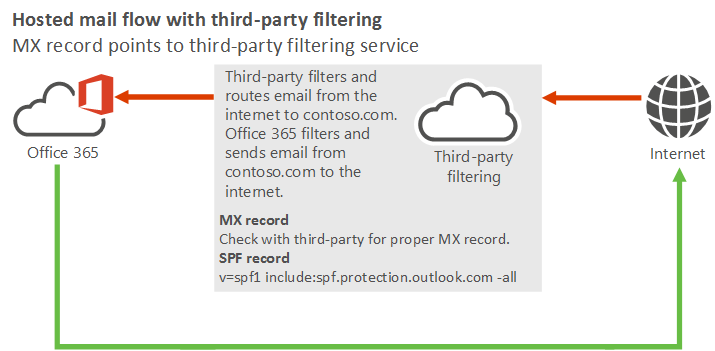I have a case where one Org is using a 3rd party email filtering service. (MX records point here) They have whitelisted several email domain / email address on that service
Some of the messages are going into the user junk folders in outlook . (just started recently in October apparently)
Customer wants to either disable EOP altogether (spam policy) or if that's not possible and they must use double filtering . what needs to be done in EOP?
Will they have to create duplicate filtering rules / whitelist in EOP now as well?
What is the recommended approach here?