Hello @Sudeep ,
Thanks for the question and using MS Q&A platform.
You can use Azure Logic Apps to sent an email as an attachment from Azure Storage accounts to users email address.
Here are the steps to create a Logic Apps to sent an email as an attachment from Azure Storage accounts to users email address:
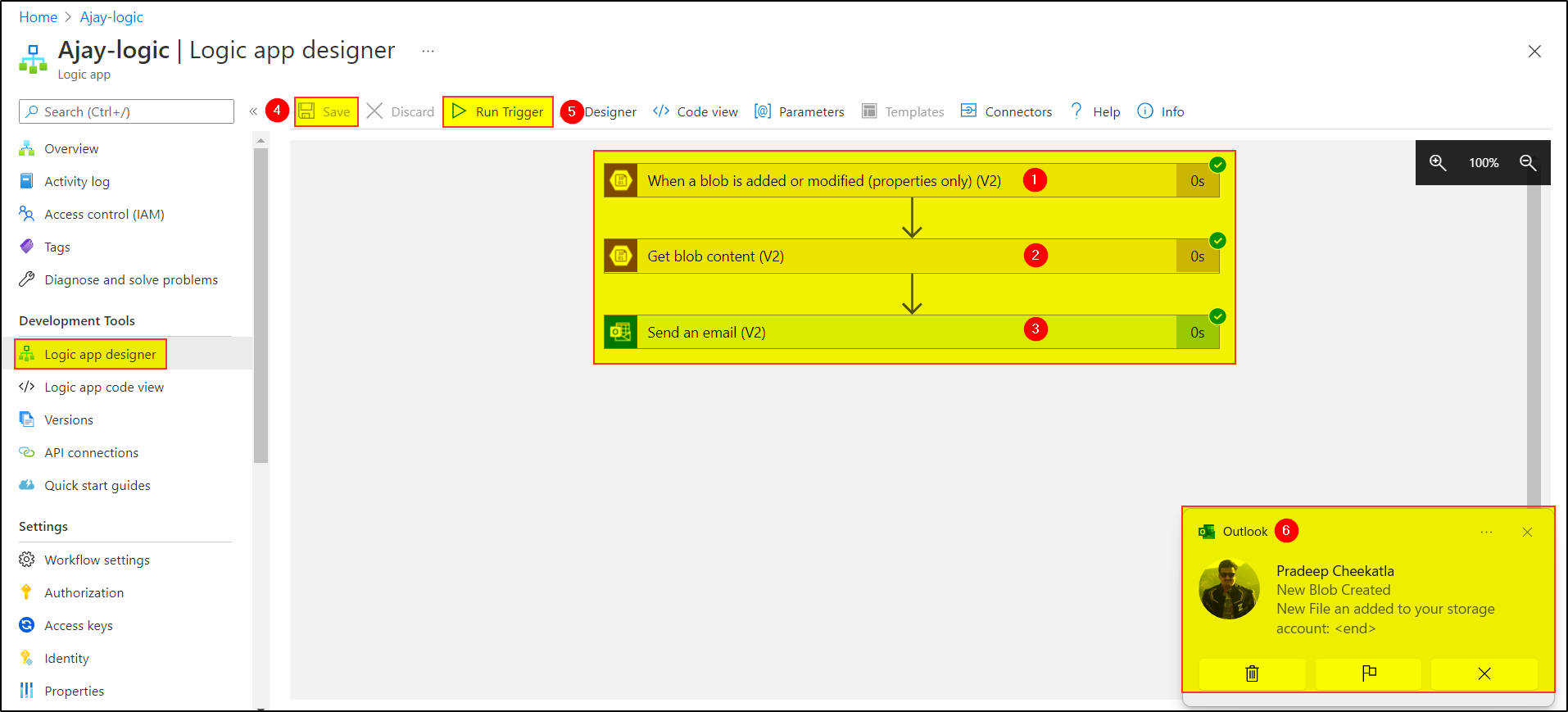
Step1: Add "When a blob is added or modified (properties only) (V2)" and enter the storage account details and container name and the occurrence to check:
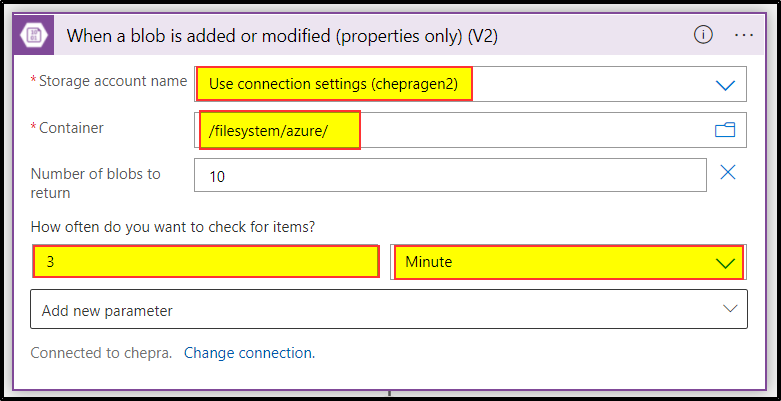
Step2: Add "Get blob content (V2)" and enter the required parameters like "List of Files Path"
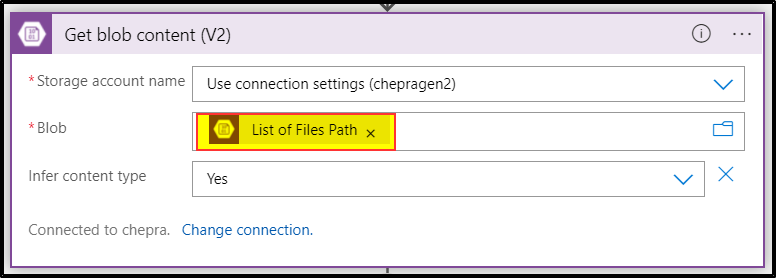
Step3: Add "Send an email (V2)" and enter the required details like Body, Subject, To, Attachment Name as "List of Files Name" and Content as "File Content".
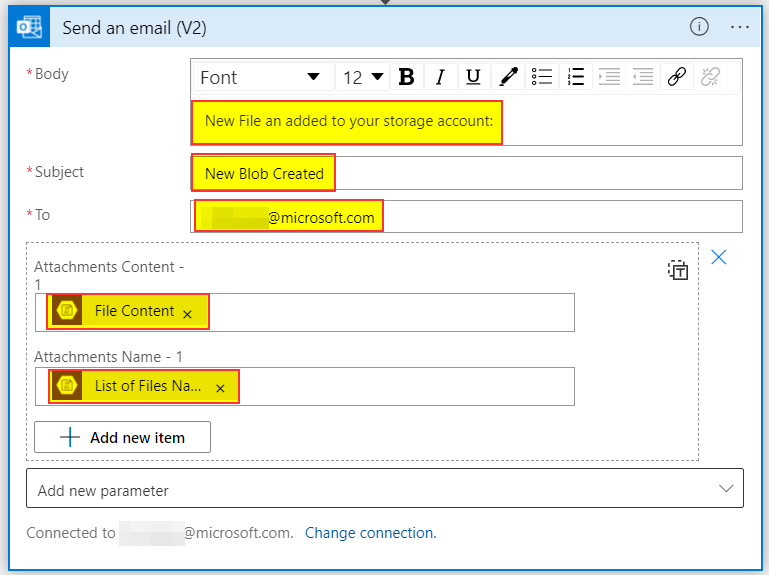
Step4: Save and Run Trigger the created logic app
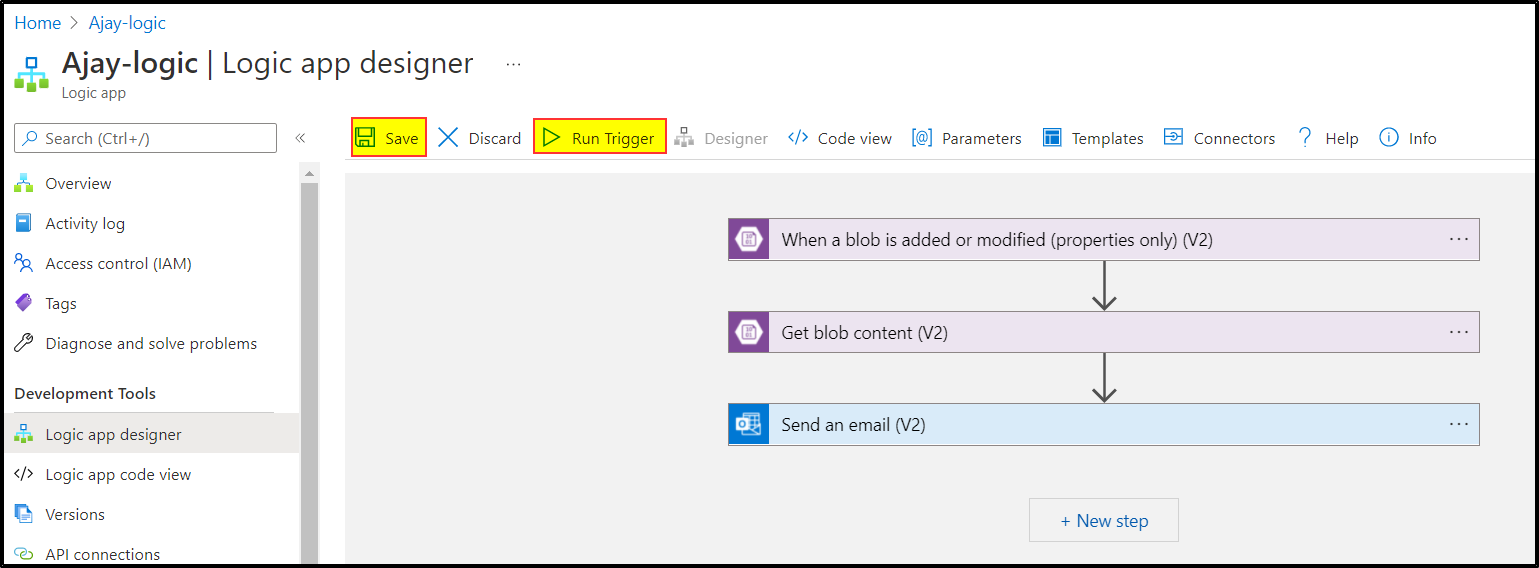
Step5: For testing the logic app try to upload any files.
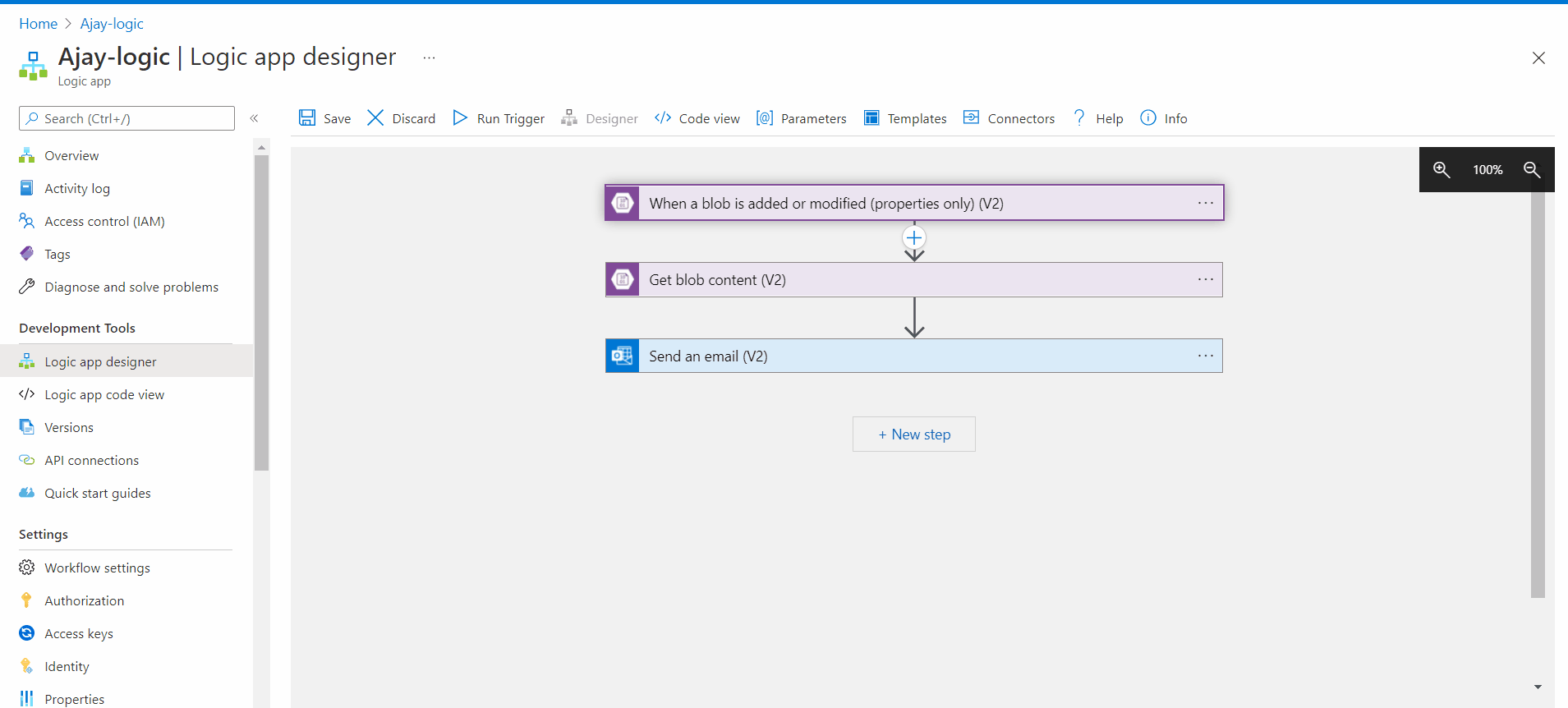
Step6: We are successfully able to send an attachment from Azure Storage accounts to users email address.
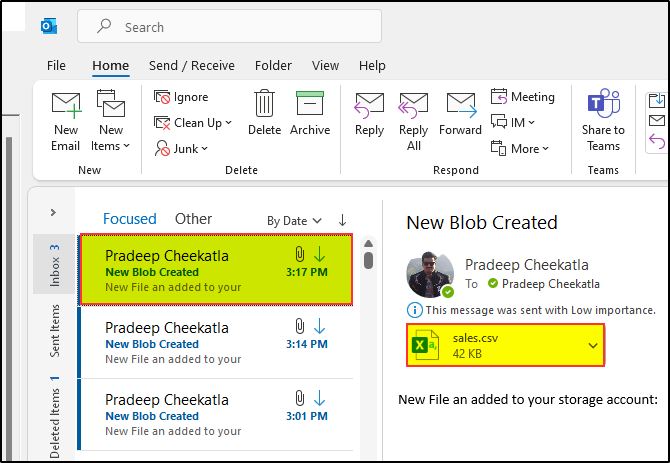
There is a nice video which clearly explains - How to Email File from Azure Blob Storage By using Azure Logic Apps.
Hope this will help. Please let us know if any further queries.
- Please don't forget to click on
 or upvote
or upvote  button whenever the information provided helps you. Original posters help the community find answers faster by identifying the correct answer. Here is how
button whenever the information provided helps you. Original posters help the community find answers faster by identifying the correct answer. Here is how - Want a reminder to come back and check responses? Here is how to subscribe to a notification
- If you are interested in joining the VM program and help shape the future of Q&A: Here is how you can be part of Q&A Volunteer Moderators
