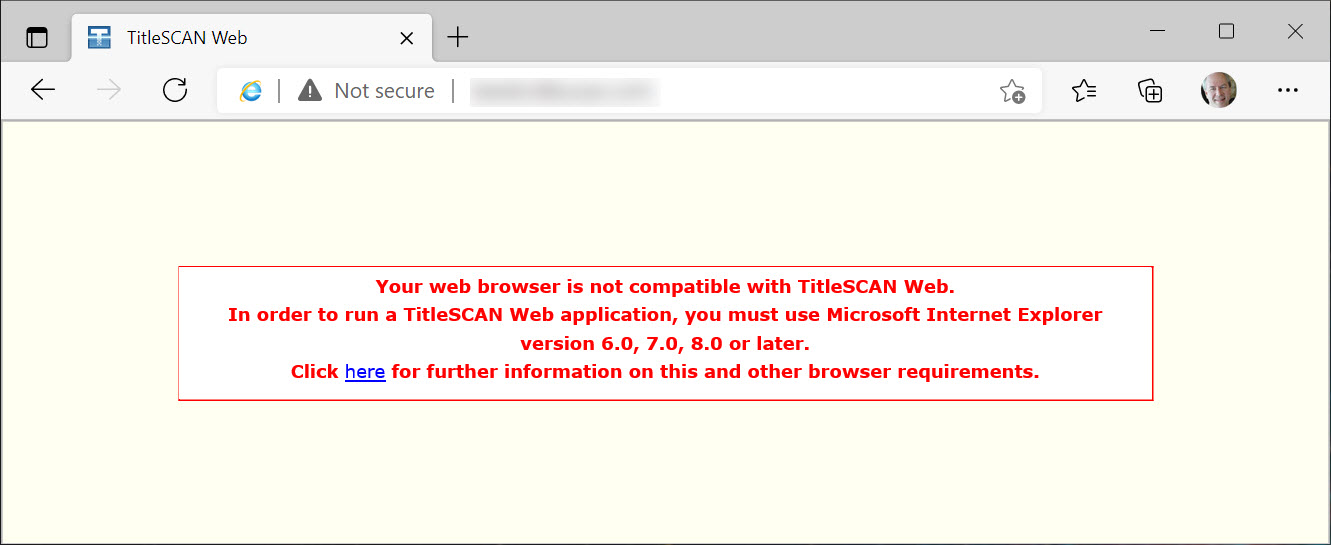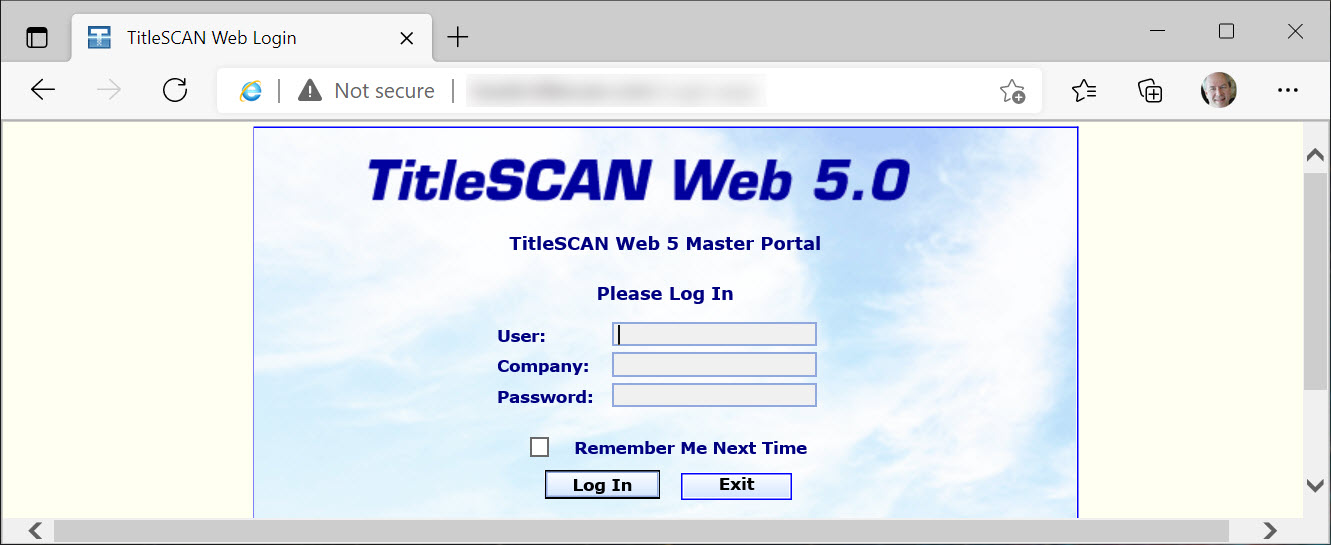We have a legacy web application that requires IE, and which our customers have been running successfully using IE Mode under Edge. Over the weekend we started receiving reports from customers who were previously able to run our application under IE Mode that they were now receiving a message from the application that their browser was not compatible. After some experimentation we found it was possible to get past the browser compatibility message and then log in by refreshing the page, but this needs to be done each time the application is opened. It appears that this new behavior began after customers were updated to version 96.0.1054.29 of Edge, released via the stable cannel on November 19th.
The application probes the user agent string to check for IE. Since the update to version 96.0.1054.29 of Edge, it appears that the user agent string provided on the initial request for the default page of the application is incorrect and is not the same as the user agent string provided on subsequent requests. Here's an example:
User Agent string for initial request:
Mozilla/5.0+(Windows+NT+10.0;+Win64;+x64)+AppleWebKit/537.36+(KHTML,+like+Gecko)+Chrome/96.0.4664.45+Safari/537.36+Edg/96.0.1054.29
User Agent string for subsequent requests:
Mozilla/5.0+(Windows+NT+10.0;+WOW64;+Trident/7.0;+rv:11.0)+like+Gecko
The result is that the application's browser compatibility check for IE fails initially, then succeeds after a page refresh.
The unfortunate customer experience is that, as of this weekend, they receive a message stating that their browser is not compatible with our application. They can work around this by refreshing a page refresh, but of course they won't know to do this without first calling support for assistance, and they have to remember to do it every time they open our application. Clearly this is undesirable.