Hello @Meruva-Pallampati, Madhuri ,
Thanks for the question and using MS Q&A platform.
Unfortunately, Using SSIS and SSIS Integration Runtime and SSIS Package Activity is not supported in Azure Synapse Analytics.
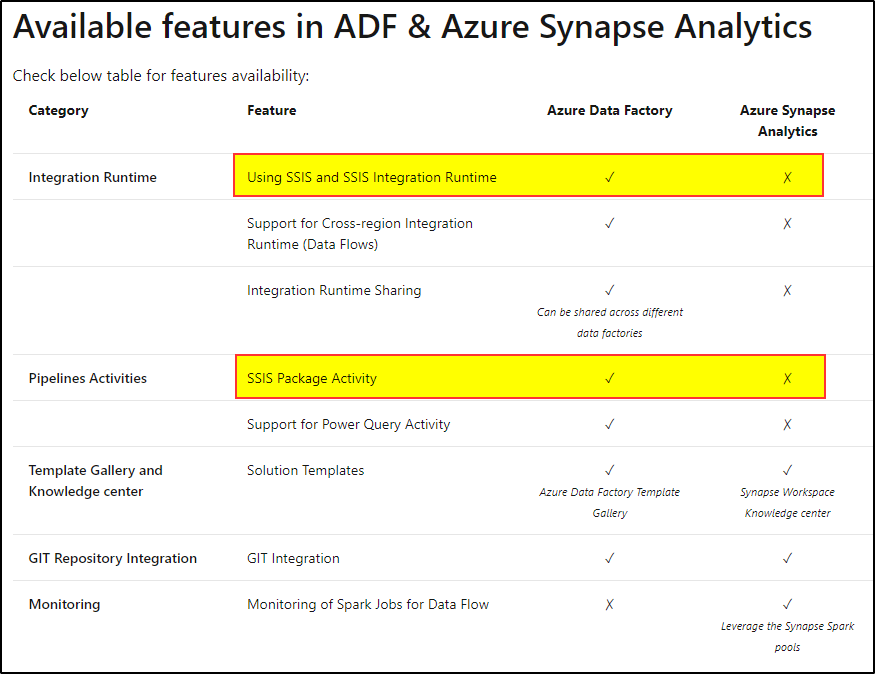
For more details, refer to Data integration in Azure Synapse Analytics versus Azure Data Factory.
I would suggest you to vote up an idea submitted by another Azure customer.
Azure Synapse Analytics - Synapse Pipeline SSIS Integration Runtime Support
All of the feedback you share in these forums will be monitored and reviewed by the Microsoft engineering teams responsible for building Azure.
Alternative options:
SQL Server Integration Services (SSIS) is a flexible set of tools that provides a variety of options for connecting to, and loading data into, Azure Synapse Analytics.
- The preferred method, which provides the best performance, is to create a package that uses the Azure SQL DW Upload Task to load the data. This task encapsulates both source and destination information. It assumes that your source data is stored locally in delimited text files.
- Alternately, you can create a package that uses a Data Flow task that contains a source and a destination. This approach supports a wide range of data sources, including SQL Server and Azure Synapse Analytics.
For more details, refer to Load data into a dedicated SQL pool in Azure Synapse Analytics with SQL Server Integration Services (SSIS).
Hope this will help. Please let us know if any further queries.
------------------------------
- Please don't forget to click on
 or upvote
or upvote  button whenever the information provided helps you. Original posters help the community find answers faster by identifying the correct answer. Here is how
button whenever the information provided helps you. Original posters help the community find answers faster by identifying the correct answer. Here is how - Want a reminder to come back and check responses? Here is how to subscribe to a notification
- If you are interested in joining the VM program and help shape the future of Q&A: Here is how you can be part of Q&A Volunteer Moderators
