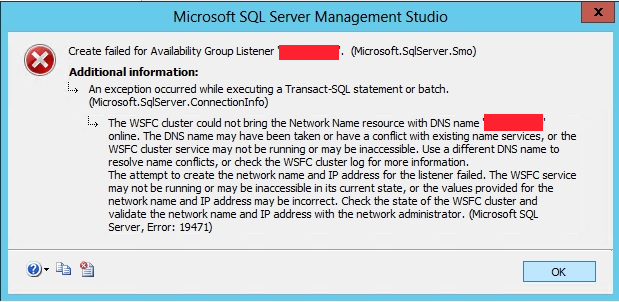HI @Patel, Hitesh ,
Microsoft SQL Server, Error: 19471
Abour this error, you can get more information from this article
This issue occurs because the rc4-hmac keys on the Domain Controller and the cluster side for the virtual computer object (VCO) are different.
Apply the hotfix described in article 2838043
or using the following steps:
1 Launch Failover Cluster Manager.
2 In the Roles pane, right-click the availability group resource and choose Add Resource, then Client Access Point.
3 Enter a DNS Name, click in the affirmative through the rest of the wizard to create the CAP. The CAP is created, the IP Address resource comes online, but the network name resource fails to come online.
4 Right-click the Network Name resource, click the General tab and check the DNS Status, it will read "DNS handle is invalid."
5 With the network name resource offline, right-click on the network name resource and navigate to More Actions, choose Repair.
6 Repeat repair until DNS Status reports OK under the General tab of the network name properties.
7 Bring the network name resource online.
8 Delete this CAP and try creating the AG Listener from the SQL Server Management Studio.
For more, you can troubleshooting: https://support.microsoft.com/en-us/topic/kb2829783-troubleshooting-alwayson-availability-group-listener-creation-in-sql-server-2012-42b42543-3c4b-49e3-14fc-5bc76e7eec89
-------------
If the answer is the right solution, please click "Accept Answer" and kindly upvote it. If you have extra questions about this answer, please click "Comment".
Note: Please follow the steps in our documentation to enable e-mail notifications if you want to receive the related email notification for this thread. 2: https://learn.microsoft.com/en-us/answers/support/accepted-answers