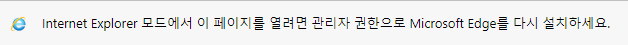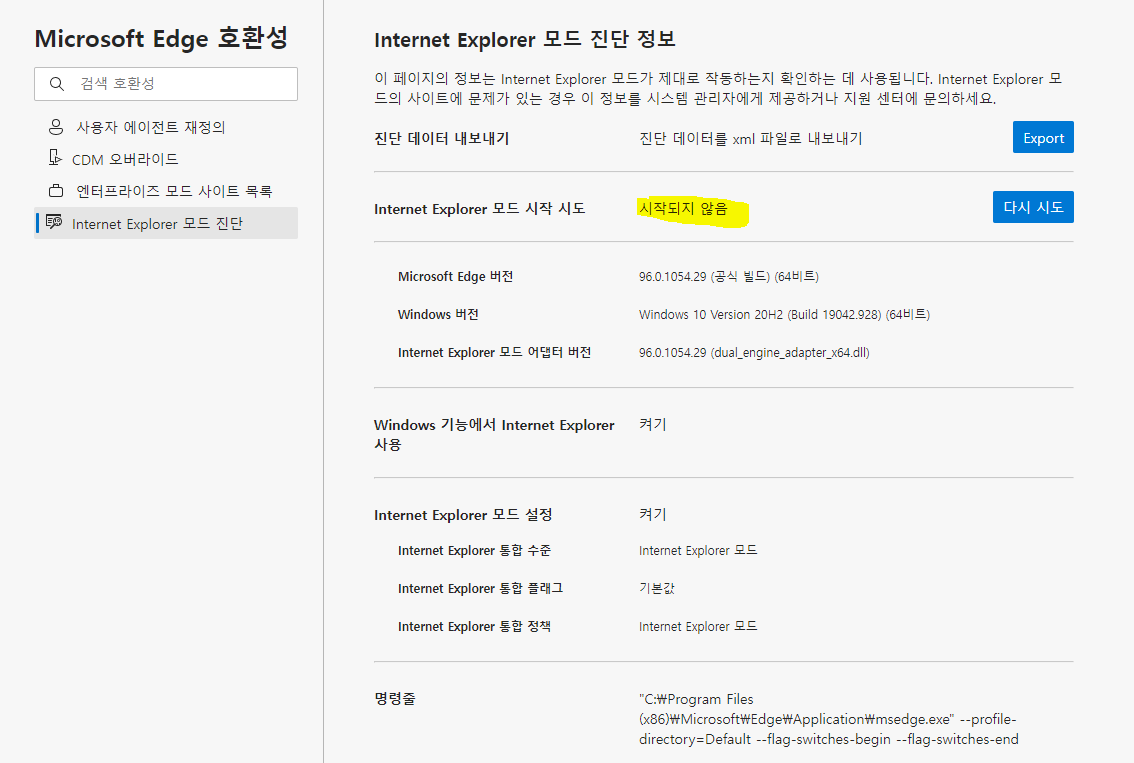Currently in Microsoft Q&A we only support English, it could be better you put screenshots of English.
I compared my Internet Explorer mode diagnostic information, I found that you don't have Internet Explorer mode API version. Correct me if there's anything wrong, as I don't know Korean.
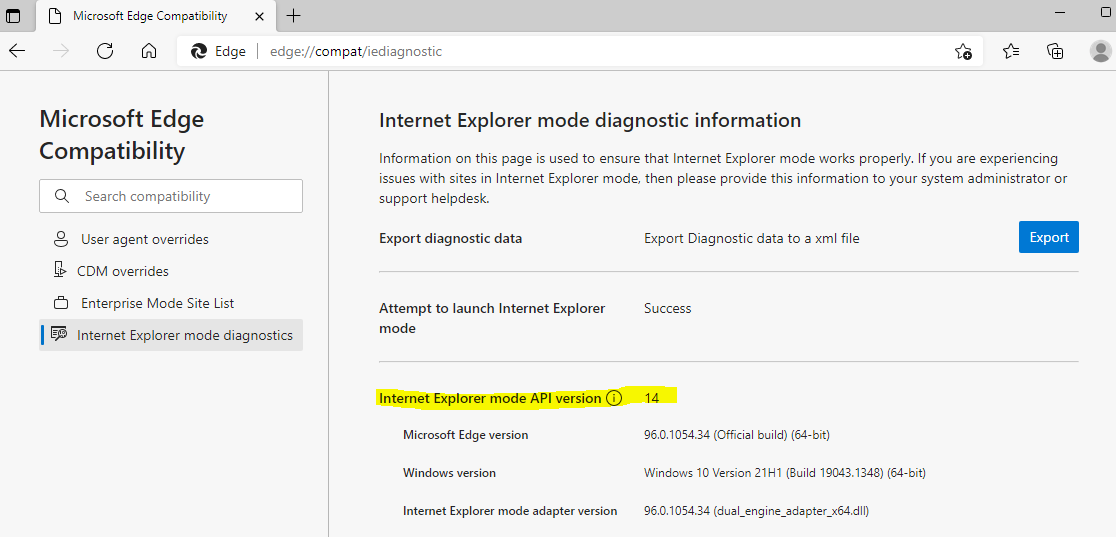
Please check if you have IE enabled in Windows Features. Besides, please make sure you have installed all the latest Windows updates and updated Edge to the latest version. You can also refer to this FAQ to see if the solutions in it can work.
If the answer is the right solution, please click "Accept Answer" and kindly upvote it. If you have extra questions about this answer, please click "Comment".
Note: Please follow the steps in our documentation to enable e-mail notifications if you want to receive the related email notification for this thread.
Regards,
Yu Zhou